
Published by Knbmedia on 2024-02-26



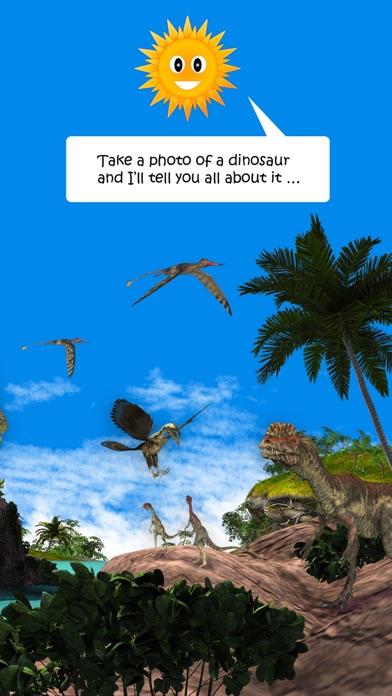
What is Dinosaurs & Ice Age Animals? "Find Them All: Dinosaurs & Prehistoric Animals" is an educational game for kids that helps them learn about different types of dinosaurs and prehistoric animals. The game is available in 8 different languages and is suitable for kids aged between 2 and 8. The game has a free version with in-app purchases and a full version is also available. The game has different features that help kids learn about the animals, including searching for them in their habitat, taking photos, making jigsaw puzzles, and playing a photo quiz.
1. Contains 24 dinos: Brachiosaurus, Euoplocephalus, Gallimimus, Iguanodon, Microraptor, Spinosaurus, Stegosaurus, Tyrannosaurus, Triceratops, Velociraptor, Bambiraptor, Carnotaurus, Citipati, Corythosaurus, Dimetrodon, Elasmosaurus, Lesothosaurus, Pachycephalosaurus, Parasaurolophus, Plateosaurus, Protoceratops, Pteranodon, Sauropelta, Styracosaurus.
2. - Altirhinus, Amargasaurus, Ankylosaurus, Archelon, Arthropleura, Ceratosaurus, Desmatosuchus, Dimorphodon, Diplocaulus, Eurhinosaurus, Kentrosaurus, Liopleurodon, Masiakasaurus, Megalodon, Meganeura, Microceratops, Nothosaurus, Olorotitan, Pentaceratops, Placodus, Pterodactylus, Tanystropheus , Therizinosaurus, Torvosaurus.
3. - Allosaurus, Archaeopteryx, Centrosaurus, Compsognathus, Dilong, Dilophosaurus, Diplodocus, Estemmenosuchus, Giganotosaurus, Gigantspinosaurus, Lambeosaurus, Maiasaura, Majungasaurus, Mononykus, Ouranosaurus, Pachyrhinosaurus, Prestosuchus, Psittacosaurus, Quetzalcoatlus, Rhamphorhynchus, Stegoceras, Suchomimus, Torosaurus, Udanoceratops.
4. Younger kids will learn quickly to identify dinos and prehistoric animals (name, call, sounds and pictures) during a discovery phase which requires dexterity (scrolling, touch).
5. Contains 8 dinos: Brachiosaurus, Spinosaurus, Carnotaurus, Pachycephalosaurus, Parasaurolophus, Pteranodon, Sauropelta, Styracosaurus.
6. Older kids are able to look for dinos in the night and use the camera to make their own photo album or create jigsaw puzzles (up to 42 pieces).
7. - Take photos and listen to information about your favourite animals.
8. - Find all the animals before nightfall...or use a torch to find them in the dark.
9. - Play a photo quiz and try to win new snaps for your album.
10. - Search for dinosaurs in their habitat and win animated cards.
11. - Make jigsaws from your photos (4, 6, 12, 20, 42 pieces).
12. Liked Dinosaurs & Ice Age Animals? here are 5 Games apps like LUDO Dice; Police Vs. Robbers 2016 – Cops Prisoners And Criminals Chase Simulation Game; Justice Geometry Squad - Meltdown Heroes Dash; Board Kings: Dice Board Games; Animal Vet Clinic: Crazy Dentist Office for Moose, Panther - Dental Surgery Games;
GET Compatible PC App
| App | Download | Rating | Maker |
|---|---|---|---|
 Dinosaurs & Ice Age Animals Dinosaurs & Ice Age Animals |
Get App ↲ | 427 4.53 |
Knbmedia |
Or follow the guide below to use on PC:
Select Windows version:
Install Dinosaurs & Ice Age Animals app on your Windows in 4 steps below:
Download a Compatible APK for PC
| Download | Developer | Rating | Current version |
|---|---|---|---|
| Get APK for PC → | Knbmedia | 4.53 | 3.0.8 |
For Windows 11, check if there's a native Dinosaurs & Ice Age Animals Windows app here » ». If none, follow the steps below:
| Minimum requirements | Recommended |
|---|---|
|
|
Get Dinosaurs & Ice Age Animals on Apple macOS
| Download | Developer | Reviews | Rating |
|---|---|---|---|
| Get Free on Mac | Knbmedia | 427 | 4.53 |
Download on Android: Download Android
- Educational game for kids aged between 2 and 8
- Available in 8 different languages
- No advertising and parental control
- Spoken assistance and instructions
- Introduction to languages: names are available in 8 languages
- Each round is different with different settings and positions in every round
- Album printing function
- Free version with in-app purchases and a full version available
- Search for dinosaurs in their habitat and win animated cards
- Take photos and listen to information about your favorite animals
- Find all the animals before nightfall or use a torch to find them in the dark
- Make jigsaws from your photos (4, 6, 12, 20, 42 pieces)
- Play a photo quiz and try to win new snaps for your album
- Find the cameraman and he’ll show you a video
- Contains 8 dinos in the free version and 24 dinos in the full version
- In-app purchases available for additional dinos and prehistoric animals
- Contains a variety of lesser-known dinosaurs
- Good graphics and information
- Can be played offline, making it great for travel
- Includes various skills such as listening, puzzles, and trivia
- Pronounces dinosaur names correctly
- None mentioned in the reviews provided
World 4 is awesome 🤩🤩🤩🤩
Best for flights
Great & Engaging Game
Educational