
Last Updated by Valentin Tsimbalyuk on 2025-07-17

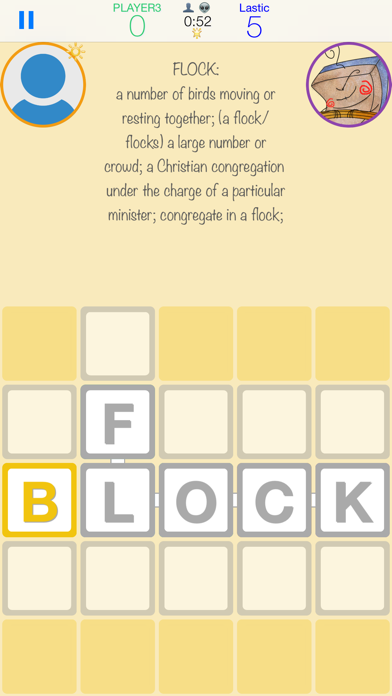


What is Blockhead Professional? Blockhead Pro is a word game app that allows players to play with friends on the internet or on one device. The app has an intuitive interface and offers fields from 2x2 to 8x8. Players can choose the game time from 30 seconds to 5 minutes or disable the time. The app also has a home game mode that allows players to create games for everyone. The player robot adapts to the player's style, and the dictionary is editable. The app also has an automatic compilation of words feature and allows players to share their high scores on social media platforms.
1. Click on the icon and add your own avatar and avatar of your friends , play the score for the home game .
2. Built-in Wizard helps you in the game to make a word .
3. Game time ( the ability to choose the time from 30 seconds to 5 minutes ) .
4. You compose a word consisting of already being in the field of letters and certainly one new character that you add .
5. The word composed of characters that are located in either direction from one cell to the up, down , left or right.
6. Home game mode will allow players to create for everyone.
7. Possibility to create your avatar one click on the player .
8. The longer the word you come , the more points you get.
9. Then the opponent goes , adding a new letter , and so on in turn .
10. You can only use nouns in their primary form, that is in the singular and nominative .
11. Words that exist only in the plural - SCALES - resolved .
12. Liked Blockhead Professional? here are 5 Games apps like PokerTimer Professional; Real Chess Professional; Aim And Shoot Targets: A Gun Professional Sniper Free; Mine Finder Professional; Professional Hair Salon;
GET Compatible PC App
| App | Download | Rating | Maker |
|---|---|---|---|
 Blockhead Professional Blockhead Professional |
Get App ↲ | 0 1 |
Valentin Tsimbalyuk |
Or follow the guide below to use on PC:
Select Windows version:
Install Blockhead Professional: word game with friends app on your Windows in 4 steps below:
Download a Compatible APK for PC
| Download | Developer | Rating | Current version |
|---|---|---|---|
| Get APK for PC → | Valentin Tsimbalyuk | 1 | 5.1 |
Get Blockhead Professional on Apple macOS
| Download | Developer | Reviews | Rating |
|---|---|---|---|
| Get $0.99 on Mac | Valentin Tsimbalyuk | 0 | 1 |
Download on Android: Download Android
1. Playing with friends on the internet.
2. Playing with friends on one device.
3. Play against the device.
4. Intuitive controls.
5. Fields from 2x2 to 8x8.
6. Game time (the ability to choose the time from 30 seconds to 5 minutes).
7. Ability to disable the time.
8. Home game mode will allow players to create for everyone.
9. Possibility to create your avatar one click on the player.
10. Statistics for each home player.
11. Player robot adapts to your play style.
12. Editable dictionary.
13. Automatic compilation of words (The Wizard).
14. Share your high scores with your friends on Twitter or Facebook.
15. Take first place in the tournament GameCenter.
16. Rules: In the middle of the field, a word is selected. Players compose a word consisting of already being in the field of letters and certainly one new character that they add. The longer the word, the more points they get. The game ends when completing the last field of the cell. The winner is the one who has more points.