
Last Updated by Artix Entertainment LLC on 2025-06-07

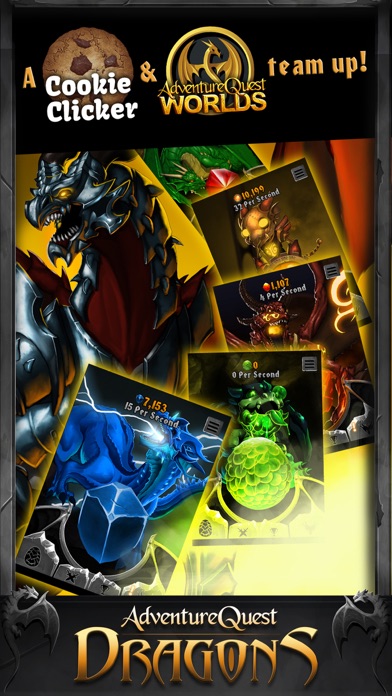


What is AdventureQuest Dragons? The DragonVale game is an idle game where the player can hatch and evolve 12 different types of dragons. The game is developed by the creators of Cookie Clicker and AdventureQuest Worlds. The player can collect gems to power-up and evolve their dragons into titanic beasts. The dragons can play for the player even when the app is closed. The game features dragon art by various artists and writing by the creators of Cookie Clicker and AdventureQuest.
1. Collect Dragons of every breed! Battle through the storylines where your Dragon will raise armies, create cities, and most likely destroy civilizations while fighting fearsome foes.
2. Tap dragon eggs to hatch them, and then collect gems to power-up and evolve your dragons into titanic beasts.
3. The most epic clicker game of all time! As an idle game, the point of the Dragons is to ultimately have the game play for you.
4. Become a master of Dragons.
5. * Your Dragons can play for you, even when the app is closed.
6. Collect and evolve them all.
7. Master the art of tapping and not tapping.
8. Easy to do - difficult to master.
9. Liked AdventureQuest Dragons? here are 5 Games apps like Dragon City - Breed & Battle!; Garena RoV: Dragon LNY; DRAGON BALL LEGENDS; DRAGON BALL Z DOKKAN BATTLE; Dragon Mania Legends;
GET Compatible PC App
| App | Download | Rating | Maker |
|---|---|---|---|
 AdventureQuest Dragons AdventureQuest Dragons |
Get App ↲ | 29 3.93 |
Artix Entertainment LLC |
Or follow the guide below to use on PC:
Select Windows version:
Install AdventureQuest Dragons app on your Windows in 4 steps below:
Download a Compatible APK for PC
| Download | Developer | Rating | Current version |
|---|---|---|---|
| Get APK for PC → | Artix Entertainment LLC | 3.93 | 1.0.65 |
Get AdventureQuest Dragons on Apple macOS
| Download | Developer | Reviews | Rating |
|---|---|---|---|
| Get Free on Mac | Artix Entertainment LLC | 29 | 3.93 |
Download on Android: Download Android
- 12 masterfully painted and animated Dragons
- Each Dragon has unique upgrades and stories
- Unlock hundreds of Dragon achievements
- Dragons can play for the player, even when the app is closed
- Collect Dragons of every breed
- Battle through storylines where the Dragon will raise armies, create cities, and fight fearsome foes
- Dragon art by various artists including Dage, Thyton, Oishii, and Yergen
- Writing by the creators of Cookie Clicker and AdventureQuest
- Easy to play, difficult to master
- Become the greatest Dragon Master in all of time and space by tapping (or not tapping) your way to glory.
- Fun and enjoyable game to play on mobile devices
- Well-designed art and animations
- Upgrades for certain dragons not appearing
- Difficulty catching falling keys and using the "do a good thing" feature
- Some dragon heads clip off the edge of the screen
- Bugs with the lore book upgrades, gems per second bar, and dragon key bonuses not being saved if the game is closed
- Reported bugs have not been fixed for over a year
Fun but has bugs
Good game!
Works so much better now.
Huge Fan