
Last Updated by BYRIL OOO on 2025-03-28
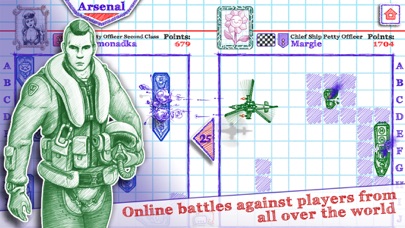
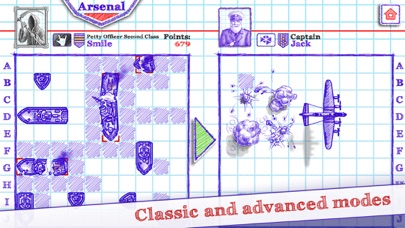
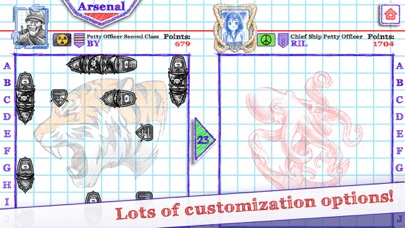
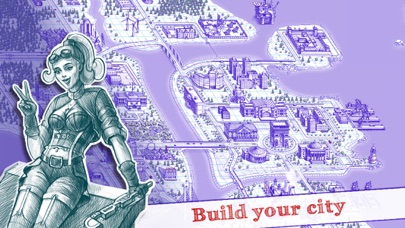
What is Sea Battle 2? Sea Battle 2 is a popular board game that has been transformed into a mobile app. The game allows players to engage in battleships, airplanes, submarines, mines, and radar. Players can play online with friends or against players from all around the world. The game also features a port city where players can build and collect rewards. The game has beautiful graphics and effects that lend the game originality and an unforgettable atmosphere.
1. Sea Battle 2 is everyone's favorite board game from their childhood with new abilities and an expanded arsenal! Millions of people around the world play this game.
2. Sea Battle 2 is a game with beautiful graphics in the style of a notebook and effects that lend the game originality and an unforgettable atmosphere.
3. Sea Battle 2 is a free game, but some game elements can be purchased for real money.
4. Use various types of weapons to sink the enemy's naval fleet and win the battle.
5. Customize your war fleet and arsenal equipment and unlock various skins from the World War I era to modern times.
6. Build your port city and collect rewards! Win in epic arenas and unlock new buildings.
7. Choose a formidable name for yourself, a cool avatar, and the flag of your fleet.
8. Interact with players during battle with chat and emojis.
9. Place your battleships on the battlefield and launch attacks on your opponent's field.
10. Choose the appropriate level of difficulty and try to defeat the AI (artificial intelligence).
11. You will have battleships, airplanes, submarines, mines, and radar at your disposal — and that's not all.
12. Liked Sea Battle 2? here are 5 Games apps like Dragon City - Breed & Battle!; Zooba: Zoo Battle Royale Games; Golf Battle; 1v1.LOL - Battle Royale Game; Basket Battle;
Or follow the guide below to use on PC:
Select Windows version:
Install Sea Battle 2 app on your Windows in 4 steps below:
Download a Compatible APK for PC
| Download | Developer | Rating | Current version |
|---|---|---|---|
| Get APK for PC → | BYRIL OOO | 4.72 | 3.10.0 |
Get Sea Battle 2 on Apple macOS
| Download | Developer | Reviews | Rating |
|---|---|---|---|
| Get Free on Mac | BYRIL OOO | 5082 | 4.72 |
Download on Android: Download Android
- Online battles with players from all around the world
- Online game with friends
- Ranks and titles from sailor to admiral
- Epic arenas with rewards
- Port city where players can build and collect rewards
- Bluetooth battles with friends
- Play with a friend on one phone or tablet
- Train with AI at different levels of difficulty
- Customization of war fleet and arsenal equipment
- Chat and emojis during battle
- Multiple game modes
- Tournaments and trophies
- Global leaderboards based on the number of wins
- Free game with some in-app purchases available.
- The game is entertaining and enjoyable when it works
- The game has tournaments and allows for purchasing weapons/defense
- The game has a practice mode
- Unable to send invites to friends who have followed back on Google+
- The game freezes and crashes frequently
- Matchmaking is poor and often no one is available to play
- No instructions for beginners
- Difficult to tell which side of the table you are on when practicing
Something is wrong with this game
Stuck connecting friends !
Used to be good
Crash