
Published by Oil Patch Pro on 2019-10-23
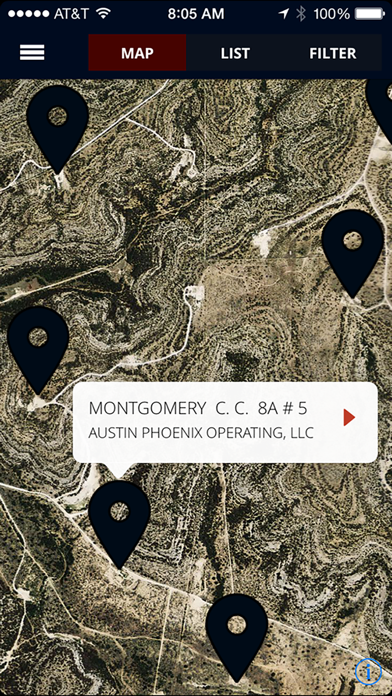
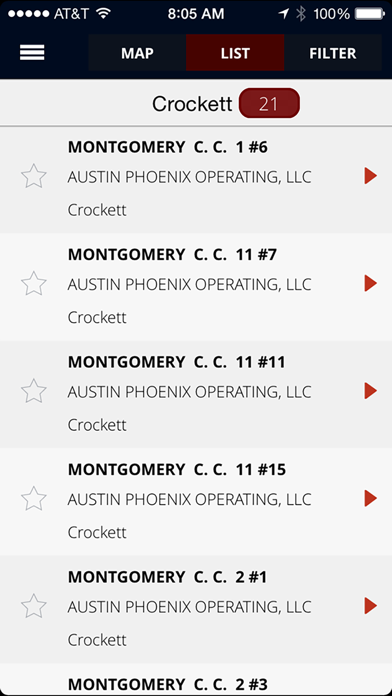
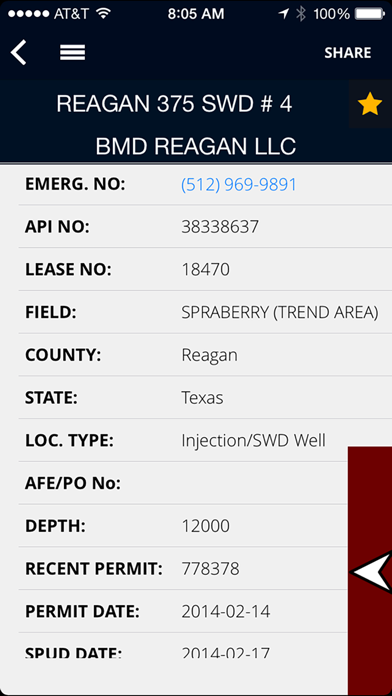
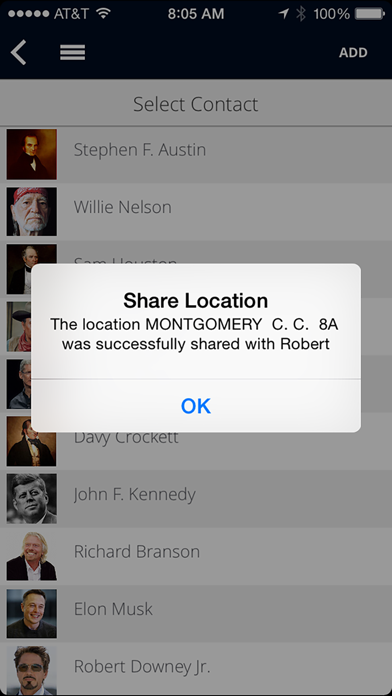
What is Oil Patch Pro? Oil Patch Pro is an app designed for people working in the oil and gas industry in Texas, New Mexico, North Dakota, Oklahoma, California, Wyoming, or Colorado. It allows users to search for active and permitted well locations, share them with their team, navigate to them with audible turn-by-turn directions, and add them to their favorites list for quick access, even offline. Oil and gas operators can also upload additional location-specific data to the web app, which can be accessed and shared by privileged users.
1. Gain access to our web app ( ) to upload additional location-specific data (i.e. custom location maps and directions, contact information, vendor lists, notes, and more!) that can then be accessed and shared by privileged users.
2. Data includes: Lease Name, Well No., Operator, API No., Lease No., Field, Permit No.
3. & Date, Spud Date, Surface Casing Date, and Completion Date when available.
4. This app could be used as a wellsite navigator, oilfield navigator, oilfield gps, oil well gps, or wellsite gps tool.
5. Well location data is updated as frequently as twice daily.
6. Liked Oil Patch Pro? here are 5 Business apps like Field Service Dispatch; ME Patch Manager; TMW.Suite Go Dispatch; Diamond Dispatch;
Or follow the guide below to use on PC:
Select Windows version:
Install Oil Patch Pro app on your Windows in 4 steps below:
Download a Compatible APK for PC
| Download | Developer | Rating | Current version |
|---|---|---|---|
| Get APK for PC → | Oil Patch Pro | 2.49 | 1.3.101 |
Get Oil Patch Pro on Apple macOS
| Download | Developer | Reviews | Rating |
|---|---|---|---|
| Get $19.99 on Mac | Oil Patch Pro | 49 | 2.49 |
Download on Android: Download Android
- Search through over 900,000 active and permitted well locations
- Share well locations in-app with team members, field personnel, service providers, and consultants
- Navigate to well locations with audible turn-by-turn directions
- Add locations to favorites list for quick access, even offline
- Access web app to upload additional location-specific data
- Data is updated as frequently as twice daily
- Includes Lease Name, Well No., Operator, API No., Lease No., Field, Permit No. & Date, Spud Date, Surface Casing Date, and Completion Date when available.
- Can be used as a wellsite navigator, oilfield navigator, oilfield GPS, oil well GPS, or wellsite GPS tool.
- Provides GPS for locations that haven't been entered into the system yet
- Good customer service
- Works well for finding locations with API number
- Requires logging in every time and deletes saved locations
- Locations are not up to date in Oklahoma
- Uses Apple maps instead of Google maps
- Defaults to Texas and doesn't let you set the state you need and stay there
One of the first in NM
Needs repair!!!
Could use improving
Annoyed