
Last Updated by Candy Hoover Group Srl on 2024-06-03
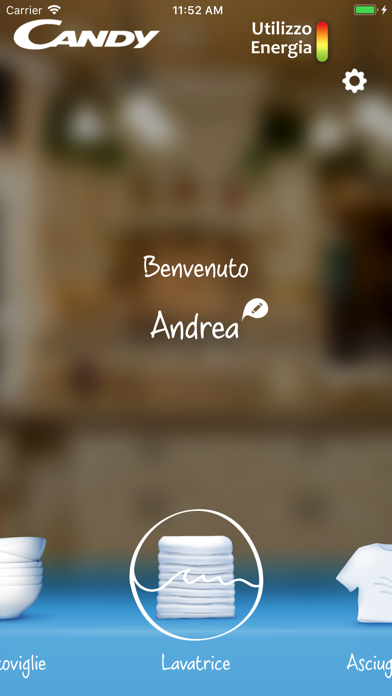
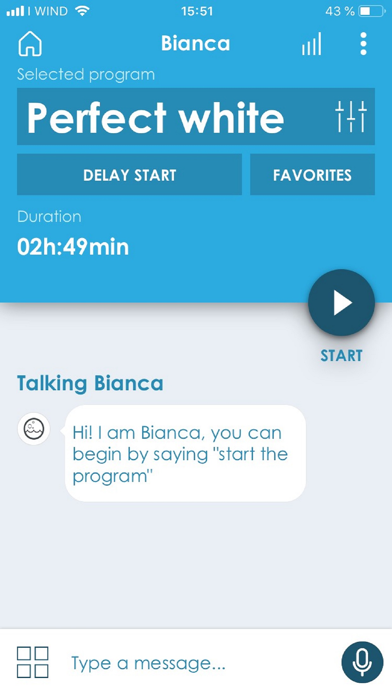


What is Candy simply-Fi?
The Candy simply-Fi App is designed to allow users to communicate with their Candy appliances. It increases the functionality of the appliances and makes them more intelligent and performing. The app is compatible with Candy Wi-Fi connected technology (Smart Fi+, Smart Fi, and Smart Touch) and a compatible device. The app can manage a range of appliances, including washing machines, washer-dryers, tumble dryers, dishwashers, refrigerators, ovens, hobs, and hoods. The app also has a demo mode that allows users to explore most of its functionality before purchasing an appliance.
1. Product range manageable via Candy simpy-Fi App includes Washing machines, Washerdryers, Tumble Dryers, Dishwashers, Refrigerators, Ovens, Hobs and Hoods.
2. Beside assisting in carrying out daily activities ""Candy simply-Fi"" increases functionality making your product or the set of products more intelligent and performing.
3. With the integrated Demo mode you can explore most of the functionality of Candy simply-Fi App, before purchasing an appliance of the range.
4. Candy simply-Fi App allows you to communicate with your appliance.
5. (*) Interaction with Smart Touch products is limited on all tablets and all iOS devices.
6. However, you can access additional contents, quick links with assistance and manuals.
7. Liked Candy simply-Fi? here are 5 Utilities apps like Simply VPN - Secure Proxy; Simply NFC - Tag Writer/Reader; Counter - Simply Count Things; Simply Clock - Analog; Simply Clock - Digital;
GET Compatible PC App
| App | Download | Rating | Maker |
|---|---|---|---|
 Candy simply-Fi Candy simply-Fi |
Get App ↲ | 209 2.25 |
Candy Hoover Group Srl |
Or follow the guide below to use on PC:
Select Windows version:
Install Candy simply-Fi app on your Windows in 4 steps below:
Download a Compatible APK for PC
| Download | Developer | Rating | Current version |
|---|---|---|---|
| Get APK for PC → | Candy Hoover Group Srl | 2.25 | v3.10.0_786 |
Get Candy simply-Fi on Apple macOS
| Download | Developer | Reviews | Rating |
|---|---|---|---|
| Get Free on Mac | Candy Hoover Group Srl | 209 | 2.25 |
Download on Android: Download Android
- Communication with Candy appliances
- Increased functionality of appliances
- Compatible with Candy Wi-Fi connected technology (Smart Fi+, Smart Fi, and Smart Touch) and a compatible device
- Manages a range of appliances, including washing machines, washer-dryers, tumble dryers, dishwashers, refrigerators, ovens, hobs, and hoods
- Demo mode to explore the app's functionality before purchasing an appliance
- Access to additional contents, quick links with assistance and manuals for Smart Touch products
- Available in Italian and English
- Customer support available through local Candy Customer Service or email support@candy-hoover.com with problem details, product serial number, model of the device, app version, and operating system version.
- Works well with iPhone X
- Runs diagnostic and provides information about specific cycles
- Suggests cycle based on fabric type
- Custom interface that shows attention to detail
- Setup is clunky
- Interface doesn't follow Apple's Human Interface Guidelines
- Time estimation for standard eco cotton program is inaccurate
- Connectivity issues with iPhone 11 Pro and iOS 13
- App goes offline and cannot connect with washing machine after first use
Works well with iPhone X
Don’t Work
Works, but washing time is incorrect
Issue with connectivity