
Published by Novagecko on 2021-03-15

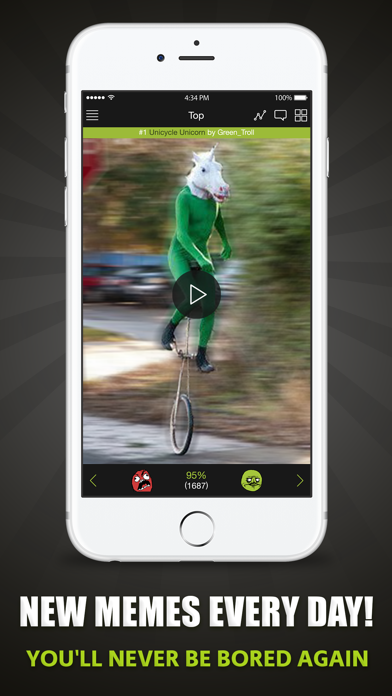


What is Memedroid Pro? Memedroid is a social network and meme generator app that allows users to browse through a huge meme gallery, vote on memes, save their favorites, and share them with friends. The app also features a memes maker that allows users to create their own memes in seconds. Memedroid offers a wide range of popular meme templates and constantly updates its main gallery with the latest funny content. The app is available in multiple languages and offers pro features such as an ad-free experience and an offline store.
1. Spice-up your day to day routine with the best funny life memes, fit for any occasion! Start the bustle of the week with a hilarious Monday meme, get out of bed smiling with a new and amusing ‘good morning’ meme, and then share funny sports jokes with your colleagues to brighten-up their day.
2. In Memedroid you will find new memes every day! Browse through our huge meme gallery, cast your vote and let everyone know whether this joke is funny or lame.
3. Let the world know how funny you are! Step inside our meme factory, see how simple creating really funny memes can be.
4. * Top Gallery: Featuring the best-rated Memes of the Day, Week or Month.
5. Liked Memedroid Pro? here are 5 Entertainment apps like IPTV Player Pro: play m3u file; Infuse Pro 5; TV Pro Mediathek ·; KinoConsole Pro Game Streaming; SMS Rage Faces Pro;
Or follow the guide below to use on PC:
Select Windows version:
Install Memedroid Pro: Memes & Gifs app on your Windows in 4 steps below:
Download a Compatible APK for PC
| Download | Developer | Rating | Current version |
|---|---|---|---|
| Get APK for PC → | Novagecko | 4.46 | 5.3.29 |
Get Memedroid Pro on Apple macOS
| Download | Developer | Reviews | Rating |
|---|---|---|---|
| Get $3.99 on Mac | Novagecko | 24 | 4.46 |
Download on Android: Download Android
- Huge meme gallery with new memes added daily
- Voting system to rate memes as funny or lame
- Save favorite memes and share them with friends
- Memes maker to create new memes in seconds
- Popular meme templates such as overly attached girlfriend and surprised Koala
- Main gallery constantly updated with the latest funny content
- Top gallery featuring the best-rated memes of the day, week, or month
- Multi-language support in English, Spanish, Portuguese, Russian, Polish, Italian, and French
- Pro features including an ad-free experience and offline store.
- Best functioning meme app with a great community
- Fun to see memes, even if they're not original
- Has been used for nearly 5 years with satisfaction
- Blank screen when trying to post a meme from picture album after newest update
- Moderation can be inconsistent, making it difficult to submit memes at times.
Icabballero is teh greatest
Nice!
My life
The best