
Last Updated by Lightwood Consultancy Ltd on 2025-04-05

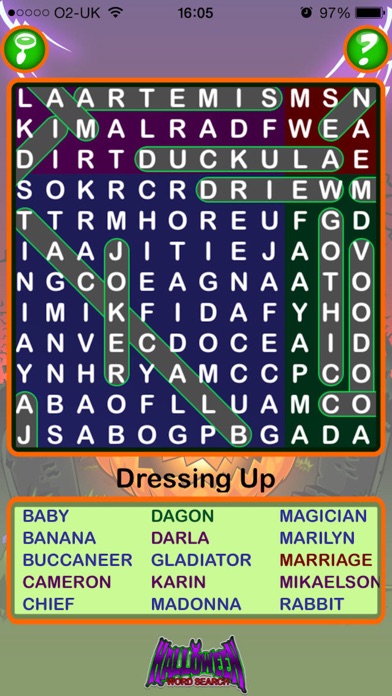
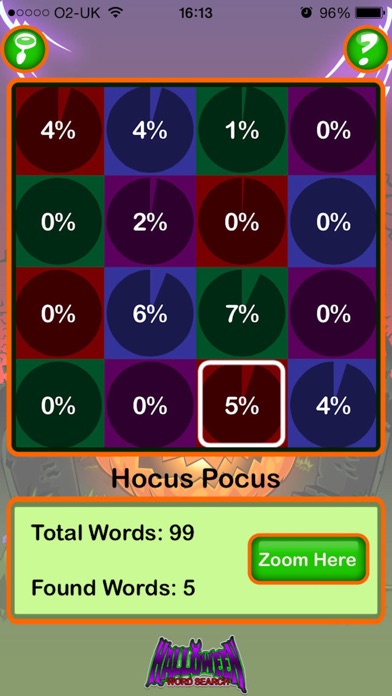
What is Epic Halloween Word Search? The Epic Halloween Word Search app is a spooky word search puzzle game with over 1,600 words in a massive 120x120 grid. The puzzle is arranged as 16 themed sections, each containing about 100 words. The game features Game Center achievements and a global leaderboard to compare progress with others.
1. It's the spookiest word search puzzle ever! With over 1,600 words in a massive 120x120 grid, enter at your own risk! WOOooooOOOOOOOoooo.
2. Like our record-besting game Word Search 10K, it has been hand-crafted to form one continuous puzzle with words in every direction.
3. Epic Halloween Word Search was compiled from user submissions in Word Search Party, also by Lightwood Games.
4. If you have any questions or comments please send an email to support@lightwoodgames.com. We cannot reply to you if you leave messages in your reviews, so please contact us first if you’re having any problems.
5. Use two fingers to scroll around the massive grid, then drag with one finger to highlight a word.
6. Earn Game Center achievements along the way and compare your progress to others on the global leaderboard.
7. The puzzle is arranged as 16 themed sections, each containing about 100 words.
8. To solve the entire thing you'll encounter vampires, spiders and monsters of all sizes.
9. You'll watch some scary movies, learn some spells and put on the most fabulous costumes.
10. Zoom out at any time to see a summary of your progress.
11. You'll get covered in blood and surrounded by pumpkins.
12. Liked Epic Halloween Word Search? here are 5 Games apps like WordSearch Halloween; Totris - Halloween; Spooky House ® Halloween Blast; The Impossible Test HALLOWEEN - Haunted Holiday Trivia Game; WhatsSlot Halloween;
GET Compatible PC App
| App | Download | Rating | Maker |
|---|---|---|---|
 Epic Halloween Word Search Epic Halloween Word Search |
Get App ↲ | 16 4.25 |
Lightwood Consultancy Ltd |
Or follow the guide below to use on PC:
Select Windows version:
Install Epic Halloween Word Search - giant wordsearch app on your Windows in 4 steps below:
Download a Compatible APK for PC
| Download | Developer | Rating | Current version |
|---|---|---|---|
| Get APK for PC → | Lightwood Consultancy Ltd | 4.25 | 1.20 |
Get Epic Halloween Word Search on Apple macOS
| Download | Developer | Reviews | Rating |
|---|---|---|---|
| Get Free on Mac | Lightwood Consultancy Ltd | 16 | 4.25 |
Download on Android: Download Android
- Over 1,600 words in a massive 120x120 grid
- 16 themed sections, each containing about 100 words
- Use two fingers to scroll around the grid and one finger to highlight a word
- Zoom out at any time to see a summary of progress
- Earn Game Center achievements
- Compare progress with others on the global leaderboard
- Hand-crafted puzzle with words in every direction
- Compiled from user submissions in Word Search Party by Lightwood Games
- Spooky Halloween theme with vampires, spiders, monsters, blood, pumpkins, scary movies, spells, and costumes
- Contact support@lightwoodgames.com for any questions or comments.
- Challenging and entertaining gameplay
- Great word choices
- Several themed puzzles for hours of fun
- Game crashes and causes issues with saved progress
- Some puzzles have too many words that are impossible to find
- Hints can be unhelpful and repetitive
Impossible
ONE if the BEST!!
Good game but.....
Review