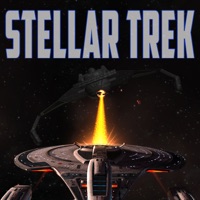
Last Updated by greg brady on 2025-02-17
1. Mine planets for the crystals to make upgrades happen faster, return to a starbase to sell your cargo, ... the alternate star trek universe of Stellar Trek can be ruthless.
2. When your energy runs low, your shields stop working or you have damage to repair, take your starship and head to your local starbase.
3. * To win at Stellar Trek, make sure you watch your energy and shields, and head to a starbase often to recharge and repair.
4. Select a Quadrant and Engage Warp and start your trek! The Star Chart will display the location of your starbase.
5. Weapon of Last Resort - the Death Ray! When it's time to take out a bunch of the enemy, and things aren't looking too good, its time for the death ray.
6. You are our last hope! With your handpicked crew and a patched up ship it's up to you to drive the enemy forces back and save civilization from extinction.
7. Shields up, torpedoes armed, Fly your starship and take the war to the enemy and help build the new Concordiat of man.
8. To travel to farther sectors, bring up your Star Chart to see local space.
9. As you drive your enemy back, they will become relentless at trying to stop your progress.
10. In each quadrant there might be enemies, planets, stars and a star base or two.
11. Good Hunting out there! It's a cold and hard universe, space is full of enemies.
12. Liked Stellar Trek? here are 5 Games apps like Star Trek Fleet Command; Star Trek Timelines; Word Trek - Word Block Puzzles; Star Trek Lower Decks Mobile; Star Trek™ Trexels II;
Or follow the guide below to use on PC:
Select Windows version:
Install Stellar Trek app on your Windows in 4 steps below:
Download a Compatible APK for PC
| Download | Developer | Rating | Current version |
|---|---|---|---|
| Get APK for PC → | greg brady | 3.67 | 1.52 |
Get Stellar Trek on Apple macOS
| Download | Developer | Reviews | Rating |
|---|---|---|---|
| Get Free on Mac | greg brady | 100 | 3.67 |
Download on Android: Download Android
Had Potential
Great game Needs an update!!
Ads galore
Works for a while...