
Last Updated by Sandratra Razafindralambo on 2025-04-18

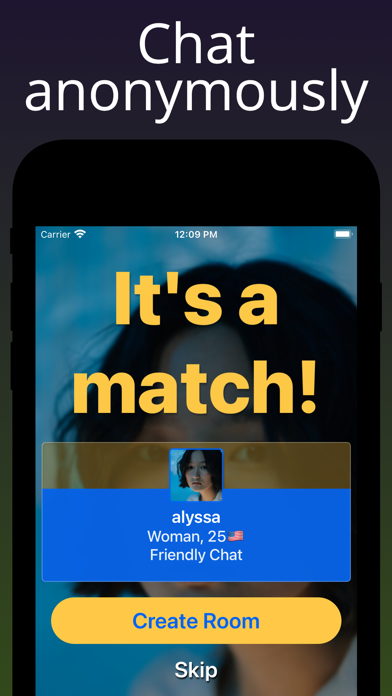


What is Anonymous Chat Rooms? NoName is a chat app that aims to help people meet each other, whether it's to make new friends, search for a life partner, date online, or just have casual chats to kill time. The app allows users to send unlimited invites, messages, gifs, photos, and videos. It also comes with features such as 1-on-1 private chat rooms, group chats with moderation tools, certified selfie system for real pics, safe blur to prevent unsolicited pictures, invite filters to prevent unsolicited requests, screenshot notifications for profiles and rooms, karma and popularity to naturally boost your profile, and passcode protection with support for Touch ID and Face ID.
1. Our goal is to help people meet each other, no matter if it's to make new friends, search for your life partner, date online, or just have casual chats to kill time.
2. Liked Anonymous Chat Rooms? here are 5 Social Networking apps like Kik Messaging & Chat App; Tagged Dating App: Meet & Chat; IMVU: Fun 3D Avatar Chat Game; Grindr - Gay Dating & Chat; Yubo : Make friends, live chat;
GET Compatible PC App
| App | Download | Rating | Maker |
|---|---|---|---|
 Anonymous Chat Rooms Anonymous Chat Rooms |
Get App ↲ | 706 3.57 |
Sandratra Razafindralambo |
Or follow the guide below to use on PC:
Select Windows version:
Install Anonymous Chat Rooms - NoName app on your Windows in 4 steps below:
Download a Compatible APK for PC
| Download | Developer | Rating | Current version |
|---|---|---|---|
| Get APK for PC → | Sandratra Razafindralambo | 3.57 | 9.02 |
Get Anonymous Chat Rooms on Apple macOS
| Download | Developer | Reviews | Rating |
|---|---|---|---|
| Get Free on Mac | Sandratra Razafindralambo | 706 | 3.57 |
Download on Android: Download Android
- Unlimited invites, messages, gifs, photos, and videos
- 1-on-1 private chat rooms
- Group chats with moderation tools
- Certified selfie system for real pics
- Safe blur to prevent unsolicited pictures
- Invite filters to prevent unsolicited requests
- Screenshot notifications for profiles and rooms
- Karma and Popularity to naturally boost your profile
- Passcode protection with support for Touch ID and Face ID
- Enforced rules such as being at least 18 years of age to use the app, appropriate profile pictures and usernames, and no self-promotion or advertisement.
- Some real people to chat with
- App works as a chat room
- 90% of profiles are fake
- Account can get banned for screenshotting
- Need to pay $25 to see profiles and put up a profile picture
- App appears to save data to a private server
- Newest version causes login issues
- Overpriced features and themes
- Not many people on the app
Server Error: Anonymous authentication failed
Uh, no.
Only rating high so you’ll see it.
Actual real people