
Last Updated by Monkey Taps on 2024-09-21

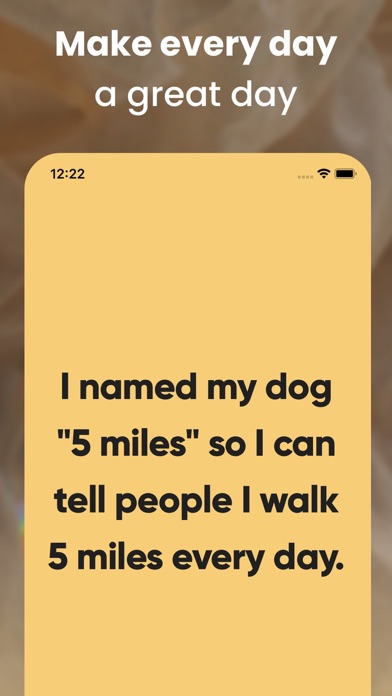
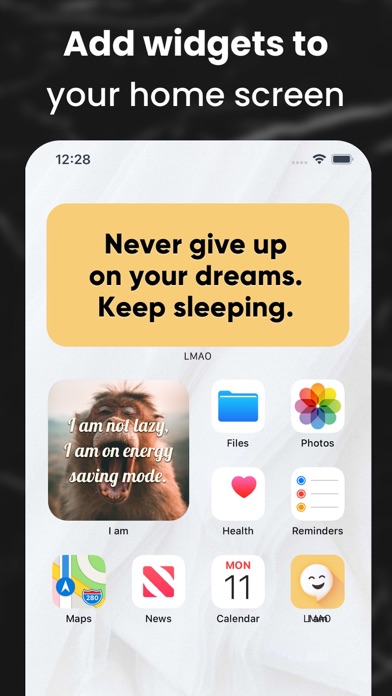
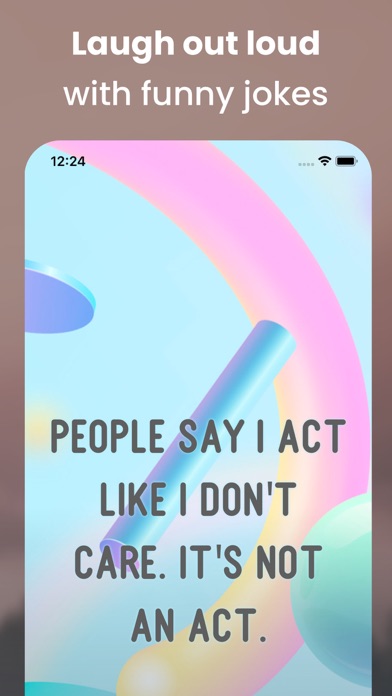
What is Laugh My App Off?
Laugh My App Off is a mobile application that provides users with a collection of hundreds of entertaining jokes to keep them laughing all day long. The app is designed to help users relieve stress and boost their mood by providing them with a daily dose of humor. Users can set the frequency of joke notifications on their phone and receive a laughing boost throughout the day. The app also features an iMessage app that allows users to send funny jokes to their friends with just one tap.
1. From clean knock-knock jokes and corny puns to hilarious one-liners and clever riddles, we've got the jokes guaranteed to bring on serious laughs.
2. Laugh My App Off is the new way of getting your “HAHA’s and LOL’s” on the go! It’s been scientifically proven that laughter is the best medicine and with Laugh My App Off, it is guaranteed to give you the best chuckles all day long.
3. Feeling rundown? Set how many times a day you would like to receive joke notifications on your phone.
4. Be surprised throughout the day to receive a laughing boost.
5. It is perfect for taking the stress out of a moment.
6. Liked Laugh My App Off? here are 5 Entertainment apps like Laugh out loud !!!; Hollywood Laugh Machine; Joko Jokes - funny daily laugh; Laugh Button HD - Funny Sounds; Baby laugh: laughs from the happiest babies;
Or follow the guide below to use on PC:
Select Windows version:
Install Laugh My App Off - Funny Jokes app on your Windows in 4 steps below:
Download a Compatible APK for PC
| Download | Developer | Rating | Current version |
|---|---|---|---|
| Get APK for PC → | Monkey Taps | 4.66 | 5.66.0 |
Get Laugh My App Off on Apple macOS
| Download | Developer | Reviews | Rating |
|---|---|---|---|
| Get Free on Mac | Monkey Taps | 24695 | 4.66 |
Download on Android: Download Android
- Hundreds of entertaining jokes
- Set the frequency of joke notifications
- iMessage app to send funny jokes to friends
- Different categories of jokes
- LMAO Premium to remove ads, unlock all themes and categories, set background photo, get unlimited reminders, and search jokes
- Privacy Policy and Terms of Use provided
- Simple and easy to use layout
- Most categories and options are free
- Ability to set up reminders and pick joke categories
- Notifications throughout the day for jokes
- Some jokes are funny and priceless
- No ability to like or dislike jokes on the app
- Limited variety of jokes, some are repeated
- Premium features limit use of the app
- Some jokes may not be appropriate for younger audiences
- Dark humor and knock-knock jokes require purchase
Good but..
Funny but...
Could be better
FIVE SOLID STARS