
Last Updated by Aleksei Savin on 2025-02-25
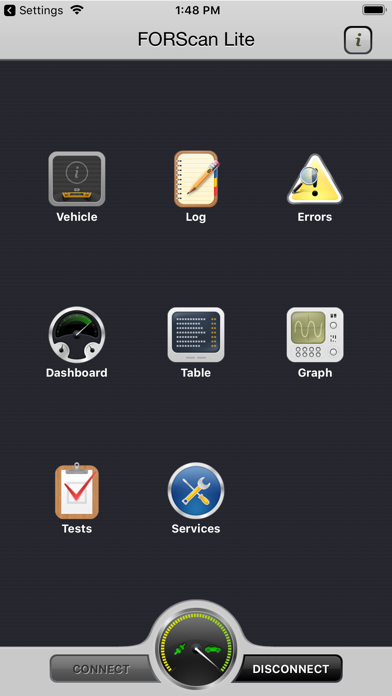
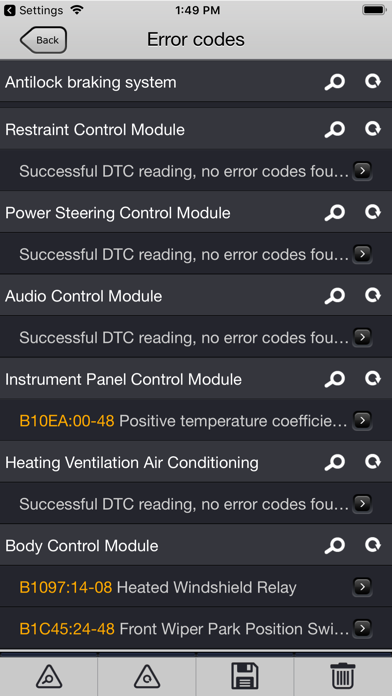

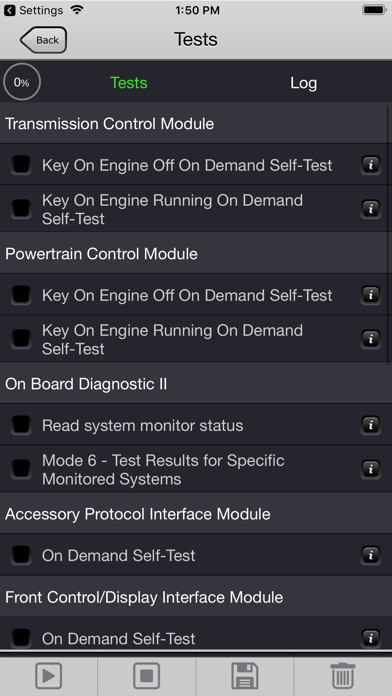
What is FORScan Lite? FORScan Lite is a computer diagnostics app developed for Ford, Mazda, Lincoln, and Mercury vehicles. It supports OBDLink MX+, vLinker FD BLE, and other ELM327-compatible WiFi or BLE adapters. The app can analyze the on-board network configuration of the connected vehicle, read and reset DTC for all modules, read sensors and other data (PIDs) from all modules, execute tests, and execute most of the service functions. However, configuration and programming functions, as well as some of the service functions, are not available in FORScan Lite.
1. FORScan Lite application was developed specially for a computer diagnostics of Ford, Mazda, Lincoln and Mercury vehicles.
2. Note: Configuration and Programming functions, as well as some of service functions, are not available in FORScan Lite.
3. - other ELM327-compatible WiFi or BLE adapter (not recommended).
4. - Mazda 1996-2022MY.
5. Liked FORScan Lite? here are 5 Utilities apps like Calculator HD Pro Lite; Big Button Calculator Pro Lite; Night Light Lite Nightlight; OPlayer Lite - media player; VPN - FREE VPN Fast™ Lite;
Or follow the guide below to use on PC:
Select Windows version:
Install FORScan Lite - for Ford, Mazda app on your Windows in 4 steps below:
Download a Compatible APK for PC
| Download | Developer | Rating | Current version |
|---|---|---|---|
| Get APK for PC → | Aleksei Savin | 3.05 | 1.5.26 |
Get FORScan Lite on Apple macOS
| Download | Developer | Reviews | Rating |
|---|---|---|---|
| Get $5.99 on Mac | Aleksei Savin | 148 | 3.05 |
Download on Android: Download Android
- Supports Ford, Mazda, Lincoln, and Mercury models of 1996 - 2022MY (some models of 1994-1995MY are also supported)
- Supports Mazda 1996-2022MY, but Mazda 7G models (new Mazda 3, CX-30, MX-30, CX-50, etc.) are supported partially or not supported
- Can analyze the on-board network configuration of the connected vehicle
- Can read and reset DTC for all modules
- Can read sensors and other data (PIDs) from all modules
- Can execute tests
- Can execute most of the service functions
- Provides an enormous amount of insight into the user's vehicle
- Offers access to every single PID and testing and mode $06 info
- Great functionality and actual data representation
- Works great on iPhone
- May encounter compatibility issues when switching devices
- Some users may find there is a lot to learn about the ODBC II modules
- May experience difficulty connecting to the app, requiring multiple attempts to connect
- Some users may need to purchase an additional device recommended by the company to use the app, which may not solve connectivity issues.
NOT a Lite app
User attention to detail pays off
If yo own a Ford, you need this app
Garbage app