
Published by Phase4 Mobile on 2024-12-11
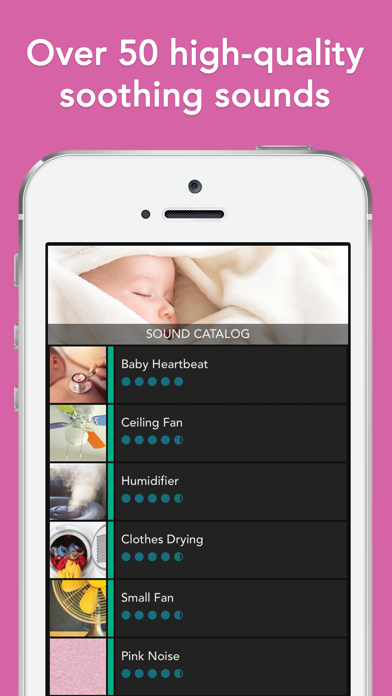


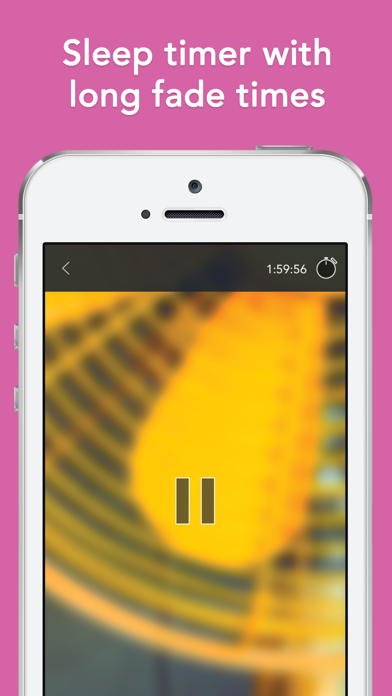
What is Shusher?
The Baby Sleep Sounds app is designed to help parents soothe their babies to sleep with over 50 high-quality natural sounds. The app features an auto-shusher, the ability to record your own voice, and the option to create calming sound mixes with up to 6 different sounds. The app also includes play timers and selectable fade times, and can be mixed with other sound and music apps.
1. Help your baby sleep better than ever with over 50 high-quality Baby Sleep sounds.
2. Your baby will sleep deeply every night, and you’ll feel better rested.
3. Soothe your baby to sleep and get the rest you need.
4. You can use an auto-shusher to shush your baby back to sleep.
5. Create calming sound mixes with up to 6 different sounds.
6. Liked Shusher? here are 5 Health & Fitness apps like Sleeptot - Baby White Noise; Soothy: baby white noise; Baby Shusher: Calm Sleep Sound; Baby2Body: Pregnancy Wellness; Baby Sleep Fan - White Noise;
Or follow the guide below to use on PC:
Select Windows version:
Install Shusher: baby sleep sounds app on your Windows in 4 steps below:
Download a Compatible APK for PC
| Download | Developer | Rating | Current version |
|---|---|---|---|
| Get APK for PC → | Phase4 Mobile | 4.75 | 2.8 |
Get Shusher on Apple macOS
| Download | Developer | Reviews | Rating |
|---|---|---|---|
| Get Free on Mac | Phase4 Mobile | 1380 | 4.75 |
Download on Android: Download Android
- Over 50 high-quality natural sounds
- Easy-to-create blended mixes of any 6 sounds
- Automatically plays sound for time you choose if your baby is waking
- Record your own voice to soothe your baby
- Play timers for soothing your baby to sleep
- Selectable fade times, up to 20 seconds
- Beautiful high-definition images from around the globe
- Modern easy-to-use interface, tailored for nighttime use
- Mixes with other sound and music apps.
Love this app
I’m not rating
Awesome
Works just fine