
Last Updated by i2e Consulting LLC on 2025-04-25
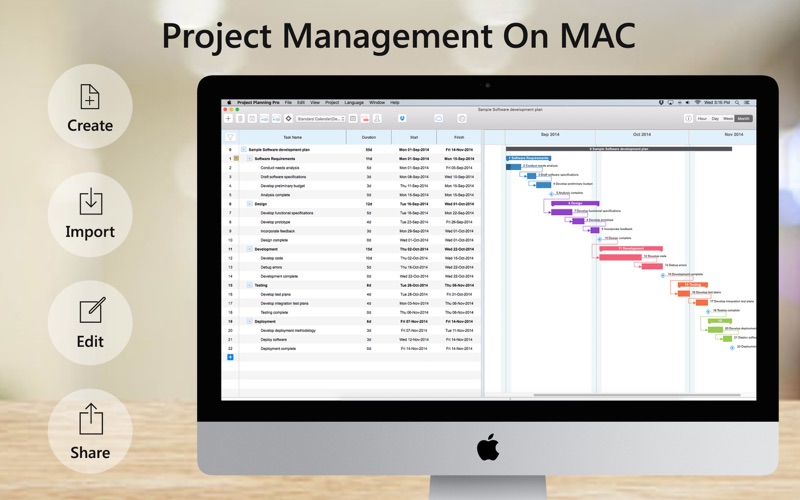
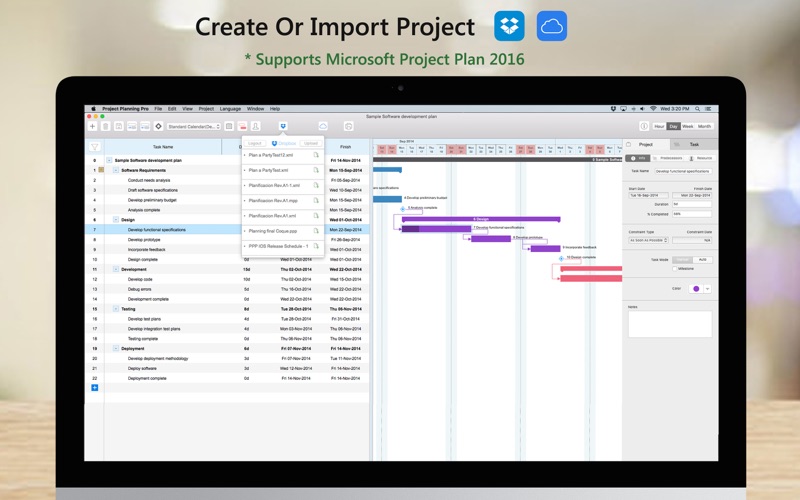
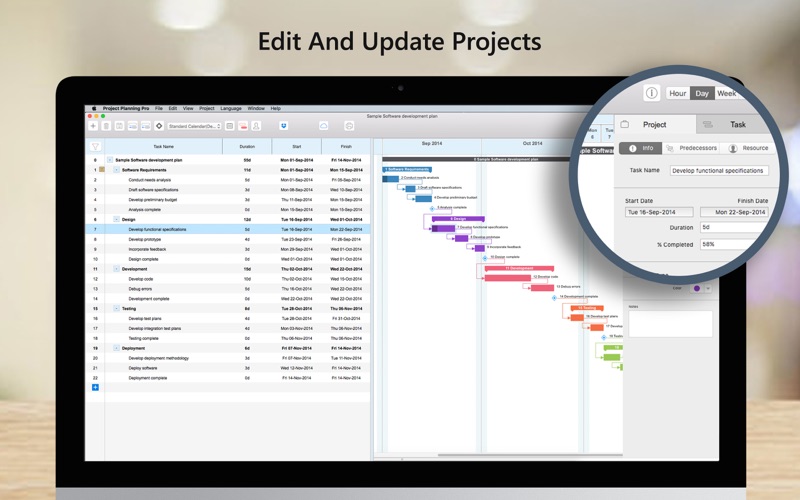
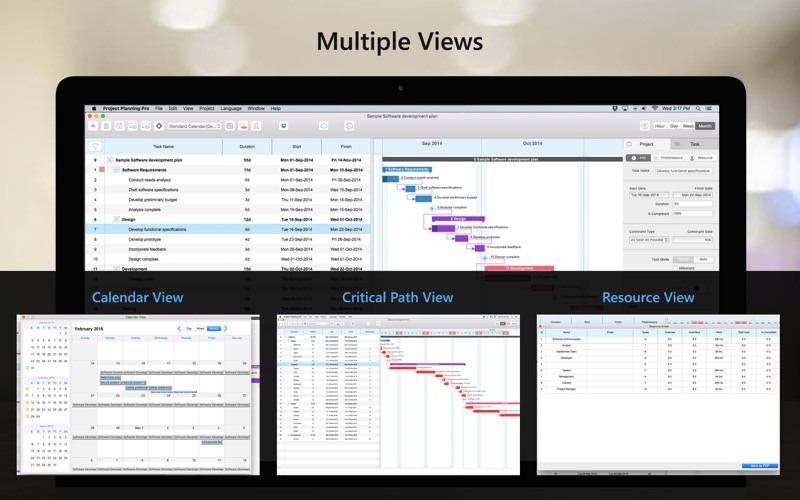
What is Project Planning Pro?
The Project Planning Pro app is a project management tool designed for Mac OS X. It allows users to create project plans quickly by entering tasks, duration, and start dates. The app features an interactive Gantt chart that enables users to edit and update tasks. It also supports Microsoft Project 2016 Plan Import/Export and can import plans in XML and PPP format created using either Microsoft Project or Project Planning Pro app on iPhone, iPad, and Mac.
1. Critical Path View- Critical path view showcases the tasks that are critical for your project and need to be accomplished on time, so as to ensure that the Project moves as per the fixed schedule.
2. Interactive User Interface - Project Planning Pro has been designed to make project management simpler, easier and less time consuming, so that you can focus on important tasks.
3. Resource View- This indicates all the resources utilized in the project along with the number of task they are handling, their cost and the total number of hours they have worked.
4. Gantt View- The Gantt View showcases the task dependencies, milestones, Task start and complete date, task duration, cost of task, task completion in percentage.
5. Task Linkage - In a Project, tasks are dependent on each other and their relationship is represented with dependency lines.
6. Create a project plan in no time by entering tasks, duration and start dates.
7. With Project Planning Pro you can create four kinds of dependencies, namely Finish to Start(FS), Start to Start(SS), Finish to Finish (FF) and Start to Finish(SF).
8. Supported File Types - The app can import plans in XML and PPP format created using either Microsoft Project or Project Planning Pro app on iPhone, iPad and Mac.
9. Enter task durations, add dependencies and assign resources to complete your plan.
10. Get started in no time by creating a task list or WBS (Work Breakdown Structure).
11. Note: Supports MS Project XML Files only.
12. Liked Project Planning Pro? here are 5 Business apps like Planning Center Services; Planning Center Music Stand; Project Planning Pro; Planning Center People; Planning Center Check-Ins;
GET Compatible PC App
| App | Download | Rating | Maker |
|---|---|---|---|
 Project Planning Pro Project Planning Pro |
Get App ↲ | 0 1 |
i2e Consulting LLC |
Or follow the guide below to use on PC:
Select Windows version:
Install Project Planning Pro app on your Windows in 4 steps below:
Download a Compatible APK for PC
| Download | Developer | Rating | Current version |
|---|---|---|---|
| Get APK for PC → | i2e Consulting LLC | 1 | 2.8.1 |
Get Project Planning Pro on Apple macOS
| Download | Developer | Reviews | Rating |
|---|---|---|---|
| Get $34.99 on Mac | i2e Consulting LLC | 0 | 1 |
Download on Android: Download Android
- Interactive User Interface
- Supports Microsoft Project 2016 Plan Import/Export
- Supports XML and PPP format
- Share options: PDF, XML, CSV
- Task Linkage: Finish to Start(FS), Start to Start(SS), Finish to Finish (FF), and Start to Finish(SF)
- Gantt View: showcases task dependencies, milestones, task start and complete date, task duration, cost of task, task completion in percentage
- Critical Path View: showcases critical tasks that need to be accomplished on time
- Resource View: indicates all the resources utilized in the project along with the number of tasks they are handling, their cost, and the total number of hours they have worked
- Works on OSX 10.10 and above.
- Similar to Microsoft Project for creating project development schedules
- Can enter and track project information
- Nifty little package for classic project management
- Cumbersome user interface
- Info panel is buggy and difficult to manage
- Limited exporting options
- Basic features and not ready for mainstream use
- Cannot adjust columns for printing
- Poor printing quality and layout
- Cannot zoom basic screens
Actually fairly good
Developer feedback would be wonderful
Does what I need it to do
Not worth the money