
Last Updated by Norbyte on 2025-07-04
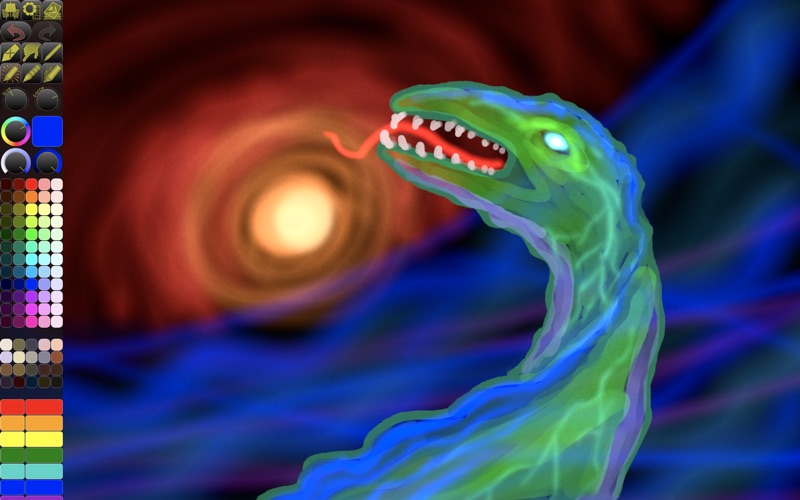


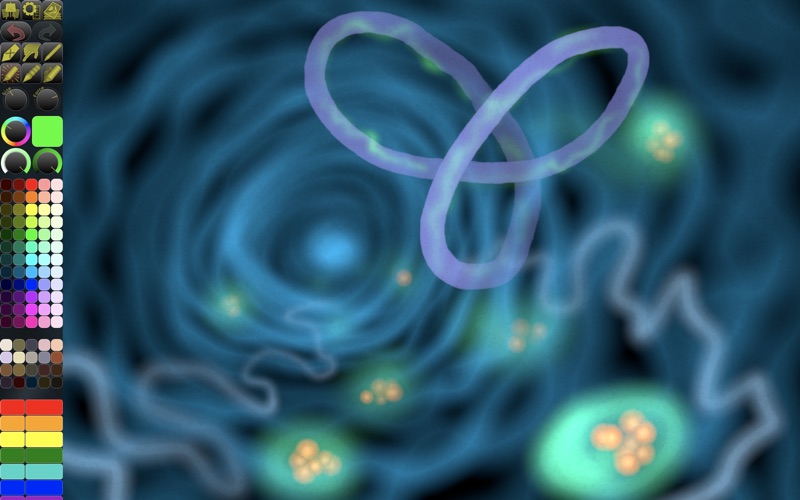
What is Lux Draw? The app is a drawing tool that allows users to create unique art styles using light-inspired tools. Users can draw from scratch or add effects to their photos. The app features live-calculated brushes and strokes, gritty paper/canvas textures, color blending, and the ability to change parameters live. It also has an easy and quick to use color palette, full-screen drawing, zooming, panning, rotating, seamless pattern editing mode, and is based on Metal with floating-point arithmetic.
1. All the control knobs in the toolbar can be changed and adjusted while you draw, by using the number keys (1, 2, 3...) on your keyboard.
2. You can remove the toolbar if you place the pointer on it and scroll toward the screen/window edge, or if you press the Tab key on your keyboard.
3. Having a paper/canvas texture interacting in real-time with the drawing tools will give your artwork a satisfying, gritty look.
4. On a trackpad, you can pinch to zoom, and use the rotation gesture to rotate the picture.
5. This unique feature lets you draw on the picture laid out as tiles next to each other.
6. Use Smudge to softly blend colors together, or Smear to achieve immensely cool flame art (seriously, try it!).
7. Drawing tools include Glow Pen, Hot Pen, Light Spheres, Smear, and more.
8. You can also move the toolbar to the other side by scrolling it in that direction, or by pressing Shift-Tab.
9. Use the Space key or the smart zoom gesture to reset zoom, pan, and rotation.
10. On the keyboard, use the Arrow keys (pan) and - + buttons (zoom).
11. The colors in the palette can be rearranged, adjusted, added and removed.
12. Liked Lux Draw? here are 5 Graphics & Design apps like Doodle Magic: Joy Glow Drawing; EazyDraw; Lux Draw; Sketchy Draw; TouchDraw;
Or follow the guide below to use on PC:
Select Windows version:
Install Lux Draw app on your Windows in 4 steps below:
Download a Compatible APK for PC
| Download | Developer | Rating | Current version |
|---|---|---|---|
| Get APK for PC → | Norbyte | 4.50 | 4.0 |
Download on Android: Download Android
- Live-calculated HDR brushes
- Drawing tools include Glow Pen, Hot Pen, Light Spheres, Smear, and more
- Gritty paper/canvas textures
- Color blending with Smudge and Smear tools
- Parameters can be changed live using number keys on the keyboard
- Easy and quick to use color palette
- Full-screen drawing with the ability to remove the toolbar
- Zooming, panning, and rotating with trackpad or keyboard
- Seamless pattern editing mode
- Based on Metal with floating-point arithmetic
- Developed entirely using Swift
- Dark mode, Touch Bar, and wide color support
- Multiple layers
- Photo tracing mode (Pro feature)
Great App!