
Last Updated by Francis Bonnin on 2024-09-11



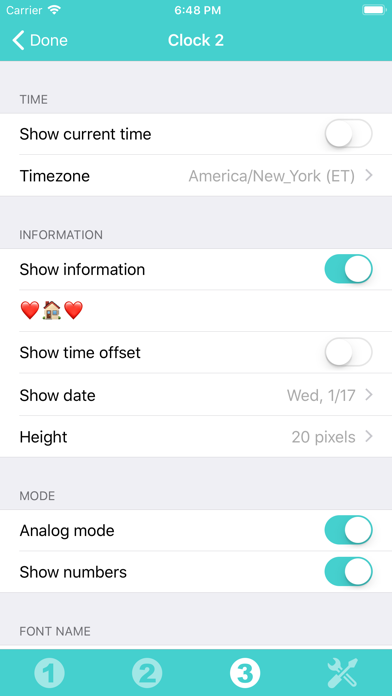
What is Clock Widget? The Clock Widget app from PacoLabs allows users to customize their Home screen and Today view by adding custom widgets for specific purposes. The app is easy to use and compatible with the new iOS 14 Home Screen Widgets. Users can view up to 6 different clocks on the same row, displaying the current time or the time of a specific timezone. The time can be displayed as an analog or digital clock, with or without seconds, and a text can be associated with each clock. The app supports dark mode in iOS 13.
1. Thanks to this application (and the other Widget apps from PacoLabs), you can now customize the Home screen and the Today view of your device, by adding custom widgets for some specific purposes.
2. Even if the main purpose of the app is to view the widgets in the Today view, it can also be very handy to view them directly in the application (a long press on a widget in the Today view will open it directly in the main application).
3. Those same lists will be available in the Today view and in the application (although it is possible, if you want, to hide some widgets in the Today view).
4. To avoid overloading the Today view, when too many widgets are displayed, an intuitive control will allow you to navigate from one widget to another.
5. Each Clock widget allows to view 1 to 6 different clocks on the same row.
6. You can add as many widgets as you want and they will be displayed in up to 3 different lists.
7. Each clock can display the current time or the one of a specific timezone.
8. The time can be displayed as an analog or a digital clock, with or without the seconds.
9. A text can be associated (to display the town name and time offset).
10. Those Widgets are compatible with the new iOS 14 Home Screen Widgets.
11. The application is really easy to use and is adapted to the fresh look of your device.
12. Liked Clock Widget? here are 5 Utilities apps like Quick Notes Widget; Calculator Widget - Calcky; Brightness Widget; Traffic Monitor with Widget; Countdown widget;
Or follow the guide below to use on PC:
Select Windows version:
Install Clock Widget app on your Windows in 4 steps below:
Download a Compatible APK for PC
| Download | Developer | Rating | Current version |
|---|---|---|---|
| Get APK for PC → | Francis Bonnin | 3.76 | 6.1.1 |
Get Clock Widget on Apple macOS
| Download | Developer | Reviews | Rating |
|---|---|---|---|
| Get $0.99 on Mac | Francis Bonnin | 33 | 3.76 |
Download on Android: Download Android
- Customizable Home screen and Today view widgets
- View up to 6 different clocks on the same row
- Display current time or time of a specific timezone
- Analog or digital clock display with or without seconds
- Text association with each clock
- Change font name and day/night colors
- Compatible with iOS 14 Home Screen Widgets
- Easy to use and adapted to the fresh look of the device
- Supports dark mode in iOS 13
- Add as many widgets as desired, displayed in up to 3 different lists
- Intuitive control to navigate between widgets in Today view
- View widgets directly in the app by long pressing on a widget in the Today view.
- Simple and easy-to-use clock widget
- Large numbers make it easy to read at night
- Weak widget design
- Difficult to view multiple time zones at once
- Could benefit from a black and white design with city labels for improved user interaction
- Limited functionality beyond displaying the current time.
Simple
Very nice
Analog not Digital
Not able to figure out how to set digital view