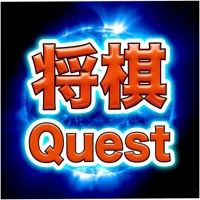
Last Updated by Yasushi Tanase on 2025-04-04
1. With Shogi Quest, you can play the game of shogi online against players around the world.
2. Ratings, wins/losses are stored separately for Black/White, different openings and castles, so you can easily grasp your weaknesses.
3. Decide your nickname and you can start a game.
4. There are very weak bots (computers) anyone can beat.
5. Easy to start.
6. Detailed records.
7. Beginner friendly.
8. You can also play the shogi version of Kriegspiel, called "tsuitate shogi".
9. Cheaters using software assistance are automatically detected and banned.
10. Mate Challenge Mode, where your mating ability is rated with rated problems.
11. Liked Shogi Quest Online? here are 5 Games apps like Cut the Rope 2: Om Nom's Quest; Word Search Quest Puzzles; Mighty Quest For Epic Loot RPG; Viola’s Quest: Marble Blast; Survivors: the Quest;
Or follow the guide below to use on PC:
Select Windows version:
Install Shogi Quest Online app on your Windows in 4 steps below:
Download a Compatible APK for PC
| Download | Developer | Rating | Current version |
|---|---|---|---|
| Get APK for PC → | Yasushi Tanase | 4.79 | 2.1.7 |
Get Shogi Quest Online on Apple macOS
| Download | Developer | Reviews | Rating |
|---|---|---|---|
| Get Free on Mac | Yasushi Tanase | 53 | 4.79 |
Download on Android: Download Android
- Ability to edit past games for post-game analysis
- Easy to use
- Well matched opponents
- No ability to send private messages to players or a linked forum for communication
- Difficulty distinguishing between one kanji wooden pieces
- Issues with password creation and reset, leading to the need to create a new ID and start over.
Fantastic!
Hard to see two kanji
Fun to Play But BIG Bug