
Last Updated by RIVA FZC on 2025-04-25
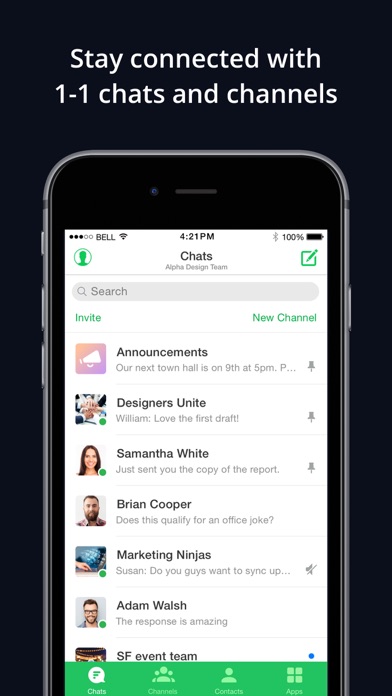

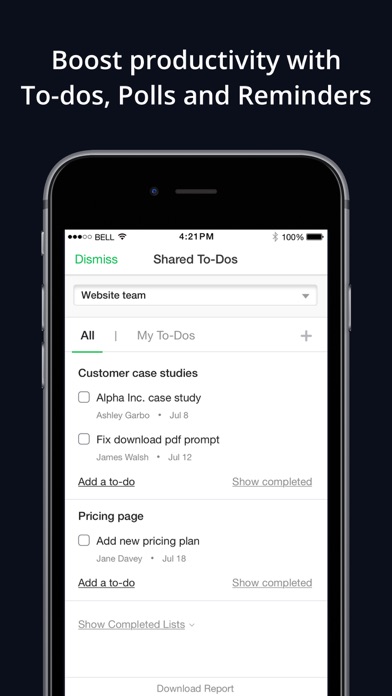
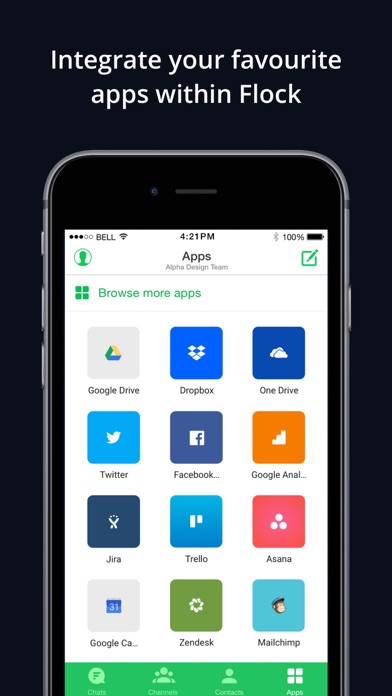
What is Flock? Flock is a business messaging and team collaboration app that helps bring all your work into one place. It allows you to communicate with colleagues and entire teams through 1-on-1 chats and group messaging, create different channels for projects, departments, or topics for focused communications, and use built-in productivity tools such as to-do’s, reminders, and polls. Flock also integrates with all your favorite tools and services, including Google Drive, Trello, Jira, GitHub, Hubspot, etc.
1. With Flock you can quickly bring people together, discuss ideas, share information, assign tasks, and track team progress, so your team can focus on what they do best.
2. Flock is a powerful business messaging and team collaboration app that brings all your work into one place.
3. Flock effortlessly adapts to your unique needs whether you are a large enterprise, a small business, or a high-growth startup.
4. You can upgrade to our paid plans for enhanced features and increased user control.
5. Today, your team’s communication is scattered across emails, ad hoc messages, and multiple tools.
6. Flock is free to use for as long as you want.
7. Liked Flock? here are 5 Business apps like Homebase: Team Management; Square Team; Connecteam Team Management App; Pronto Team Communication; HS Team App;
Or follow the guide below to use on PC:
Select Windows version:
Install Flock: Team Communication App app on your Windows in 4 steps below:
Download a Compatible APK for PC
| Download | Developer | Rating | Current version |
|---|---|---|---|
| Get APK for PC → | RIVA FZC | 3.82 | 2.51.4 |
Download on Android: Download Android
- 1-on-1 chats and group messaging
- Create different channels for projects, departments, or topics
- Search previous conversations and channels
- Send and share files on-the-go
- Hold video and audio calls with screen sharing capabilities
- Use built-in productivity tools such as to-do’s, reminders, and polls
- Integrate with all your favorite tools and services, including Google Drive, Trello, Jira, GitHub, Hubspot, etc.
- Private, safe and secure conversations (SOC2 and GDPR compliant)
- Free to use for as long as you want
- Paid plans for enhanced features and increased user control.
- The app works perfectly for the user.
- One reviewer likes the app's features and functionality.
- Changing the associated email address can cause issues and bugs in the app.
- The app may not be a top priority for the Flock team.
- The app freezes frequently on an iPhone 10s, which can be annoying.
Pretty useful to me...
Great until the bugs
It was promissing but last year
Lot of potential, not quite there.