
Last Updated by Gakko Net Inc. on 2025-04-18
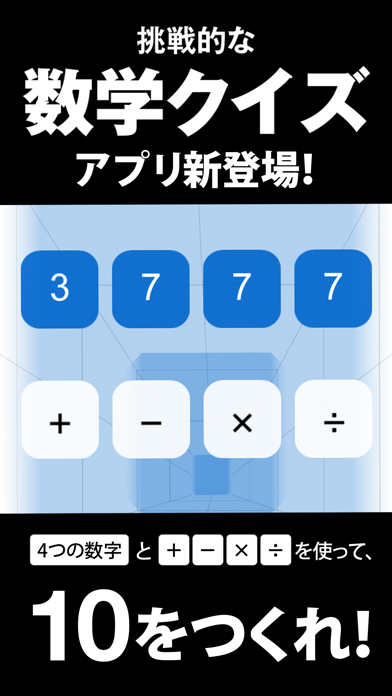
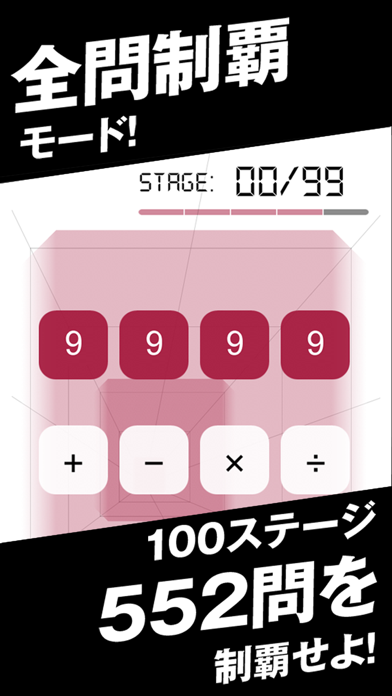
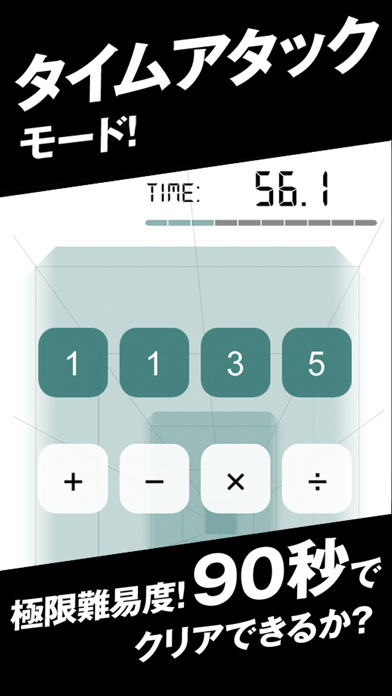
What is 数学クイズ Make10?
数学クイズ Make10 - 4つの数字で10を作れ!is a free app that allows users to enjoy a famous calculation puzzle. The app challenges users to create the number 10 using four given numbers and the mathematical operators of addition, subtraction, multiplication, and division. The app offers two game modes, including a mode where users can attempt to solve all 552 possible combinations of numbers and a time attack mode where users have 90 seconds to create as many 10s as possible. The app is designed to provide users with a fun and intellectual way to pass the time and exercise their brains.
Getting the best Education app for you is hard, which is why we are happy to give you 数学クイズ Make10 from Gakko Net Inc.. 有名な計算パズルを楽しもう! 4つの数字と+-×÷を使って、10をつくれ。 2つのゲームモードで記録に挑戦しょう! ◆モード1.全問制覇 10をつくることができる4つの数字の組み合わせは全部で552通り。この全552問題に挑戦しよう! ◆モード2.タイムアタック 90秒以内に10をたくさん作ろう! (タイムアタック・モードは、全問制覇モードのステージ1をクリアするとオープンします) 「電車の切符」や「車のナンバープレート」でおなじみの計算クイズ「テンパズル」を楽しむアプリです。 脳トレや知的な暇つぶしとして、この数学クイズアプリをぜひお楽しみください。 本アプリ「数学クイズ this app - 4つの数字で10を作れ!」は無料です。 無料で全ての機能、全ての問題をお楽しみ頂けます。 もし不具合などお気づきの点がございましたら、アプリ内のお問い合わせからお気軽にご連絡ください。 どうぞ宜しくお願い致します。 BGM・SE(効果音)として以下の皆様の作品を使用させて頂いております。誠にありがとうございます。 ・TAM Music Factory http://www.tam-music.com/ ・FreeSound 3KTrack http://3ktrack.com/ ・DOVA-SYNDROME http://dova-s.jp/ ・しゅん(www.2dgames.jp)BGM素材 https://2dgames.jp/bgm1/ ・音楽制作 elegant waves http://elegant-waves.com/ ・Lefrigerator http://lefri.cocolog-nifty.com/blog/1/index.html ・yohei gokitaさん https://www.gokitayohei.com/. If 数学クイズ Make10 suits you, get the 25.49 MB app for 6.4.0 on PC. IF you like 数学クイズ Make10, you will like other Education apps like Puzzle Maker; Practice Makes Perfect story; SuccessMaker Speed Games Grades 1 - 6; My Story School eBook Maker; Chart Maker;
Or follow the guide below to use on PC:
Select Windows version:
Install 数学クイズ Make10 app on your Windows in 4 steps below:
Download a Compatible APK for PC
| Download | Developer | Rating | Current version |
|---|---|---|---|
| Get APK for PC → | Gakko Net Inc. | 4.82 | 6.4.0 |
Get 数学クイズ Make10 on Apple macOS
| Download | Developer | Reviews | Rating |
|---|---|---|---|
| Get Free on Mac | Gakko Net Inc. | 11 | 4.82 |
Download on Android: Download Android
- Free app
- Two game modes: "All Questions" and "Time Attack"
- 552 possible combinations of numbers to solve
- Uses four basic mathematical operators: addition, subtraction, multiplication, and division
- BGM and SE (sound effects) provided by various artists and websites
- Easy-to-use interface
- Suitable for brain training and intellectual entertainment