
Last Updated by Kubilay Erdogan on 2025-05-27

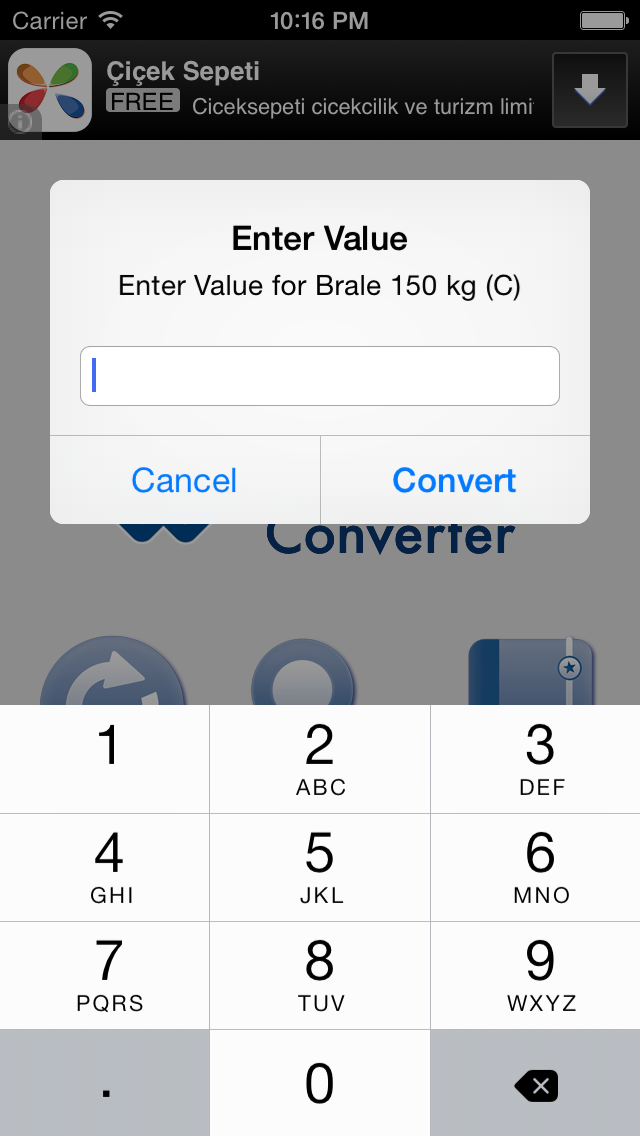


What is Hardness Converter Tool?
The Hardness Converter Tool is an app designed to convert between the most commonly used hardness data types. The app provides a user-friendly interface that allows users to quickly convert values between different hardness types. The default input value type is set to Rockwell -Standard Brale 150 kg (C), but users can change this to any other type they prefer. The app also includes a chart that displays all the values for each hardness type.
1. However, you can change that when you get the convertion page by choosing the type you want over[Select Type] button on the home screen.
2. When you are on the home screen, you can quickly convert a value to others by clicking [Convert] button.
3. If you want to see all values in the chart, select [View Table] on the home screen.
4. Hardness Converter Tool is designed to make convertions between most-used hardness data types.
5. Developer of this application is not responsible of the results that might occur after using the values provided inside of the app.
6. Default input value type is set to Rockwell -Standart Brale 150 kg (C).
7. While using this tool, user discretion is strongly advised.
8. Liked Hardness Converter Tool? here are 5 Reference apps like Vbucks for Fortnite Converter; money converter:Currency app; Engineering Unit Converter; MovP4 - MP4 Converter; KitCon - Culinary converter;
GET Compatible PC App
| App | Download | Rating | Maker |
|---|---|---|---|
 Hardness Converter Tool Hardness Converter Tool |
Get App ↲ | 1 3.00 |
Kubilay Erdogan |
Or follow the guide below to use on PC:
Select Windows version:
Install Hardness Converter Tool app on your Windows in 4 steps below:
Download a Compatible APK for PC
| Download | Developer | Rating | Current version |
|---|---|---|---|
| Get APK for PC → | Kubilay Erdogan | 3.00 | 1.1 |
Get Hardness Converter Tool on Apple macOS
| Download | Developer | Reviews | Rating |
|---|---|---|---|
| Get Free on Mac | Kubilay Erdogan | 1 | 3.00 |
Download on Android: Download Android
- Converts between the most commonly used hardness data types
- User-friendly interface
- Default input value type is set to Rockwell -Standard Brale 150 kg (C)
- Users can change the input value type to any other type they prefer
- Includes a chart that displays all the values for each hardness type
- All values provided in the app are referenced from Nitrex Metal Technologies public hardness conversion table
- User discretion is strongly advised while using this tool, and the developer is not responsible for any results that might occur after using the values provided inside the app.