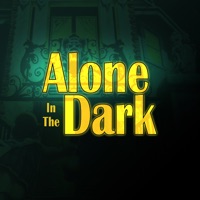
Last Updated by THQ Nordic GmbH on 2025-04-22
1. Choose to play as the private detective, Edward Cornby, or Jeremy's niece, Emily Hartwood, with new controls fitted for your mobile device.
2. Solve the mystery behind the suspicious death of Jeremy Hartwood! Inspired by H.P. Lovecraft, Alone in the Dark® was originally released for PC in 1992.
3. This action-adventure horror 3D game was the first of its kind inspiring future franchises in the Survival Horror genre.
4. Complete challenges and puzzles deep within the lugubrious Hartwood mansion to make it out alive.
5. Liked Alone in the Dark? here are 5 Games apps like KINGDOM HEARTS Uχ Dark Road; KINGDOM HEARTS Uχ Dark Road; Dark Color: Paint by Number; Dark Days: Zombie Survival; Dark War:Survival;
Or follow the guide below to use on PC:
Select Windows version:
Install Alone in the Dark® app on your Windows in 4 steps below:
Download a Compatible APK for PC
| Download | Developer | Rating | Current version |
|---|---|---|---|
| Get APK for PC → | THQ Nordic GmbH | 2.70 | 1.1 |
Get Alone in the Dark on Apple macOS
| Download | Developer | Reviews | Rating |
|---|---|---|---|
| Get $0.99 on Mac | THQ Nordic GmbH | 40 | 2.70 |
Download on Android: Download Android
S+ for initiative. About performance issues:
Great old survival horror/puzzle game
Needs UI update
Unplayable :(