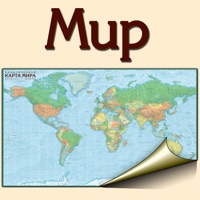
Last Updated by AGT Geocentre on 2025-07-04
1. - When using the app in an online mode, you can transit from any map section to a corresponding section of a service of your choosing (Apple Maps, Gоogle Maps, YandexMaps) and back again.
2. Our app brings these excellent paper maps into the mobile age, helping to ensure they continue to provide you with both knowledge and enjoyment – it would be a tragedy if they were relegated only to libraries, inaccessible to most people.
3. This is why you can transit from any map section to a corresponding section of a service of your choosing (Apple Maps, Gоogle Maps, YandexMaps) and back again.
4. The quality and art of traditional paper maps is being replaced by much less attractive automated digital maps.
5. - The ease with which you can search, magnify and examine details, add notes and additional information – utilizing the power and features of today’s devices.
6. - The maps are of as a high a quality as the paper editions – but they are less expensive.
7. This app is for people who love good old printed maps and want to go with the times.
8. We want to give a second life to paper maps.
9. Our app is not intended as a replacement for GPS navigators, Apple Maps, GоogleMaps, YandexMaps, etc.
10. - You have the ability to magnify individual parts of a map, search features and bookmark interesting pages.
11. - You have the ability to add your own information to the map (comments, addresses, telephone numbers – including the ability to dial directly from within the app).
12. Liked World. Political map? here are 5 Reference apps like China. Political map.; South East Asia. Political map.; USA. Political map; United Kingdom and Ireland. Political map.; World History Documents;
Or follow the guide below to use on PC:
Select Windows version:
Install World. Political map app on your Windows in 4 steps below:
Download a Compatible APK for PC
| Download | Developer | Rating | Current version |
|---|---|---|---|
| Get APK for PC → | AGT Geocentre | 1 | 1.1 |
Get World. Political map on Apple macOS
| Download | Developer | Reviews | Rating |
|---|---|---|---|
| Get $3.99 on Mac | AGT Geocentre | 0 | 1 |
Download on Android: Download Android