
Last Updated by Tobias Werner on 2025-07-27
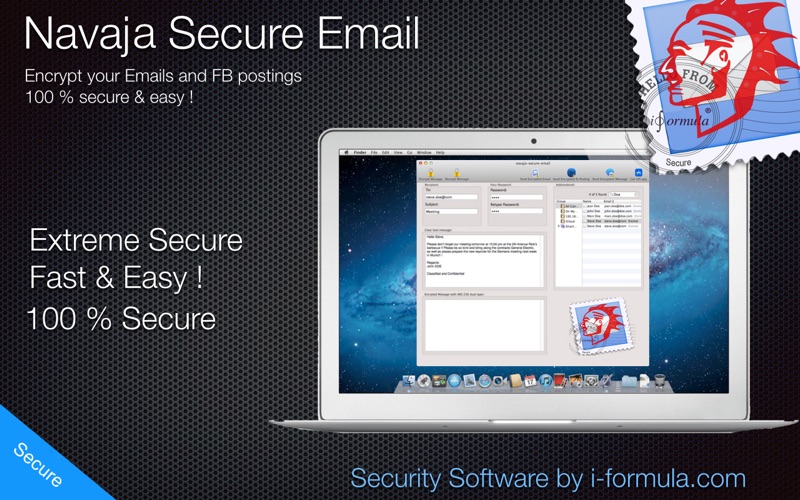
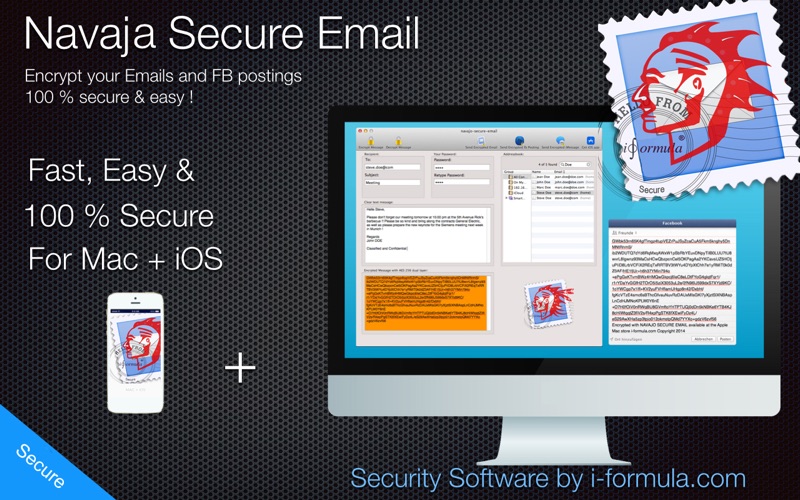
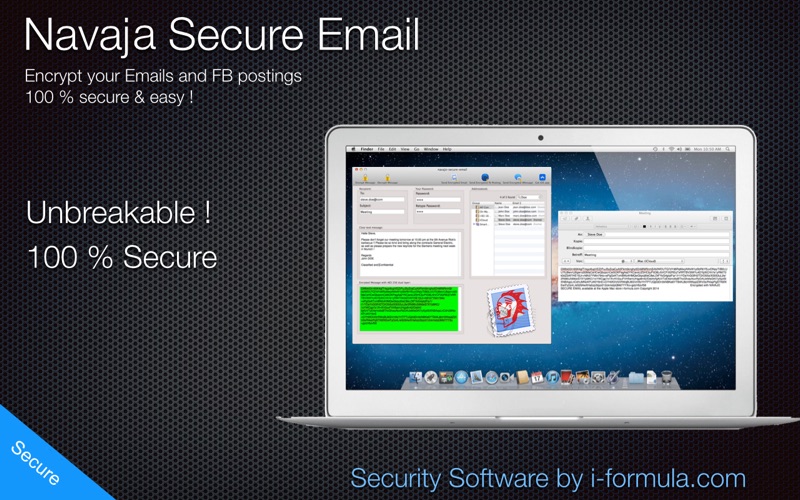
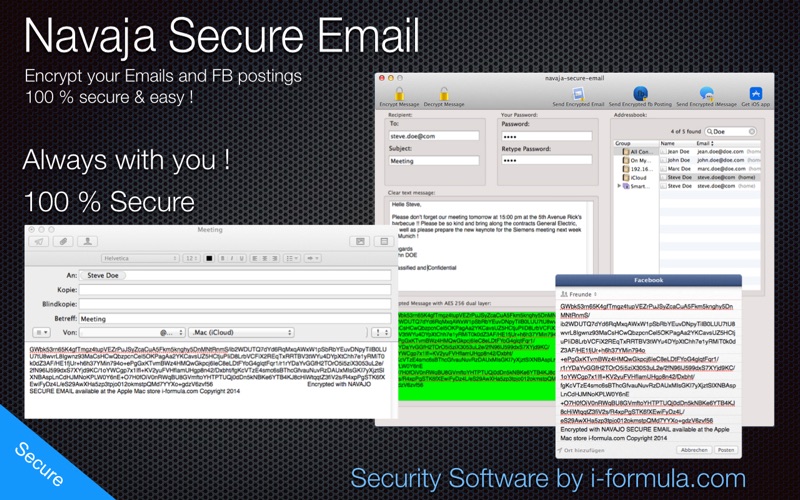
What is Navaja Secure EMAIL?
Navaja Secure EMAIL is a highly secure and effective email encryption software for Mac, iPhone, and iPad. It offers an easy-to-use solution to protect your emails, messages, notes, and Facebook postings. The software uses AES 256 DL encryption technology, which is extremely secure and effective. It is designed to protect your intellectual property, private communication, and business text communication.
1. The powerful validation, and our reputation for safety, durability, reliability, and ease of use, has also driven our consumer dedication further than ever anticipated.
2. Moving forward, our commitment to "Perfection" remains steadfast: We will never compromise quality.
3. No need of any software plugins or hard to use encryption software products.
4. Liked Navaja Secure EMAIL? here are 5 Utilities apps like ID Lock - Secure Data Manager; PasswordGenerator - readable, secure passwords; PIN VAULT - Secure Passwords; JollysFastVNC Home - Fast and secure VNC / ARD remote access; JollysFastVNC Pro - Fast and secure VNC / ARD remote access;
Or follow the guide below to use on PC:
Select Windows version:
Install Navaja Secure EMAIL app on your Windows in 4 steps below:
Download a Compatible APK for PC
| Download | Developer | Rating | Current version |
|---|---|---|---|
| Get APK for PC → | Tobias Werner | 1 | 1.62 |
Get Navaja Secure EMAIL on Apple macOS
| Download | Developer | Reviews | Rating |
|---|---|---|---|
| Get $3.99 on Mac | Tobias Werner | 0 | 1 |
Download on Android: Download Android
- AES 256 DL encryption technology, Crypto Level 4
- Encrypt and decrypt emails, iMessage, texts, notes, clear text messages, papers, and Facebook postings
- Send encrypted emails, Facebook postings, notes, text, scientific work, and iMessages
- Decrypt emails, Facebook postings, scientific work, texts, and notes fast and easily
- Interacts with your email program, iMessage, and Facebook account
- Interactive colored support system
- Directly opens and decrypts your message out of the Mac's email program (Default email: Mail, Thunderbird, Outlook, and other email clients supported)
- All actions can also be done easily with shortcuts
- Address book function
- Fast and easy
- Supports all kinds of characters (also Chinese)
- Available for iOS, Mac, and all other platforms (Windows, Android)
- Compatible with all other Navaja encryption products.