
Last Updated by Kefan Xie on 2025-03-16
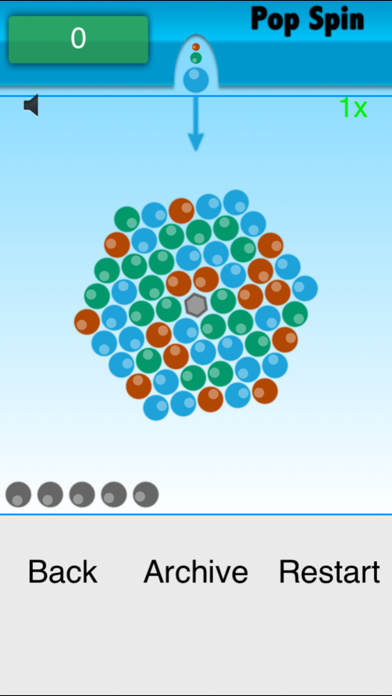
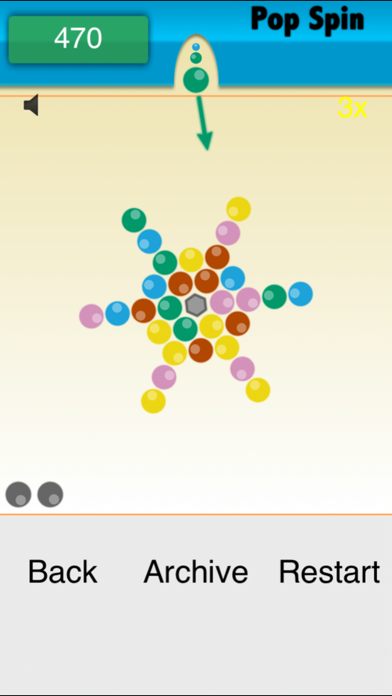


What is Pop Spin?
Pop Spin is a casual game available on IOS devices. The game is designed to provide a relaxing and fun experience to the players. The objective of the game is to collect as many points as possible by knocking down the central pop. The game offers three different modes to play, including Classic, Speed, and Whirl. The players can aim and shoot new pop by moving their fingers. The game also features a world leaderboard where the highest score achievers can appear.
1. ◉Whirl : collect as many scores until central pop crossed the sideline, the central pop will always do the middle rotary motion,every level will speed up the rotation speed.
2. ◉Classic : collect as many scores until central pop crossed the sideline,the central pop will do the middle deceleration rotary motion when new pop insert.
3. ◉Speed : collect as many scores until central pop crossed the sideline or Timer to zero, every level will reset timer.
4. You goal is to collect as many points as possible by knock down central pop.
5. By moving your finger to aim and release your finger to shoot new pop,You can knock down pop by forming groups of three or more similarly colored pop.
6. You get the highest score will appear on the world leaderboard.
7. Liked Pop Spin? here are 5 Games apps like MONOPOLY Slots Casino: Go Spin; Robux Spin Cards Rbx Codes; Grand Cash™: Spin Vegas Slots; Tube Spin; Flippy Knife: Throw, spin, hit;
Or follow the guide below to use on PC:
Select Windows version:
Install Pop Spin - Bubble Cloud app on your Windows in 4 steps below:
Download a Compatible APK for PC
| Download | Developer | Rating | Current version |
|---|---|---|---|
| Get APK for PC → | Kefan Xie | 4.46 | 1.3 |
Download on Android: Download Android
- Casual game for IOS devices
- Relaxing and fun gameplay
- Objective is to collect as many points as possible by knocking down the central pop
- Players can aim and shoot new pop by moving their fingers
- Three different modes to play, including Classic, Speed, and Whirl
- Classic mode: collect as many scores until central pop crossed the sideline, the central pop will do the middle deceleration rotary motion when new pop insert
- Speed mode: collect as many scores until central pop crossed the sideline or Timer to zero, every level will reset timer
- Whirl mode: collect as many scores until central pop crossed the sideline, the central pop will always do the middle rotary motion, every level will speed up the rotation speed
- World leaderboard to showcase the highest score achievers
- Contact information available for the developer, including website, email, Facebook, and Twitter.
Addicting