
Published by PulsePoint Foundation on 2024-11-08
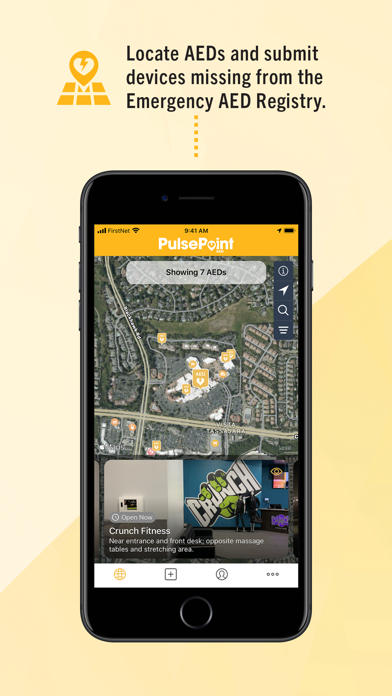
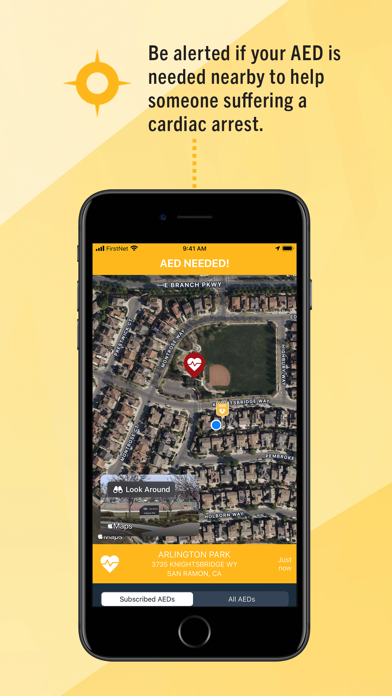

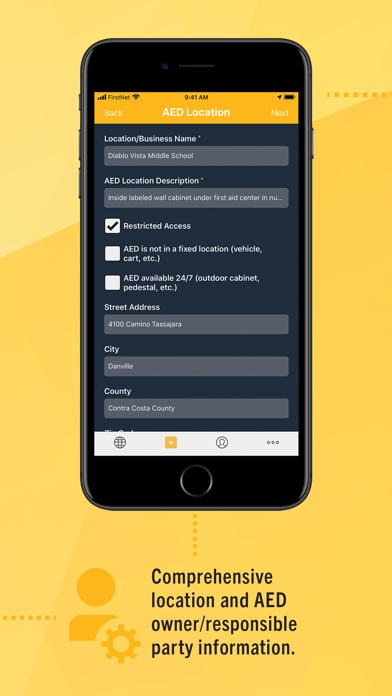
What is PulsePoint AED?
PulsePoint AED is a free app that helps build the public registry of AEDs (automated external defibrillators) in your community or anywhere. The app allows users to log the location of AEDs in their community, making these lifesaving devices easier to find and use when a cardiac emergency strikes. The app also records and displays other lifesaving resources placed at AED locations including Bleeding Control Kits, Naloxone, and Epinephrine.
1. The registry grows when PulsePoint AED app users log the location of AEDs in their community, making these lifesaving devices easier to find and use when a cardiac emergency strikes.
2. AEDs that are added to the registry using the PulsePoint AED app are accessible to emergency dispatchers, nearby citizens trained in CPR, and off-duty professionals such as firefighters, paramedics and nurses.
3. PulsePoint AED is a free app that makes it easy to help build the public registry of AEDs (automated external defibrillators) in your community, or anywhere.
4. PulsePoint’s hosted AED registry offers a simple workflow for public safety professionals to manage all required tasks and provides the ability to view community AED information during call processing or directly within an EMD protocol.
5. We offer the PulsePoint AED and Respond apps and dispatch-connected AED registry as part of our mission to improve cardiac arrest survival.
6. These lifesaving devices automatically diagnose and treat cardiac arrest and are commonly available in offices, airports, schools, businesses and other public places.
7. If you are trained in CPR and willing to assist during a nearby cardiac emergency, please consider downloading the companion app, PulsePoint Respond.
8. PulsePoint AED also records and displays other lifesaving resources placed at AED locations including Bleeding Control Kits, Naloxone (e.g., NARCAN®) and Epinephrine (e.g., EpiPen®).
9. Instead of asking the caller if there is an AED available, emergency dispatch center staff can tell the caller exactly where to find one of these lifesaving devices (T-AED).
10. Public safety organizations such as EMS, fire services, law enforcement, and emergency dispatch are encouraged to review AEDs in their jurisdiction.
11. For more information, visit pulsepoint.org, contact us at info@pulsepoint.org or join the conversation at Facebook and Twitter.
12. Liked PulsePoint AED? here are 5 Medical apps like Paediatric Emergencies Lite; Medical Encyclopaedia Lite; Paediatric Dosage Checker; Medical Encyclopaedia Premium;
GET Compatible PC App
| App | Download | Rating | Maker |
|---|---|---|---|
 PulsePoint AED PulsePoint AED |
Get App ↲ | 5,750 4.73 |
PulsePoint Foundation |
Or follow the guide below to use on PC:
Select Windows version:
Install PulsePoint AED app on your Windows in 4 steps below:
Download a Compatible APK for PC
| Download | Developer | Rating | Current version |
|---|---|---|---|
| Get APK for PC → | PulsePoint Foundation | 4.73 | 2.9 |
Get PulsePoint AED on Apple macOS
| Download | Developer | Reviews | Rating |
|---|---|---|---|
| Get Free on Mac | PulsePoint Foundation | 5750 | 4.73 |
Download on Android: Download Android
- Helps build the public registry of AEDs in your community or anywhere
- Allows users to log the location of AEDs in their community
- Makes lifesaving devices easier to find and use during a cardiac emergency
- Records and displays other lifesaving resources placed at AED locations
- AEDs added to the registry are accessible to emergency dispatchers, nearby citizens trained in CPR, and off-duty professionals such as firefighters, paramedics, and nurses
- Public safety organizations can review AEDs in their jurisdiction and manage all required tasks
- End-to-end FirstNet Certified™ application
- Offered by PulsePoint, a public 501(c)(3) non-profit foundation with a mission to improve cardiac arrest survival.
- Free app that helps locate nearby AEDs
- Allows users to add AED locations to the database
- Sends notifications of emergencies nearby so users can get an AED
- Well-supported app with a worthy cause
- Database may not be up to date in all regions
- Some regions may have few identified AEDs
- Needs more word-of-mouth and marketing to get the word out and identify more AEDs.
Wow
Great resource
Need more locations identified!
Very useful