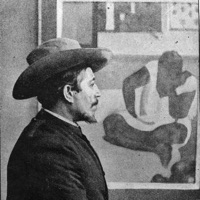
Last Updated by qiangfang li on 2025-02-11
1. Paul Gauguin (7 June 1848 – 8 May 1903) was a leading French Post-Impressionist artist who was not well appreciated until after his death.
2. His work was influential to the French avant-garde and many modern artists, such as Pablo Picasso and Henri Matisse.
3. Gauguin’s art became popular after his death and many of his paintings were in the possession of Russian collector Sergei Shchukin.
4. Gauguin was later recognized for his experimental use of colors and synthetist style that were distinguishably different from Impressionism.
5. He was an important figure in the Symbolist movement as a painter, sculptor, print-maker, ceramist, and writer.
6. Liked Gauguin 168 Paintings HD 200M+ Ad-free? here are 5 Lifestyle apps like The world famous paintings is handed down seven roll; European painting HD; Joan Miró 128 Paintings HD Ad-free (Joan Miro); Monet 308 Paintings HD; Van Gogh 314 Paintings HD Ad-free - Famous paintings of Van Gogh;
GET Compatible PC App
| App | Download | Rating | Maker |
|---|---|---|---|
 Gauguin 168 Paintings HD 200M+ Ad-free Gauguin 168 Paintings HD 200M+ Ad-free |
Get App ↲ | 0 1 |
qiangfang li |
Or follow the guide below to use on PC:
Select Windows version:
Install Gauguin 168 Paintings HD 200M+ Ad-free app on your Windows in 4 steps below:
Download a Compatible APK for PC
| Download | Developer | Rating | Current version |
|---|---|---|---|
| Get APK for PC → | qiangfang li | 1 | 3.0.1 |
Get Gauguin 168 Paintings HD 200M+ Ad-free on Apple macOS
| Download | Developer | Reviews | Rating |
|---|---|---|---|
| Get $1.99 on Mac | qiangfang li | 0 | 1 |
Download on Android: Download Android