
Last Updated by Volgan Shpitz on 2025-04-16

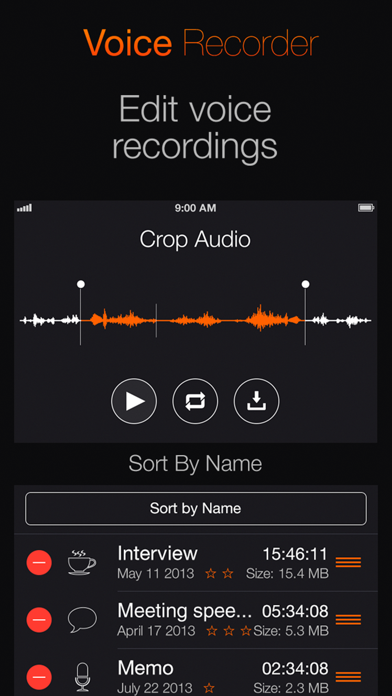
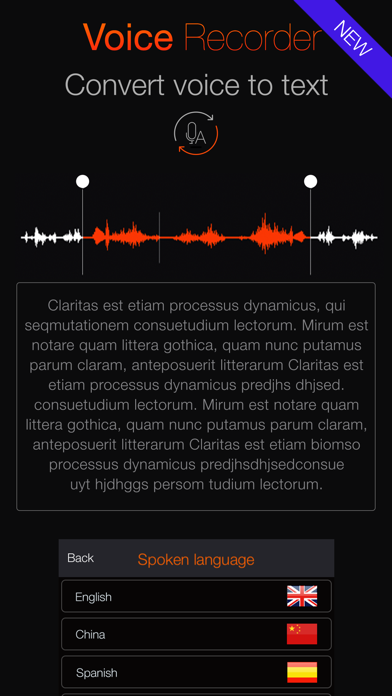

What is Voice Recorder?
Voice Recorder is a voice recording app that is compatible with iPhone, iPad, and iPod touch. It offers a range of features such as voice recording, record editing, and speech-to-text conversion. The app has a simple design and is ideal for students, business people, journalists, teachers, doctors, and anyone who needs to make voice notes and reminders.
1. Voice Recorder is a handy voice recording app for your iPhone, iPad, iPod touch.
2. After file processing you will see the text version of the audio recording.
3. Due to the fact that we cannot respond directly via App Store, please send all your suggestions, comments, and information about potential problems by email (through "Send a suggestion" integrated feedback system in app Settings Menu).
4. Save the file and go to the audio recording section.
5. If needed, you can select a part of the recording and save it as a separate file.
6. Convert the recording to text by pressing Speech-to-text button.
7. The app is fully compatible with iPhone 5S, 5С, 5, 4S, 4, 3GS, iPod touch 4th and 5th generations, iPod 4, iPad 2, iPad 4, iPad Mini.
8. Select the fragment you need and save it in Audio Fragments section.
9. Ideal for students, business people, journalists, teachers, doctors, and anybody who makes voice notes and reminders.
10. The recording time is limited only by the memory capacity of your device.
11. • sound oscillogram- now you can easily select the desired audio fragment.
12. Liked Voice Recorder? here are 5 Productivity apps like Easy Voice Recorder; SuperNote Notes Recorder&Photo; Simple Voice Changer - Sound Recorder Editor with Male Female Audio Effects for Singing; SuperNote Notes Recorder+Photo; Voice recorder, audio recorder;
Or follow the guide below to use on PC:
Select Windows version:
Install Voice Recorder: Audio record app on your Windows in 4 steps below:
Download a Compatible APK for PC
| Download | Developer | Rating | Current version |
|---|---|---|---|
| Get APK for PC → | Volgan Shpitz | 3.59 | 2.5 |
Get Voice Recorder on Apple macOS
| Download | Developer | Reviews | Rating |
|---|---|---|---|
| Get $2.99 on Mac | Volgan Shpitz | 32 | 3.59 |
Download on Android: Download Android
- Voice recording with unlimited recording time
- Playback function
- Cutting function to save a part of the recording as a separate file
- Speech-to-text conversion with recognition of more than 44 languages
- Built-in filter to reduce background noise
- Change interface color scheme
- Sort files by date
- Sound oscillogram to easily select the desired audio fragment
- Sharing function via Facebook, E-mail, and Dropbox
- Compatible with iPhone 5S, 5С, 5, 4S, 4, 3GS, iPod touch 4th and 5th generations, iPod 4, iPad 2, iPad 4, iPad Mini
- Full support of iOS versions starting from version 6.0.
- Ability to take audio notes is useful for work purposes.
- App has issues with recording on iPhone 7 and iPad, with recordings stopping after only a few seconds or not working at all.
- Cannot adjust input level while recording.
- App has difficulty converting recordings to text, even in silent environments.
- App does not record incoming or outgoing calls.
- Overall, the app is not recommended and the user may take further action to get their money back.
Speech Recognition Bites
Disappointed
Thank you guys
Nope