
Published by Lexikon Informatica SC Ltda on 2021-07-20

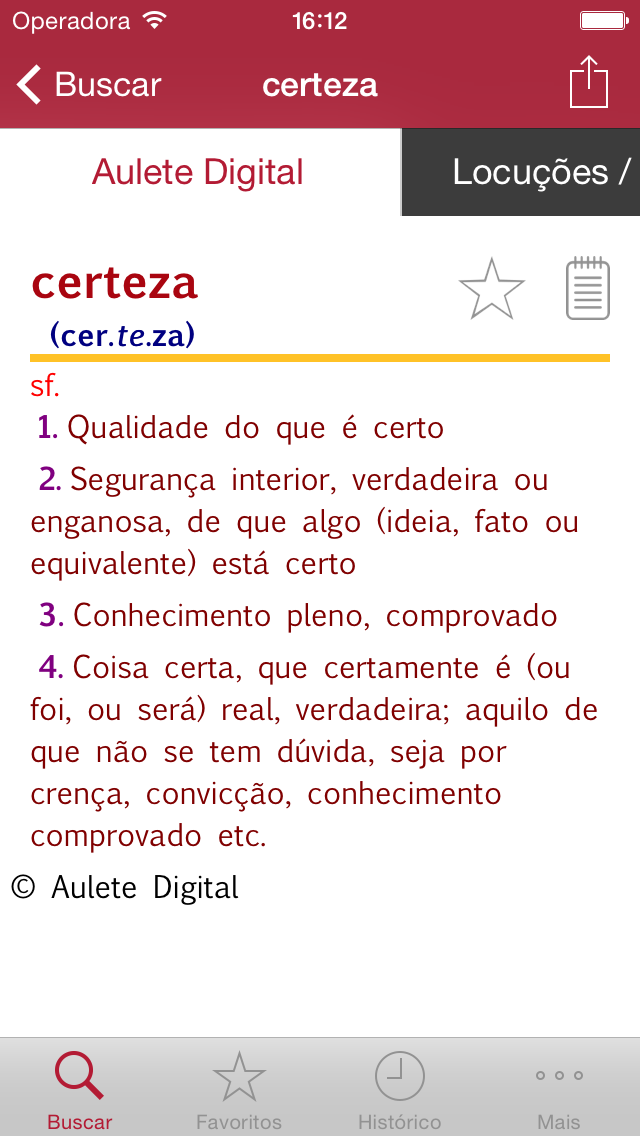


What is Aulete Digital? The Caldas Aulete Project developed by Lexikon brings two major innovations: the recreation of one of the most traditional and respected records of the Portuguese language and the reinvention of the dictionary concept itself. The Caldas Aulete is one of the most precious databases of the Portuguese language, originally edited in the late 19th century. The Lexikon Digital Publisher is working to update the content of the work, which had its last edition in Brazil in the 1980s. This version, now available as an app for iPhone and iPad, is a constantly updated, constructed, and corrected dictionary, for which users can contribute. It consists of three modules that correspond to two distinct dictionaries, in a dynamic process of interaction and growth.
1. 1.Aulete Digital: O tradicional e respeitadíssimo Dicionário Caldas Aulete em sua versão original, atualizada para o Brasil até a década de 1980, com cerca de 90 mil verbetes atualizados para o universo léxico contemporâneo, ainda em fase de ampliação e de correção, inclusive com a colaboração dos usuários.
2. O Projeto Caldas Aulete desenvolvido pela Lexikon traz duas grandes inovações: a recriação de um dos mais tradicionais e respeitados registros da língua portuguesa e a reinvenção do próprio conceito de dicionário.
3. O Dicionário analógico da língua portuguesa: ideias afins é um verdadeiro Thesaurus, uma coleção de conceitos de grande importância e valor para quem escreve por gosto ou por ofício.
4. Atualizar o Caldas Aulete significa dar vida nova a uma obra reconhecida por especialistas como um dicionário fundamental, incorporando as mais recentes acepções e os mais modernos conceitos de funcionalidade e praticidade que uma obra de consulta deve ter.
5. Esta versão, agora disponível como App para iPhone e iPad, é um dicionário em atualização, construção e correção permanentes, para o qual seus usuários poderão contribuir.
6. Favoritos: permite que você crie suas próprias listas exclusivas de seus sinônimos favoritos, assim você não tem que manter olhando para cima a mesma palavra mais e mais.
7. O contato com a gramática e com os dicionários é importante, mas precisamos recorrer a outras fontes quando precisamos empregar palavras de uso comum para sermos perfeitamente compreendidos.
8. Usando uma rede semântica proprietária que inclui a relevância das palavras, sua complexidade e tamanho, podemos sugerir as ideias mais próximas em termos positivos e negativos, numa estrela esquemática que representa as palavras correlacionadas.
9. Sabemos muito bem que o vocabulário comum, adquirido e manejado no círculo de amizades e de trabalho, não nos basta, em determinadas ocasiões, para expressar exatamente o nosso pensamento.
10. Originalmente editado no fim do século XIX, o Caldas Aulete é até hoje um dos mais preciosos bancos de dados da língua portuguesa.
11. 2.Locuções/Frases: Separamos as locuções e frases do Aulete para dar maior destaque ao seu emprego coloquial na língua.
12. Liked Aulete Digital? here are 5 Reference apps like Chuon Nath Digital Dictionary; LexisNexis® Digital Library; STRADA Digital TWL Quick Start; Al Quran Digital;
GET Compatible PC App
| App | Download | Rating | Maker |
|---|---|---|---|
 Aulete Digital Aulete Digital |
Get App ↲ | 3 2.33 |
Lexikon Informatica SC Ltda |
Or follow the guide below to use on PC:
Select Windows version:
Install Aulete Digital app on your Windows in 4 steps below:
Download a Compatible APK for PC
| Download | Developer | Rating | Current version |
|---|---|---|---|
| Get APK for PC → | Lexikon Informatica SC Ltda | 2.33 | 1.0.2 |
Get Aulete Digital on Apple macOS
| Download | Developer | Reviews | Rating |
|---|---|---|---|
| Get Free on Mac | Lexikon Informatica SC Ltda | 3 | 2.33 |
Download on Android: Download Android
1. Aulete Digital: The traditional and highly respected Caldas Aulete Dictionary in its original version, updated for Brazil until the 1980s, with about 90,000 entries updated for the contemporary lexicon universe, still in the expansion and correction phase, including with user collaboration.
2. Locutions/Phrases: Separates the locutions and phrases from Aulete to give greater prominence to their colloquial use in the language. Idiomatic expressions and popular sayings are presented in their context of use in current language.
3. Related Ideas/Thesaurus: The third module is the biggest innovation offered to users. The related ideas contained in this best thesaurus of the Portuguese language modernize the use of the dictionary. This revolutionary function provides a new layout and features that will save time and support the creative writing process. Using a proprietary semantic network that includes the relevance of words, their complexity, and size, we can suggest the closest ideas in positive and negative terms, in a schematic star that represents the correlated words. Your search will really help you improve your writing and find the perfect words.
Other interesting features include Favorites, Notes, Examples, and Tips. The app requires an internet connection (4G, 3G, or Wi-Fi) to allow access to the content of the mentioned dictionaries. For more details, help, or suggestions, please visit the Lexikon and Aulete websites: www.lexikon.com.br and www.aulete.com.br.
Sem conexão com servidor
excelente aplicativo