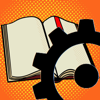
Last Updated by Michel Bujardet on 2025-03-18
1. Supported formats are Rich Text Format RTF, TextEdit RTFD (includes pictures), Microsoft Word DOC and DOCX, Open Office and Libre Office ODT, pure ASCII TXT, Word XML WORDML, and Safari WEBARCHIVE (includes pictures).
2. Epub to Text converts unencrypted text ebooks into common word processor, text editor, desktop publishing and web archive compatible formats so you can print them, edit, correct spelling, etc.
3. Extremely simple to use : select the format, and drop the epub document onto the application.
4. Images can be extracted as well through the RTFD bundle.
5. Very fast, the converted document is available in seconds.
6. Liked Epub to Text? here are 5 Utilities apps like textPlus: Text Message + Call; Text Fonts, Emojis & Symbols; Private Texting SMS Phone Text; Fancy Message-Pimp Text with Emoji Keyboard, New Color Bubble and Textart FREE; Speak4Me Text to Speech Reader;
Or follow the guide below to use on PC:
Select Windows version:
Install Epub to Text app on your Windows in 4 steps below:
Download a Compatible APK for PC
| Download | Developer | Rating | Current version |
|---|---|---|---|
| Get APK for PC → | Michel Bujardet | 1 | 3.01 |
Get Epub to Text on Apple macOS
| Download | Developer | Reviews | Rating |
|---|---|---|---|
| Get $9.99 on Mac | Michel Bujardet | 0 | 1 |
Download on Android: Download Android