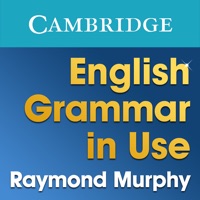
Last Updated by Cambridge University Press on 2025-04-10
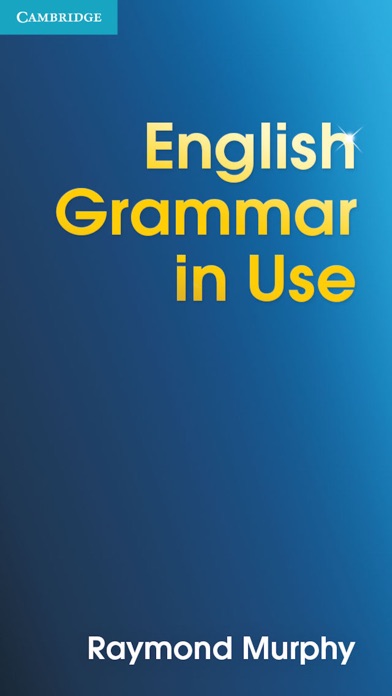
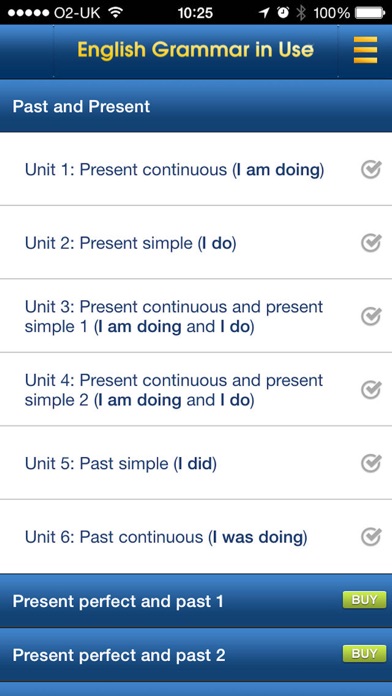
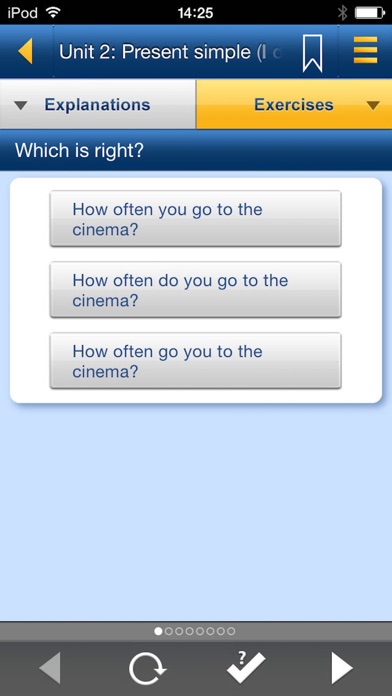
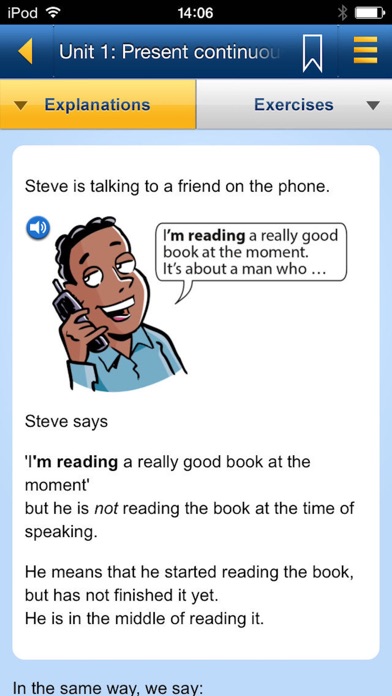
What is English Grammar in Use? The English Grammar in Use app is an official app written by Raymond Murphy, designed for intermediate learners of English. The app includes six grammar units, a glossary of grammar words, and a study guide to help users decide which grammar units they need to study. The app is the world's best-selling grammar book for intermediate learners of English and can be used with or without the book or eBook. The app also includes audio recordings of example sentences, automatic marking of answers, and has received positive user reviews.
1. This Starter Pack includes six grammar units (Present and Past tenses) with clear explanations and interactive exercises, a Glossary of grammar words, and a Study Guide to help you decide which grammar units you need to study.
2. Raymond Murphy’s English Grammar in Use is the world’s best-selling grammar book for intermediate learners of English.
3. The only grammar app an intermediate learner of English will ever need.
4. After downloading the Starter Pack you can buy all 145 grammar units or just the units you need.
5. The official English Grammar in Use app, written by Raymond Murphy.
6. Great tool to study grammar English.
7. Audio recordings of the example sentences help you to improve your listening skills, while improving your grammar.
8. Answers to the grammar activities show the correct answer when you make a mistake.
9. Cambridge University Press is a world-leading publisher of English language learning materials.
10. ***** The whole book in the app.
11. Expert authors write all of the content in our apps.
12. Liked English Grammar in Use? here are 5 Education apps like LearnEnglish Grammar (UK ed.); Johnny Grammar Word Challenge; LearnEnglish Grammar (US ed.); English Grammar (Tenses Test); Grammar Fix;
GET Compatible PC App
| App | Download | Rating | Maker |
|---|---|---|---|
 English Grammar in Use English Grammar in Use |
Get App ↲ | 223 3.92 |
Cambridge University Press |
Or follow the guide below to use on PC:
Select Windows version:
Install English Grammar in Use: Sample app on your Windows in 4 steps below:
Download a Compatible APK for PC
| Download | Developer | Rating | Current version |
|---|---|---|---|
| Get APK for PC → | Cambridge University Press | 3.92 | 1.9 |
Get English Grammar in Use on Apple macOS
| Download | Developer | Reviews | Rating |
|---|---|---|---|
| Get Free on Mac | Cambridge University Press | 223 | 3.92 |
Download on Android: Download Android
- Six grammar units (Present and Past tenses) with clear explanations and interactive exercises
- Glossary of grammar words
- Study guide to help users decide which grammar units they need to study
- Can be used with or without the book or eBook
- Audio recordings of example sentences to improve listening skills
- Automatic marking of answers to grammar activities
- Positive user reviews
- Technical support available through ptsupport@cambridge.org
- Written by expert authors from Cambridge University Press, a world-leading publisher of English language learning materials.
- Provides good grammar information and helps improve writing skills
- Makes the user feel smarter and more confident in their writing
- Can be fun to use and strengthens the user's passion for the language
- Outdated interface
- Minor sound issues (sound doesn't play without headphones in some cases)
- Only works in portrait mode, which can be uncomfortable for some users
- UI is clunky and not visually appealing
- Purchase cannot be restored, causing frustration and disappointment for some users.
Free, good, and smarterest language app
Good Info, Clunky UI
Nice content with a bit old UI
Unable to restore the purchase !!!