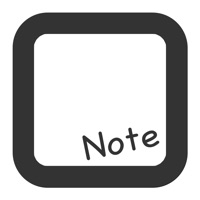
Last Updated by hirofumi yamada on 2025-04-14

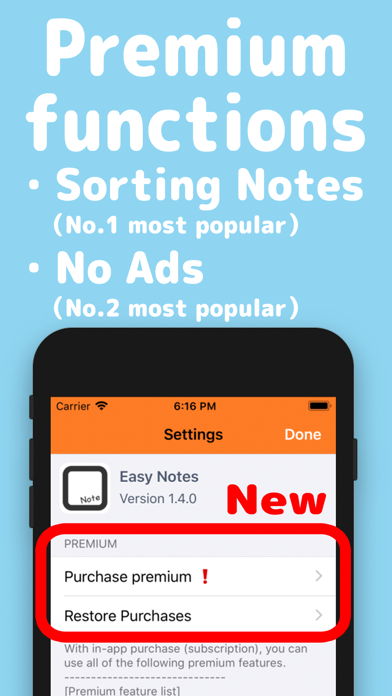

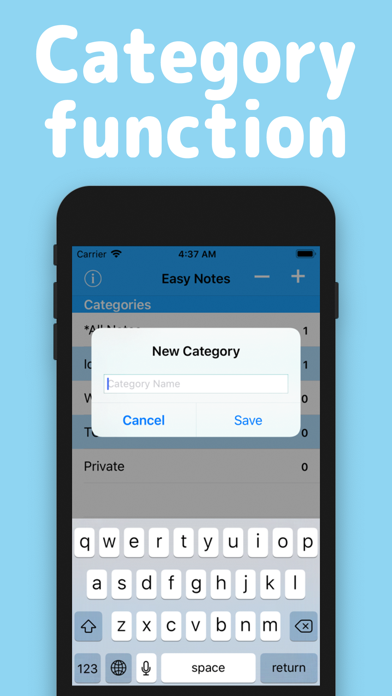
What is Easy Notes Lite?
Easy Notes with Categories is a simple notepad app that allows users to add, edit, delete, and sort notes into categories. The app has a simple and easy-to-understand interface, with a cool tap sound. The app also offers premium features such as no ads and sorting notes, which can be purchased through a subscription.
1. + Improved the stability of the internal processing.
2. + Improved the stability of the internal processing.
3. + Improved the stability of the internal processing.
4. + Improved the stability of the internal processing.
5. + Improved the stability of the internal processing.
6. + Improved the stability of the internal processing.
7. + Improved the internal processing of the advertisement display processing.
8. + Improved the internal processing of the entire app.
9. + Improved processing after iPhone X.
10. + Improved processing after iPhone X.
11. + Improved processing after iPhone X.
12. Liked Easy Notes Lite? here are 5 Productivity apps like Nebo: AI Note Taking; Noteful: Note-Taking on PDF; Wave AI Note Taker; Notepad+: Note Taking App; WorkFlowy: Note, List, Outline;
Or follow the guide below to use on PC:
Select Windows version:
Install Easy Notes Lite app on your Windows in 4 steps below:
Download a Compatible APK for PC
| Download | Developer | Rating | Current version |
|---|---|---|---|
| Get APK for PC → | hirofumi yamada | 1 | 1.4.4 |
Get Easy Notes Lite on Apple macOS
| Download | Developer | Reviews | Rating |
|---|---|---|---|
| Get Free on Mac | hirofumi yamada | 0 | 1 |
Download on Android: Download Android
- Add, edit, delete, and sort notes into categories
- Simple and easy-to-understand interface
- Cool tap sound
- Premium features available through subscription
- No ads
- Sorting notes
- Subscription options: monthly or annual
- Purchase and cancellation options available
- Restore premium functions purchased before
- Terms of Use and Privacy Policy provided
- Supported OS is iOS9 or later
- Adjusted deviation of theme color label on setting screen
- Improved internal processing of entire app for stability
- Improved internal processing of advertisement display for lighter operation
- Added support to continue playing music after advertisement video
- Optimized subscription purchase process
- Improved processing after iPhone X, XR, and SE (2nd)
- Adjusted label coordinates of theme color on setting screen
- New icon
- Release Notes View support for easier understanding of changes and new features
- Movable notes to another category available through in-app purchase
- Support for setting theme color (216 colors), font (200 types), and font size (4-72pts)
- Comfortable sound effects on tapping.