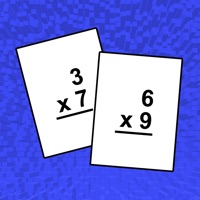
Last Updated by Maria Zamora on 2025-06-14
1. A 'Flashcards' mode with 144 random cards, and a 'Times Tables' mode where you can choose between the 'One Times Table' to the 'Twelve Times Table' card sets.
2. 'Math Multiplication Flashcards, Times Tables, Version 3.0.3' app with 144 cards and with the 12 Times Tables (1-12) is a quick and easy approach for building math multiplication skills.
3. Choose to allow or not the student to share in social media the quiz results.
4. - SETUP OPTIONS: You can choose to have sound in the flashcards, times tables cards and quizzes.
5. - SOUNDS EFFECTS: Turn On the Sound to encourage the student to solve the problem or just turn the sound off to have more concentration in your quiz.
6. A 'Quizzes' section is challenging the student to learn the multiplication times tables.
7. This application is completely self-contained and does not require internet connection except for sharing your score in Social Media, Text or Email or emailing the 'Recommend This App'.
8. Choose to allow the student to have two chances or one to answer the problem.
9. Excellent tool to compare your results and improve your math multiplication skills.
10. - SHARE: Share your results in Social Media, Text or Email.
11. You can also turn the flashcards or quizzes sounds On and Off from the setup screen.
12. Liked Times Tables Flashcards? here are 5 Education apps like Periodic Table: Chemistry 2025; Chemistry & Periodic Table; Multiplication table (Math); Periodic Table 2025 PRO; Quick Math - Multiplication Table & Arithmetic Game;
GET Compatible PC App
| App | Download | Rating | Maker |
|---|---|---|---|
 Times Tables Flashcards Times Tables Flashcards |
Get App ↲ | 2 3.00 |
Maria Zamora |
Or follow the guide below to use on PC:
Select Windows version:
Install Times Tables Flashcards app on your Windows in 4 steps below:
Download a Compatible APK for PC
| Download | Developer | Rating | Current version |
|---|---|---|---|
| Get APK for PC → | Maria Zamora | 3.00 | 3.3.0 |
Get Times Tables Flashcards on Apple macOS
| Download | Developer | Reviews | Rating |
|---|---|---|---|
| Get $2.99 on Mac | Maria Zamora | 2 | 3.00 |
Download on Android: Download Android
It’s perfect!!
Great update
Um, 12x5 isn’t 50 last time I checked
Don’t buy the answers are wrong!