
Last Updated by PIXELINGENE LLC on 2025-06-02

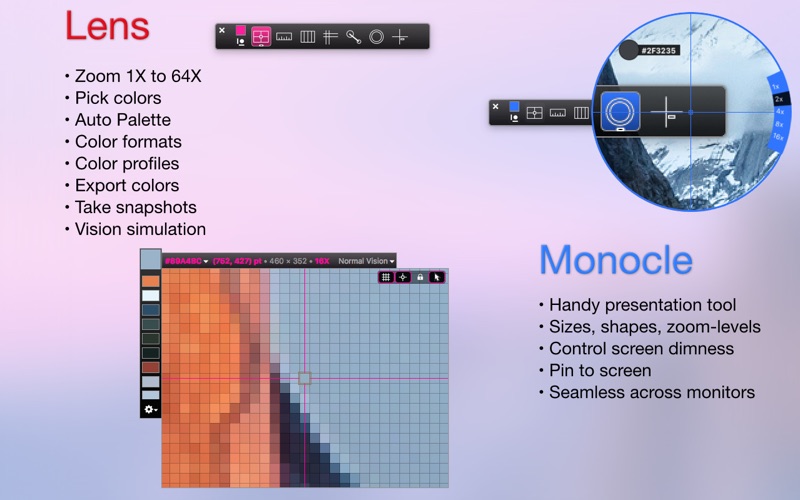
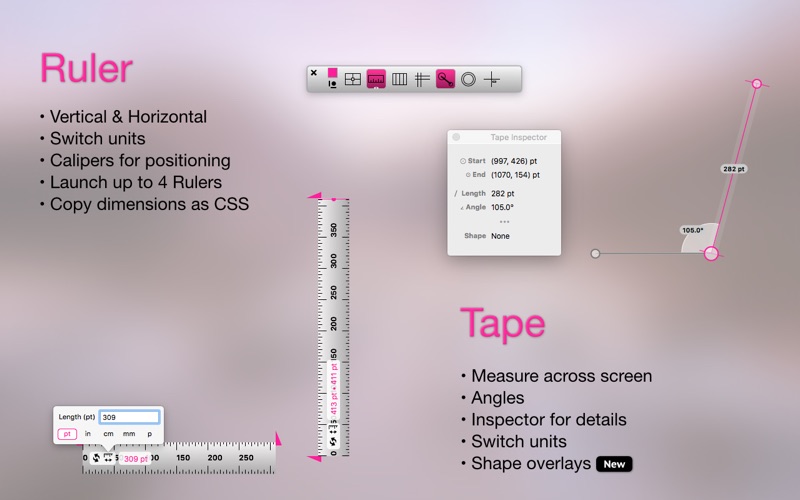
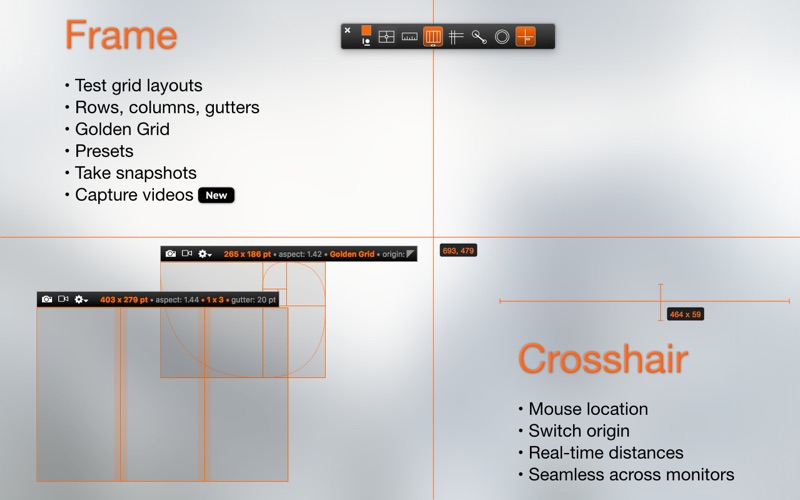
What is QuickLens? QuickLens is an app designed for UI designers and developers to ensure that their implementation matches the design. It offers a suite of tools that allow users to zoom into pixels, measure dimensions, sample colors, inspect alignments, and more. Each tool has a clearly defined purpose and does one thing exceedingly well. When combined with other tools, users can bring out the true power of QuickLens.
1. When combined with other tools, you can bring out the true power of QuickLens.
2. Each tool has a clearly defined purpose and does one thing exceedingly well.
3. With QuickLens, you can ensure that your implementation matches the design.
4. As a UI Designer/Developer, you are always trying to create the best possible interfaces.
5. Liked QuickLens? here are 5 Developer Tools apps like GitHub; DManager!; Device Monitor²; O-KAM Pro; Python Editor App;
Or follow the guide below to use on PC:
Select Windows version:
Install QuickLens app on your Windows in 4 steps below:
Download a Compatible APK for PC
| Download | Developer | Rating | Current version |
|---|---|---|---|
| Get APK for PC → | PIXELINGENE LLC | 1 | 1.8.3 |
Download on Android: Download Android
- Lens: Zoom into pixels, sample colors, make precise pixel measurements, capture snapshots with the pixel grid
- Ruler: Measure vertical and horizontal distances, switch between several units, such as points, inches, centimeters, millimeters, picas
- Frame: Measure width and height of on-screen elements, setup grids with row and columns to overlay on designs, includes Golden Grids with spirals, save and manage grid presets, capture snapshots and videos with the overlay grids
- Guide: Inspect alignments with screen-wide guides, setup guides on multiple monitors, save and load guides
- Tape: Measure length between any two points on the screen, switch between various units, such as points, inches, centimeters, millimeters, picas, do shape measurements by overlaying Circle, Ellipse, Square and Rectangle, see details in the Inspector, measure angles
- Monocle: A handy presentation tool, zoom into any part of the screen with 5 different zoom levels, change shapes and sizes, dim rest of the screen to focus on zoomed-in area, move between monitors seamlessly
- Crosshair: View screen-wide crosshair, use for quick alignment checks, see the location with the origin at the top (Design mode) or bottom (Developer mode), toggle the distance mode to see real-time distances between screen elements.
- QuickLens is 80% cheaper than xScope and does everything just as well if not better.
- The keyboard shortcuts and associated help documentation are fantastic.
- The app is well designed with functions that work correctly and no hangups or jitter.
- QuickLens is a convenient and lightweight tool for graphics development.
- Some users have reported issues with the app crashing spontaneously, particularly when evoking the monocle.
- Hotkey assignments can sometimes reappear after a crash.
- Some users have requested the ability to disable certain features.
- The app has not been updated in 2 years, leading some users to believe it may have been abandoned.
- Some users have reported issues with hotkeys not working, even after resetting the app to default settings.
Abandoned app? I may need to move back to XScope :(
Switched from xScope to QuickLens
Quick feedback and feature request
Rock solid app