
Last Updated by Massimiliano Borrelli on 2025-04-09
1. You'll also be able to set various parameters such as the scenario in which the moon will be shown, the hemisphere you’re living and the number of seconds between the various "moon advises".
2. With myMoon you'll know at any moment in which phase is the moon and you will be given advice based on it.
3. myMoon is a real guide based on the influences of the moon and the ancient wisdom of the people from the country.
4. In addition you will have a Lunar Calendar by which you can know in advance what phase the moon will be a date in the future, or at what stage was in a date in the past.
5. In the section "Advises" you can run a search on any subject and you will be given advices for every phase of the moon.
6. You'll know, for example when is the best time to cut your hair or to make a tint, or when to plant various types of plants in your garden, or when is the best time to start fasting and cleansing diets.
7. Liked My Moon? here are 5 Utilities apps like Clean Tune - Speaker Cleaner; TUNE - Smart Chromatic Tuner; Tune It Yourself; Simple Tuner - Best for String Tuning Instrument to Tune Guitar, Ukulele, Violin, and Voice Sound; Fullstand Next Pro Tune;
Or follow the guide below to use on PC:
Select Windows version:
Install My Moon - tune in your life with moon cycles app on your Windows in 4 steps below:
Download a Compatible APK for PC
| Download | Developer | Rating | Current version |
|---|---|---|---|
| Get APK for PC → | Massimiliano Borrelli | 1 | 2.0 |
Get My Moon on Apple macOS
| Download | Developer | Reviews | Rating |
|---|---|---|---|
| Get $2.99 on Mac | Massimiliano Borrelli | 0 | 1 |
Download on Android: Download Android
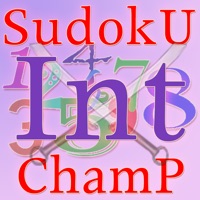
Sudoku Champ International

i Diapason Pro / i Guitar Pro - Tune your instrument by ear with a tuning fork or a guitar
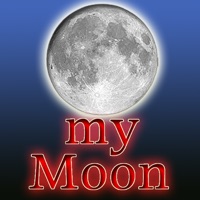
my Moon - tune in your life with the moon and lunar cycles, recommendations and suggestions for each phase of the moon

Biorhythm Pro - measure the rhythm of your life

I Voice Recorder - digital audio recorder for music, lessons and voice notes