
Last Updated by CORVALLIS MICROTECHNOLOGY, INC. on 2025-05-31
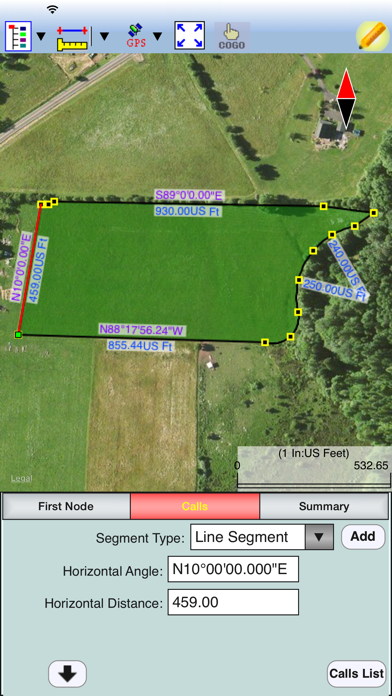
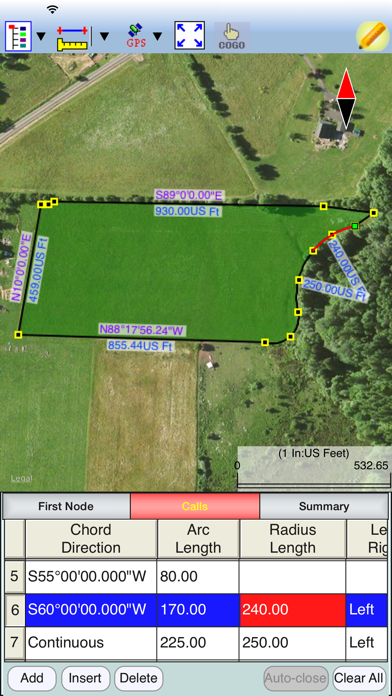

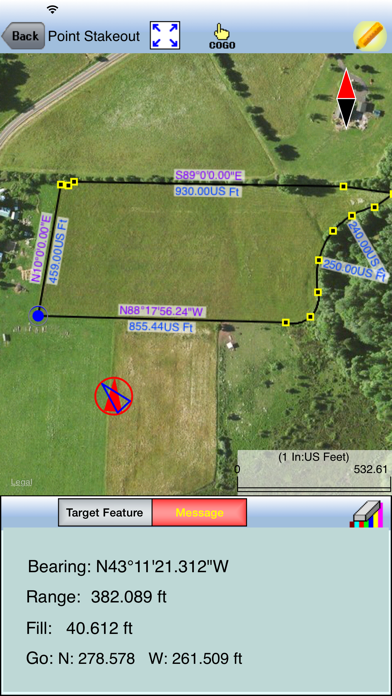
What is Deed Calls & Stakeout?
Deed Calls & Stakeout is a universal app for iOS devices that helps users convert real property descriptions into boundary maps. The app also provides GPS navigation to help users navigate the boundary of the deed plot area. It offers features such as Measure Distance, Measure Area, and the ability to export the deed shape to a DXF file and to export the deed plot and deed calls to a PDF file. The app also allows users to email the deed calls job files, DXF files, and PDF files to themselves or a colleague.
1. The Deed Calls & Stakeout app also provides the Measure Distance and Measure Area functions as well as the ability to export the deed shape to a DXF file and to export the deed plot and deed calls to a PDF file.
2. Deed Calls & Stakeout is a handy universal app for iPAD, iPhone and iPod touch that lets you easily convert real property description into a boundary map.
3. The Stakeout functions in the Deed Calls & Stakeout app will enable you to stakeout the deed plot you have created using the Deed Calls functions.
4. The Point Stakeout function will help you stakeout the individual nodes on the deed plot.
5. If your device has built-in GPS or is connected to a compatible external GPS, this app will also help you navigate the boundary of the deed plot area.
6. The Line Stakeout function will guide you in moving parallel to the outline of the deed plot.
7. In addition, you will be able to email the deed calls job files (*.dcf), the DXF files and the PDF files to yourself or a colleague.
8. You can specify the starting point, units of measure and label attributes, and the app will draw the property boundary as you enter the angles and distances.
9. It will display the angles and distances as well as the closure error, total area and perimeter.
10. You will be able to use this app for viewing any PDF file stored in the Documents folder of this app.
11. Continued use of GPS running in the background can dramatically decrease battery life.
12. Liked Deed Calls & Stakeout? here are 5 Productivity apps like Call Protect Spam Call Blocker; Call Sans with Undertale Talk; FaceTap for FaceTime Call; Voice Change.r - Funny Sound Effect.s Filter, Record.er & Play.er for Phone Call.s; Call Recorder - Cube ACR;
GET Compatible PC App
| App | Download | Rating | Maker |
|---|---|---|---|
 Deed Calls & Stakeout Deed Calls & Stakeout |
Get App ↲ | 5 4.00 |
CORVALLIS MICROTECHNOLOGY, INC. |
Or follow the guide below to use on PC:
Select Windows version:
Install Deed Calls & Stakeout app on your Windows in 4 steps below:
Download a Compatible APK for PC
| Download | Developer | Rating | Current version |
|---|---|---|---|
| Get APK for PC → | CORVALLIS MICROTECHNOLOGY, INC. | 4.00 | 1.0.9 |
Get Deed Calls & Stakeout on Apple macOS
| Download | Developer | Reviews | Rating |
|---|---|---|---|
| Get $24.99 on Mac | CORVALLIS MICROTECHNOLOGY, INC. | 5 | 4.00 |
Download on Android: Download Android
- Converts real property descriptions into boundary maps
- Provides GPS navigation to help users navigate the boundary of the deed plot area
- Displays angles, distances, closure error, total area, and perimeter
- Offers Stakeout functions to stakeout the deed plot created using the Deed Calls functions
- Provides Point Stakeout function to stakeout individual nodes on the deed plot
- Offers Line Stakeout function to guide users in moving parallel to the outline of the deed plot
- Allows users to toggle the built-in GPS on or off
- Provides Measure Distance and Measure Area functions
- Allows users to export the deed shape to a DXF file and to export the deed plot and deed calls to a PDF file
- Lets users view any PDF file stored in the Documents folder of the app
- Allows users to email the deed calls job files, DXF files, and PDF files to themselves or a colleague.
- The app is useful for land surveyors and allows them to survey a piece of property on their phone.
- The procedure used by the app is similar to what a land surveyor would do in the field.
- The app provides accurate results, as confirmed by a comparison with expensive GPS equipment.
- The developer is responsive to feedback and questions.
- The app may not work for everyone, as one user was unable to find a stake on their property.
- The app may be prone to crashing, as one user reported experiencing crashes every time they opened the app.
- The app may not be worth the price for some users, as one user felt it was a waste of money.
Best in it's class
Not worth $$.$$
Amazing app!
Broken app