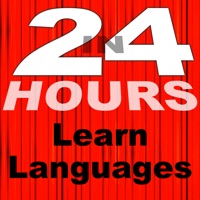
Published by SNA Consulting Pty Ltd on 2019-05-31




What is In 24 Hours Learn Languages?
Our app is an interactive audiovisual language learning app that uses scientifically proven methods to teach users a new language. We provide context translations and carefully curated lessons to help users learn quickly and effectively. The app is designed to work with users' active lifestyles, allowing them to learn on the go. The app is free to use, but we offer additional features and tools through a yearly subscription.
1. Doing business or want to do business offshore? You can definitely get the best deals if you can understand and speak the local language where you want to go! Perhaps you are an explorer travelling overseas and found yourself lost in translation? No worries, you can now conquer the language barrier between you and a non-english speaker with this app.
2. If you choose to purchase Gold Plus or Silver Plus, payment will be charged to your iTunes account, and your account will be charged for renewal within 24-hours prior to the end of the current period.
3. In addition, subscriptions may be managed by the user by going to the user's Account Settings after purchase.
4. Any unused portion of a free trial period, if offered, wil be forfeited when the user purchases a suscription to that publication, where applicable.
5. We don't just use direct translations, our app provides users the right context translations as how native foreign speakers would express themselves in their own language.
6. Our app provides an interactive audiovisual learning experience through scientifically proven, result oriented, tried and tested learning methods.
7. Auto-renewal may be turned off at any time by going to your settings in the iTunes Store after purchase.
8. Please know that subscriptions automatically renews unless auto-renew is turned off at least 24-hours before the end of the current period.
9. In addition, we have carefully curated the lessons to include topics which you care about to get you speaking and understanding as quick as possible.
10. Too busy to enrol on a proper language course or perhaps it is too expensive? Tell you what, you're not the only one and we now have a solution.
11. Learning with our app is for free with all the basic unlocked lessons and features.
12. Liked In 24 Hours Learn Languages? here are 5 Education apps like Bunpo: Learn Japanese; I Am Learning: KS2 Science; Learn Mandarin Chinese; Learn Authentic Islam Easily; Counting & Numbers. Learning Games For Toddlers;
GET Compatible PC App
| App | Download | Rating | Maker |
|---|---|---|---|
 In 24 Hours Learn Languages In 24 Hours Learn Languages |
Get App ↲ | 182 4.41 |
SNA Consulting Pty Ltd |
Or follow the guide below to use on PC:
Select Windows version:
Install In 24 Hours Learn Languages app on your Windows in 4 steps below:
Download a Compatible APK for PC
| Download | Developer | Rating | Current version |
|---|---|---|---|
| Get APK for PC → | SNA Consulting Pty Ltd | 4.41 | 4.81 |
Get In 24 Hours Learn Languages on Apple macOS
| Download | Developer | Reviews | Rating |
|---|---|---|---|
| Get Free on Mac | SNA Consulting Pty Ltd | 182 | 4.41 |
Download on Android: Download Android
- Interactive audiovisual learning experience
- Scientifically proven learning methods
- Context translations for more natural language use
- Carefully curated lessons on topics users care about
- Designed to work with users' active lifestyles
- Free to use with basic unlocked lessons and features
- Additional features and tools available through Silver Plus and Gold Plus subscriptions
- Subscription can be paid for with gold coins earned within the app or through auto-renewing yearly subscription
- Subscription can be managed by the user
- Current subscription prices displayed in the app
- Terms of Use available on our website.
- Lessons are organized to be easy to learn
- Lessons are not lengthy, making it easier to retain information
- Review games are available after completing a level
- Ability to mark favorite words for offline review
- Teaches multiple languages effectively
- No repeat or continuous play function, making it difficult to listen while working or multitasking.
Very well organized to learn from
The speak easy app
Great!!
Please add a Repeat button