
Last Updated by Erziman Asaliyev on 2024-12-17
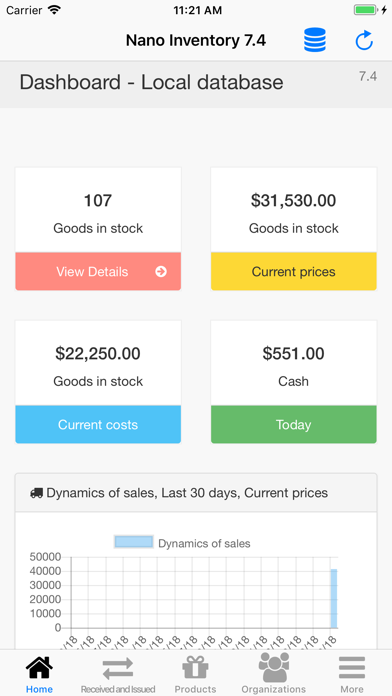
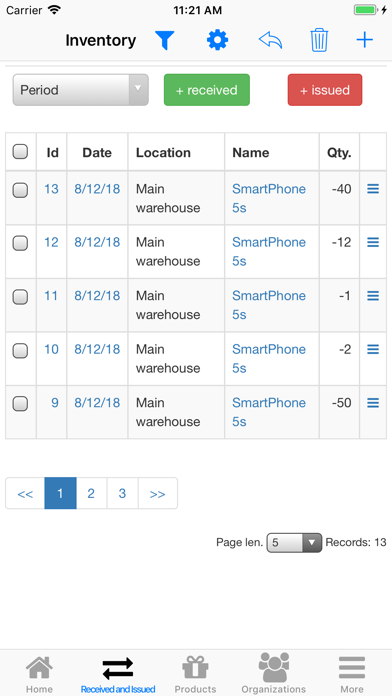
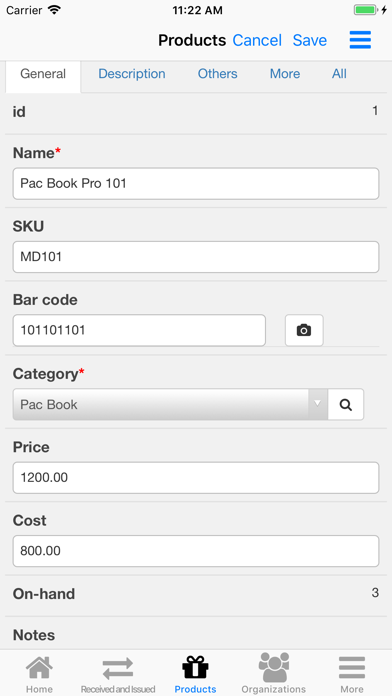
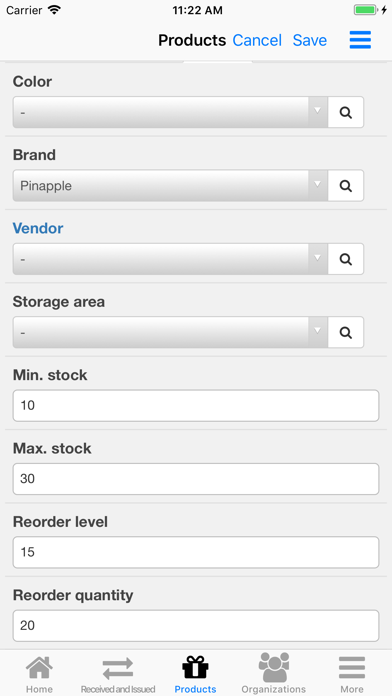
What is Nano Inventory? Nano Inventory is a mobile app that allows users to manage their business inventory from their iPhone or iPod touch. It is a powerful inventory-control program that can be used offline and has a desktop version that is fully compatible with the mobile version. The app also has multi-user mode and Role-Based Access Control (RBAC) to differentiate users' permissions.
1. Best of all, Nano Inventory does not require an internet connection, so it works everywhere! There is also a desktop version of the app that is fully compatible with the mobile version.
2. Nano Inventory is a powerful inventory-control program you can keep in your pocket.
3. Manage your stock movement, product descriptions, income & expenses all from your iPhone or iPod touch.
4. Nano Inventory includes a set of sample inventory to get you started.
5. To differentiate the users’ permissions in the application, the Role-Based Access Control (RBAC) is implemented.
6. In multi-user mode, you can locate the database on the Web hosting and connect to it all your users.
7. Please email us for help or to give suggestions.
8. Liked Nano Inventory? here are 5 Business apps like Sortly: Inventory Simplified; Zoho Inventory Management App; Inventory Now: product tracker; Kyte: POS, Inventory and Store; Inventory for Business;
Or follow the guide below to use on PC:
Select Windows version:
Install Nano Inventory app on your Windows in 4 steps below:
Download a Compatible APK for PC
| Download | Developer | Rating | Current version |
|---|---|---|---|
| Get APK for PC → | Erziman Asaliyev | 3.50 | 10.1 |
Get Nano Inventory on Apple macOS
| Download | Developer | Reviews | Rating |
|---|---|---|---|
| Get $2.99 on Mac | Erziman Asaliyev | 8 | 3.50 |
Download on Android: Download Android
- Instantly see the quantity of stock on-hand
- Maintain records of goods received and issued
- Create reports about stock movement for any period
- Manage stock for multiple locations
- Keep an updated catalog of products, brands, and more
- Snap product photos and videos right from your camera
- Search products by bar code, QR code, photo, name, SKU, and more
- Use phone camera or Bluetooth scanner to search products by bar code
- Create detailed reports about turnover, margin, and revenue
- Keep accurate records of clients and suppliers
- Back up your data by email, DropBox or iCloud
- Print your reports via AirPrint.
- Allows for tracking of inventory in the warehouse and in customers' locations
- Has functionality for running a business completely
- Good for sales and delivery jobs
- Syncing can be a pain and requires multiple attempts
- iOS storage limitations make it difficult to access files on other devices
- Unusable for some users, leading to requests for refunds
- Negative reviews suggest the app may not be reliable for all users.
Unusable for my business
What???
Best tool I have
Pretty good