
Last Updated by DAISUKE KAWAMURA on 2025-04-23

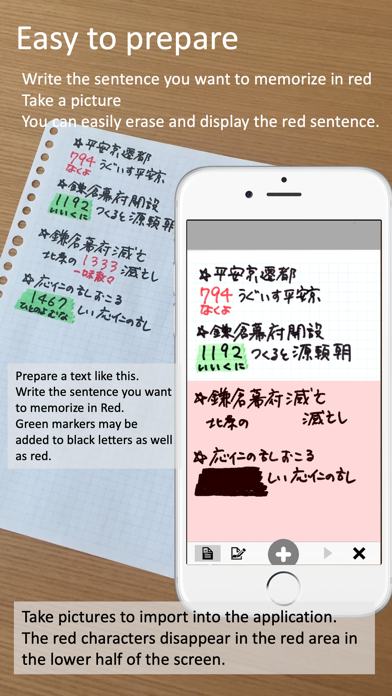

What is i-Memorize Sheet?
The "i-Memorize Sheet" app is a rote learning app that allows users to hide words and years they want to memorize with the filter. It uses image analysis to implement the same effect of the red filter sheet. The app recognizes characters as well as their widths and location, making it easy to create markers for memorization. The app can be used with the device's camera, images in the photo role, and PDFs.
1. "i-Memorize Sheet" is a rote learning app which enables you to hide words and years you want to memorize with the filter.
2. For this reason, characters written in red color or check marker of green in the reference book can be hidden by just taking a photo.
3. You can edit problems on iPad's wide screen and perform rote learning with portable iPhone.
4. You can record the result of rote learning that are categorized into five stages depending on your performance.
5. In other words, things have been learned by using the memorization sheet are now available on your device.
6. "i-Memorize Sheet" implements the same effect of the red filter sheet with the image analysis function.
7. With an iPhone, rote learning is available anywhere and any time.
8. "i-Memorization Sheet" recognizes the characters as well as their widths and location.
9. Red colored section does not just disappear but it is of course possible to grant a marker on your own.
10. Detailed operations like setting the width of marker and specifying the four corners are not required.
11. You can use this app to work on your rote learning.
12. Liked i-Memorize Sheet? here are 5 Education apps like Memorize Easily | Muslim Pal®; Memorize - Explore the Quran; Memorize lines fast: MemoCoach; Memorize the Holy Quran; Learn (Memorize) Quran - Koran Memorization for Kids and Adults (حفظ القرآن);
Or follow the guide below to use on PC:
Select Windows version:
Install i-Memorize Sheet app on your Windows in 4 steps below:
Download a Compatible APK for PC
| Download | Developer | Rating | Current version |
|---|---|---|---|
| Get APK for PC → | DAISUKE KAWAMURA | 4.27 | 5.4.2 |
Get i-Memorize Sheet on Apple macOS
| Download | Developer | Reviews | Rating |
|---|---|---|---|
| Get Free on Mac | DAISUKE KAWAMURA | 11 | 4.27 |
Download on Android: Download Android
- Red filter effect: The app uses image analysis to implement the same effect of the red filter sheet, making it easy to hide words and years for memorization.
- Marker creation: The app recognizes characters as well as their widths and location, making it easy to create markers for memorization.
- Material: The app can be used with the device's camera, images in the photo role, and PDFs.
- Organizing files: Files are organized into performance and tag. Users can record the result of rote learning that are categorized into five stages depending on their performance. An optional tag is granted in the file, and multiple tags can be granted in one file.
- Inter-device synchronization: The app is a universal app, which means it can be used in both iPhone and iPad. Data can be shared as it corresponds to iCloud. Users can edit problems on iPad's wide screen and perform rote learning with portable iPhone.