
Last Updated by MenaITech on 2024-05-23

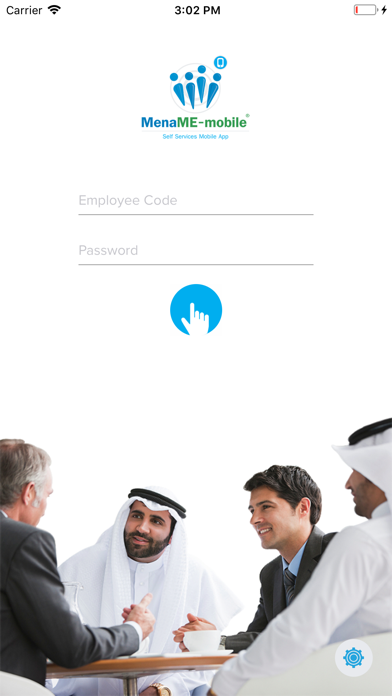


What is MenaME-Plus? MenaME-Plus® is a mobile HR application designed for employees to interact with their HR departments and perform various HR functions with ease. The app also gives managers control with the ability to approve employee requests, view employee information, and access reports and analytics to make better business decisions. The app is fully customizable to meet specific organization requirements and supports different mobile devices, tablets, and iPads.
1. The MenaME-Plus® app is designed for employees to interact with their HR departments with an array of capabilities such as submitting vacation requests, checking their attendance balance, viewing their pay slips and many more core HR functions.
2. MenaME-Plus® also gives managers control with the ability to approve employee requests, view employee information, and access reports and analytics to make better business decisions.
3. Another important feature of the MenaME-Plus® app is its localization, with full Arabic language functions and customizability to meet specific organization requirements.
4. No matter what your request is, business users can save time and effort through MenaITech’s manager and employee self-service application.
5. Our easy-to-use yet extensive HR smartphone application performs managers and employees requests with light taps.
6. The new MenaME-Plus® will support different Mobile devices, Tablet and IPad.
7. MenaME-Plus® – MenaITech exponential core for optimal Human Capital Management.
8. Our team understands the seismic shift and the importance of mobile phones in our everyday life and activities.
9. Ask MenaME-Plus® to group what you need out of mobile on-screen clicks.
10. Bring all employees’ info (attendance, transactions and activities) into your mobile screen.
11. View and fabricatesalary slips and other financial sheets into PDF versions.
12. Liked MenaME-Plus? here are 5 Business apps like EagleEyes-plus; LorexLive Plus; zMEyePlus; TimeClock Plus; Yardi PAYplus;
Or follow the guide below to use on PC:
Select Windows version:
Install MenaME-Plus® app on your Windows in 4 steps below:
Download a Compatible APK for PC
| Download | Developer | Rating | Current version |
|---|---|---|---|
| Get APK for PC → | MenaITech | 3.12 | 4.48 |
Download on Android: Download Android
- Quick access to employee information, attendance, transactions, and activities for managers
- Announcement and notification management
- Valuable reports for managers
- Workflow approvals management through the mobile app
- Employee transactions inquiry
- Employee self-service capabilities, including submitting vacation requests and viewing pay slips
- Ability to view salary slips and other financial sheets in PDF format
- Full Arabic language support
- Customizability to meet specific organization requirements
- Support for different mobile devices, tablets, and iPads.
App Crashes
Great
App crash all the time
Not bad app