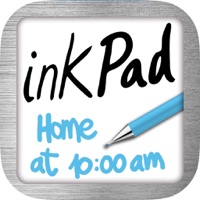
Last Updated by Alejandro Melero Zaballos on 2025-04-30
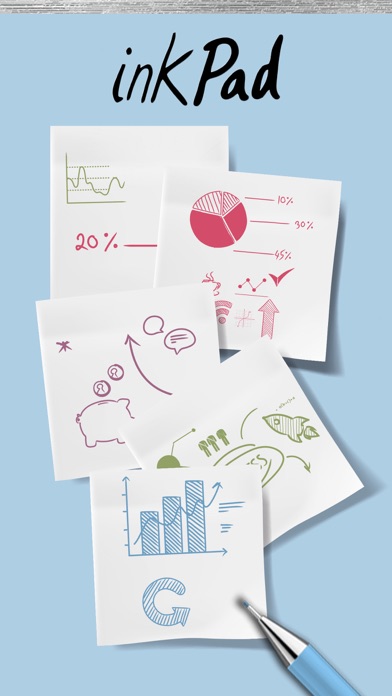
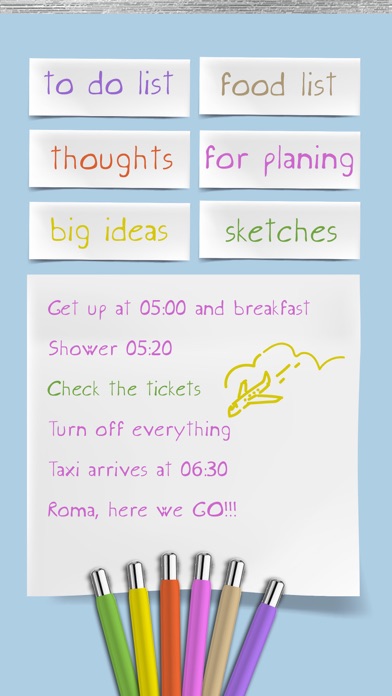

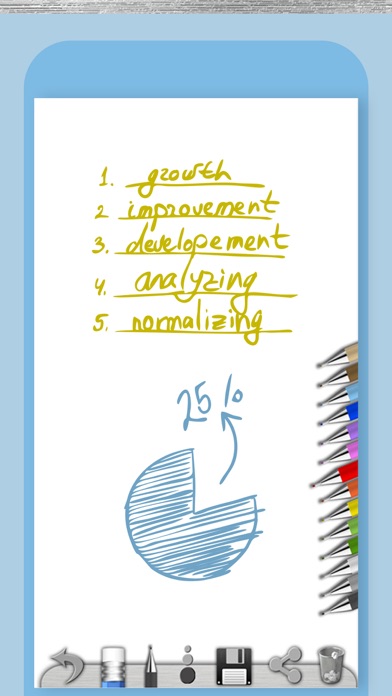
What is Notepad?
The app is an interactive notepad that allows users to write down their ideas, create shopping lists, to-do lists, and organize them. It is an easy-to-use note-taking app that helps users get all their lists done. The app is perfect for organizing work ideas as if it were a notebook. Users can access their notes anytime and anywhere, create notes, to-do lists, shopping lists, edit or save a note. The app can be shared via social media or any other program on the phone.
1. Take notes, scribble or sketch a draft, do the grocery list, draw or do whatever you want with this notebook! Write notes, memos, messages, sticky notes, shopping lists, check list and to-do lists.
2. Use our practical and simple interactive notepad app to write down your ideas, create shopping lists or to-do lists and organize them.
3. This is a simple to-do list and task manager app that helps you get all your lists done.
4. Download it and organize your quick notes in this simple notepad.
5. It is perfect for organizing your work ideas as if it were a notebook.
6. And you can you access your notes whenever you want.
7. Share this app via social media or any other program on your phone.
8. It helps us improve our work.
9. It is an easy-to-use note-taking app.
10. If you liked the app, please rate it.
11. Liked Notepad? here are 5 Entertainment apps like Peatix Organizer; AI Makeup Stylist: Organizer; Stremio Organizer; Files Manager Browser Documents - Cloud Storage File Organizer with Music & Video Multimedia Player; EventGo Organizer;
Or follow the guide below to use on PC:
Select Windows version:
Install Notepad – Organize Ideas app on your Windows in 4 steps below:
Download a Compatible APK for PC
| Download | Developer | Rating | Current version |
|---|---|---|---|
| Get APK for PC → | Alejandro Melero Zaballos | 2.70 | 3.3 |
Get Notepad on Apple macOS
| Download | Developer | Reviews | Rating |
|---|---|---|---|
| Get Free on Mac | Alejandro Melero Zaballos | 10 | 2.70 |
Download on Android: Download Android
- Fifteen colors or markers to choose from
- Three types of line thickness (thin, medium, thick)
- White background for easy readability
- Eraser to erase whatever the user wants
- Undo-arrow to delete the image
- Share the note or save it in the images gallery.
- Simple and easy to use interface
- Allows for easy note-taking and organization
- Offers in-app purchases for additional features
- No option for simple file deletion
- Excessive use of limited bandwidth due to ads
- No delete button for entire notes or pages, only eraser tool
- Some notes may move to an area under selection keys, making them difficult to erase.
Ink Pad
Delete
Ridiculous amount of adds
No delete bottom