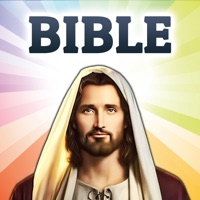
Published by Tran Anh Khoa on 2019-01-12
1. Jesus Christ Channel - Best daily holy bible verses that will provide essential boost to your spiritual life.
2. ● Quotes: user can search, comment, share, set favourite, set notification time, or listen to the quotes.
3. ● Music: great music player with playlists & timer support.
4. ● Gallery: user can download & set as wallpaper for mobile device.
5. ● Stories: lots of great Catholic stories to read.
6. ● Gallery: lots of beautiful Catholic wallpapers.
7. Feel free to contact us if you have any questions or requests for this app.
8. Liked Holy Bible Verses? here are 5 Reference apps like 15,000 Bible Encyclopedia Easy; Swipe Bible – Modern English Parallel Bible; Bible Study with Zac Poonen; Tamil Bible - Offline - BibleApp4All; La Sainte Louis Segond Bible;
Or follow the guide below to use on PC:
Select Windows version:
Install Holy Bible Verses: Jesus Daily app on your Windows in 4 steps below:
Download a Compatible APK for PC
| Download | Developer | Rating | Current version |
|---|---|---|---|
| Get APK for PC → | Tran Anh Khoa | 4.78 | 2.2.5 |
Get Holy Bible Verses on Apple macOS
| Download | Developer | Reviews | Rating |
|---|---|---|---|
| Get Free on Mac | Tran Anh Khoa | 315 | 4.78 |
Download on Android: Download Android
- Provides daily scripture that is relevant to the user's current situation
- Uplifting and meaningful addition to daily routine
- Offers a variety of features such as music, biblical stories, and prayers
- Highly recommended by the user to family, friends, and Christians
- Limited translations available, with a preference for the King James translation not currently offered
- No other cons mentioned by the user
Great App/ But One disappoint
WhAt an Awesome app!
Blessed
Awesome

ChikaBoom HD - Drop Chicken Bomb, Boom Angry Monster, Cute Physics Puzzle for Christmas

Buddhism by Pictures - Life of the Buddha & Bodhisattva Reference in Picture & Wallpaper for Every Buddhist

Buddha Quotes - Daily Buddhism

Phật Ngôn - Danh Ngôn Và Nhạc Phật Giáo Hay Nhất Cho Phật Tử

Life Quotes - Inspirational Wisdom for Happy Days