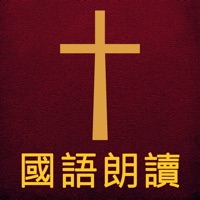
Last Updated by LIN SHUIPING on 2025-04-10
Getting the best Reference app for you is hard, which is why we are happy to give you 圣经The Holy Bible国语朗读有声高清全集版 from LIN SHUIPING. 此版为免费试听版,提供200多章中文新译本国语音频朗读试听。体积较大,请确保有足够空间,并在WIFI环境下下载。如需全集,可在试听后购买。 《旧约》内容 一、律法书。5卷。犹太教总称为“妥拉”(原意为晓谕)。即《创世记》、《出埃及记》、《利未记》、《民数记》和《申命记》。 二、叙事著作。12卷。即《约书亚记》、《士师记》、《路得记》、《撒母耳记》上下卷、《列王纪》上下卷、《历代志》上下卷、《以斯拉记》、《尼希米记》和《以斯帖记》。 三、诗歌。有《约伯记》、《诗篇》、《箴言》、《传道书》、《雅歌》、《耶利米哀歌》等6卷。《约伯记》的主要内容是约伯与三个朋友辩论义人为什么受苦的问题。《诗篇》共150篇,多为犹太教用于宗教活动的诗歌,大部分称为大卫的诗。《箴言》以格言的方式专讲处世之道,也包括对青年的教导。《雅歌》以爱情为题材,据称为象征神人之间的深情而写。《耶利米哀歌》是对耶路撒冷遭到毁灭的哀叹。 四、先知书。16卷。并根据篇幅长短又分为大先知书(《以赛亚书》、《耶利米书》、《以西结书》、《但以理书》)和小先知书(《何西阿书》、《约珥书》、《阿摩司书》、《俄巴底亚书》、《约拿书》、《弥迦书》、《那鸿书》、《哈巴谷书》、《西番雅书》、《哈该书》、《撒迦利亚书》、《玛拉基书》)。 《新约》内容 一、叙事著作。包括《马太福音》、《马可福音》、《路加福音》、《约翰福音》 4卷福音书和《使徒行传》。福音书基本内容为记述耶稣的生平和教训。“马太”和“路加”均载有耶稣诞生的故事,“马可”则以施洗约翰传道和耶稣受洗为起首。 二、教义著作。为书信体。21卷。前13卷即《罗马人书》、《哥林多前书》、《哥林多后书》、《加拉太书》、《以弗所书》、《腓立比书》、《歌罗西书》、《帖撒罗尼迦前书》、《帖撒罗尼迦后书》、《提摩太前书》、《提摩太后书》、《提多书》和《腓利门书》,传为保罗所作,故总称为“保罗书信”。此外,尚有《希伯来书》、《雅各书》、《彼得前书》、《彼得后书》、《约翰一书》、《约翰二书》、《约翰三书》和《犹大书》。《罗马人书》,对基督教教义作系统的阐述,突出发挥“因信称义”的道理。 三、启示书。 1卷。即《启示录》(又称《约翰启示录》)。《启示录》用启示文学所特有的形象化语言,描写天地末日的景象。. If 圣经The Holy Bible国语朗读有声高清全集版 suits you, get the 1.48 GB app for 15.01 on PC. IF you like 圣经The Holy Bible国语朗读有声高清全集版, you will like other Reference apps like Holy Rosary Deluxe Version; Holy Bible; Holy Rosary Audio; The Holy Rosary; HolyBible K.J.V.;
GET Compatible PC App
| App | Download | Rating | Maker |
|---|---|---|---|
 圣经The Holy Bible国语朗读有声高清全集版 圣经The Holy Bible国语朗读有声高清全集版 |
Get App ↲ | 8 4.13 |
LIN SHUIPING |
Or follow the guide below to use on PC:
Select Windows version:
Install 圣经The Holy Bible国语朗读有声高清全集版 app on your Windows in 4 steps below:
Download a Compatible APK for PC
| Download | Developer | Rating | Current version |
|---|---|---|---|
| Get APK for PC → | LIN SHUIPING | 4.13 | 15.01 |
Get 圣经The Holy Bible国语朗读有声高清全集版 on Apple macOS
| Download | Developer | Reviews | Rating |
|---|---|---|---|
| Get Free on Mac | LIN SHUIPING | 8 | 4.13 |
Download on Android: Download Android
读得太好了!
新译本授权