
Published by Bogdan Weidmann on 2021-04-04


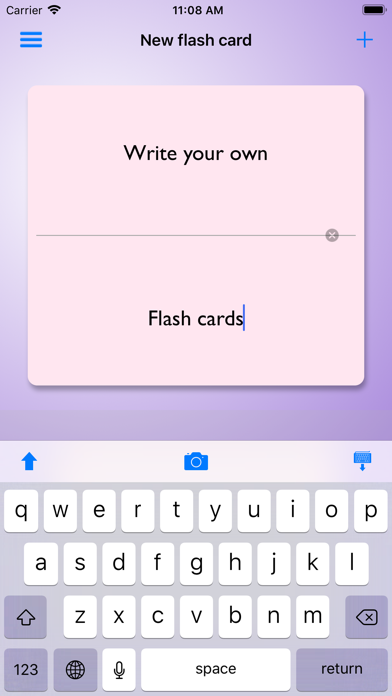

What is Intelli Flashcards? Intelli Flashcards is a paid app that helps users learn and remember information through flashcards. The app is built around the Spaced Repetition technique and Sebastian Leitner's algorithm, which doubles the repeating interval if the user remembers the information and starts over if they forget. Users can add their own flashcards or import a 2-column CSV file. The app is designed to be used every day, with the process of creating a new flashcard and repeating sessions easily accessible. The developer used the app to learn Spanish and went from 0 to C1 level in just one year, spending 15-20 minutes on learning every day. The app also allows users to add images to flashcards for enhanced learning.
1. After a year of testing the spaced repetition algorithm, Derek Sivers (entrepreneur, programmer, founder of CD Baby and just a great person) stated that it was the most helpful learning technique he has tried for 14 years.
2. The best combination: learn new information by building up the associations and move that information to long-time memory by repeating it with flashcards.
3. The app is built around Spaced Repetition technique, which is not the best to learn new information (yes, I was wrong believing that initially), but the best to keep the information you’ve learnt.
4. I’m aware of the fact, that average user would add 1500+ flashcards on his learning path.
5. Thousands of users love Intelli Flashcards for its simplicity, effectiveness and elegance.
6. So here is the deal: download it for free, try it with the only limitation of 50 flashcards, and if you love it, support the project by making an in-app purchase.
7. Under the hood you will find Sebastian Leitner’s algorithm which basically has two simple rules: if you remember what’s on the back side of the card, the repeating interval is doubled (1-2-4-8-16 days and so on).
8. From developer: after finishing working on Intelli, I started to use it to learn Spanish just to test the effectiveness of this algorithm.
9. And when somewhere in the future you realize, Intelli has supported you a lot on your path of learning, I’d love your short review in AppStore.
10. You add flashcards on your own, with vocabs or information you want to remember.
11. Intelli Flashcards was designed to be used every day by someone, who learns foreign language.
12. Liked Intelli Flashcards? here are 5 Education apps like Medical Terms Flashcards; Quizlet: Learn with Flashcards; 사자 성어 (Flashcards M); Musical Instruments Flashcards for Babies,Toddlers; Brainscape - Smart Flashcards;
GET Compatible PC App
| App | Download | Rating | Maker |
|---|---|---|---|
 Intelli Flashcards Intelli Flashcards |
Get App ↲ | 19 3.58 |
Bogdan Weidmann |
Or follow the guide below to use on PC:
Select Windows version:
Install Intelli Flashcards app on your Windows in 4 steps below:
Download a Compatible APK for PC
| Download | Developer | Rating | Current version |
|---|---|---|---|
| Get APK for PC → | Bogdan Weidmann | 3.58 | 4.2.2 |
Get Intelli Flashcards on Apple macOS
| Download | Developer | Reviews | Rating |
|---|---|---|---|
| Get Free on Mac | Bogdan Weidmann | 19 | 3.58 |
Download on Android: Download Android
- Spaced Repetition technique and Sebastian Leitner's algorithm
- Ability to add own flashcards or import a 2-column CSV file
- Designed to be used every day with easy access to creating new flashcards and repeating sessions
- Ability to add images to flashcards for enhanced learning
- User experience is a priority, with the developer open to feedback and personal contact
- Paid app with a free trial of 50 flashcards before in-app purchase
- Used and recommended by entrepreneur and programmer Derek Sivers for language learning
- Based on principles of adult learning: repetition, variety, randomness, and self-pacing
- Words reappear at a reduced frequency and more frequently for those still learning
- Easy to use for creating and organizing content
- Versatile and device-friendly with syncing between devices
- Quick and thorough responses from the developer
- Lacks some bells and whistles of other apps
- Free version has a 50 card limit, which may not be clearly stated upfront
Intelli
Author seems dishonest about upgrade
Easy to use...
Enjoying this App