
Last Updated by AppRebel, Inc. on 2025-05-15
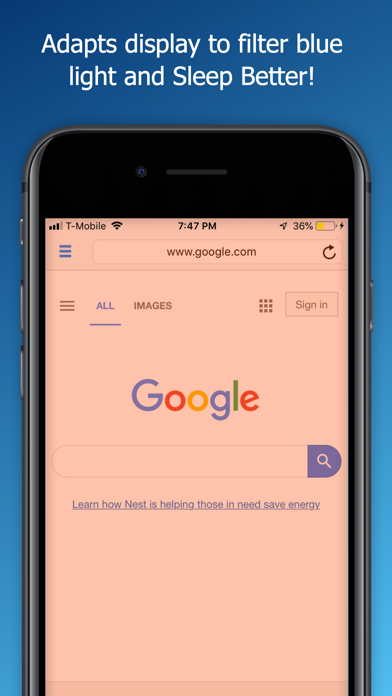
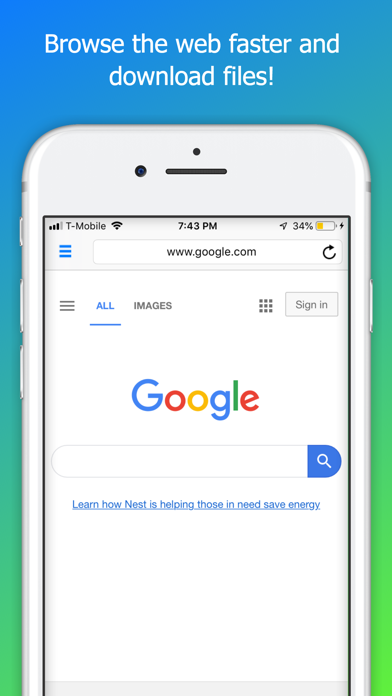
What is Koala Browser? Koala™ is a web browser app that filters out blue light to improve the quality of your sleep. It automatically adjusts the color temperature of your device display depending on your local time and sunset/sunrise times. The app also has a Darkness Boost feature for lower brightness during the night. Additionally, Koala™ allows you to download and view files, has multiple browser tabs, private browsing, history and bookmarks, and sharing options to various social media platforms.
1. It is the first web browser that cares about your sleep quality! Koala™ makes the color of your iDevice display adapt to the time of day, warm at night and like sunlight during the day.
2. Research has demonstrated that nighttime light exposure suppresses the production of melatonin, the major hormone that controls sleep and wake cycles.
3. The Koala™ Web Browser filters out the blue light to create a healthy, energizing sleep cycle.
4. The "blue", short-wavelength light is the most melatonin-suppressive, and is also emitted by devices such as televisions, computer screens, and cellphones.
5. Liked Koala Browser? here are 5 Productivity apps like Bolt Browser and Documents; Turbo VPN Private Browser; OrNET - Private Onion Browser; TAP Browser - Secure & Adfree; Files - File Manager & Browser;
Or follow the guide below to use on PC:
Select Windows version:
Install Koala Browser - Sleep Better app on your Windows in 4 steps below:
Download a Compatible APK for PC
| Download | Developer | Rating | Current version |
|---|---|---|---|
| Get APK for PC → | AppRebel, Inc. | 2.89 | 7.4 |
Get Koala Browser on Apple macOS
| Download | Developer | Reviews | Rating |
|---|---|---|---|
| Get Free on Mac | AppRebel, Inc. | 285 | 2.89 |
Download on Android: Download Android
- Automatic color temperature adjustment based on local time and sunset/sunrise times
- DOWNLOAD and view files
- Darkness Boost for lower brightness during the night
- Multiple browser tabs
- Private browsing
- History and Bookmarks
- Sharing to Twitter, Facebook, Email, Text, WhatsApp, etc.
- Select search engine (Google, Yahoo!, Bing, DuckDuckGo)
- More features coming soon!
- Provides an additional layer of blue-light filter on top of iPhone’s night shift mode, which helps to get a better REM sleep.
- Easy to navigate with helpful features and settings.
- Great for late night web browsing before bed.
- Affordable price.
- Does not provide the filter effect on the keyboard, making it still way brighter.
- Limited features, such as no incognito mode or history.
- Settings menu needs tweaking and can be confusing for some users.
Helps so much
Great for late night web browsing but..
Great for old iphones
Great Concept, Great App