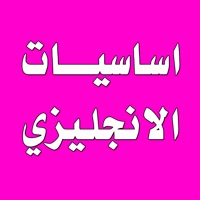
Last Updated by mawuood alghzali on 2025-04-16
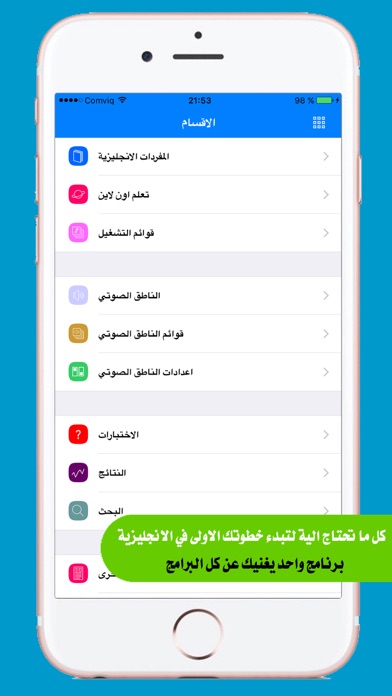


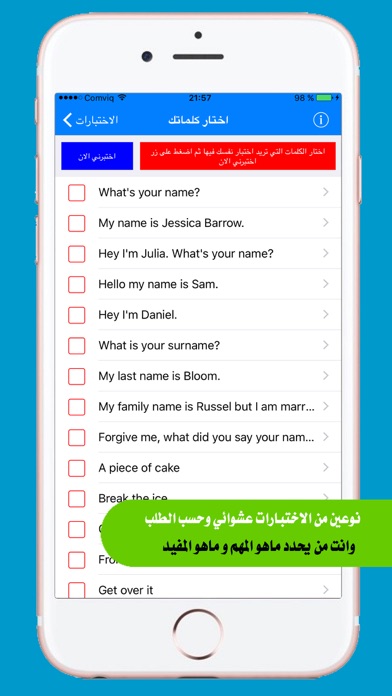
What is تعلم اللغة الانجليزية?
The app is designed to help beginners learn English from scratch. It focuses on memorizing basic vocabulary, which is the foundation of building a strong and correct language. The app provides all the necessary tools and features to make the learning process easier and more efficient.
1. في هذه المرحلة يجب ان تركز على حفظ المفردات المهمة التي لا غنى عنها لانها وبكل بساطة هي الاساس الذي سوف تبني لغتك عليه فاذا كان اساسك ضعيف حتما ستكون لغتك ضعيفة وغير سليمة .
2. ولهذا اقول لك في هذه المرحلة لا تشغل بالك الان بالقواعد او باي شي اخر ولكن ركز وبشدة على حفظ المفردات الاساسية نطقا وكتابة .
3. وهذا الامر مهم لكل المبتدئين الذين لم يدرسوا الانجليزية من قبل او من يريد ان يدرسها بجدية وبشكل صحيح .
4. تعلم اللغة الانجليزية لابد ان يبدء من الصفر .
5. Liked تعلم اللغة الانجليزية? here are 5 Education apps like تعلم اللغة الانجليزية بالعربي; تعلم اللغة التركية بالعربية; لعبة تعليم اللغة الانجليزية; تعليم اللغة الانجليزية بسهوله; تعلم اللغة الإسبانية من الصفر;
GET Compatible PC App
| App | Download | Rating | Maker |
|---|---|---|---|
 تعلم اللغة الانجليزية تعلم اللغة الانجليزية |
Get App ↲ | 3 3.33 |
mawuood alghzali |
Or follow the guide below to use on PC:
Select Windows version:
Install تعلم اللغة الانجليزية - اساسيات اللغة الانجليزية app on your Windows in 4 steps below:
Download a Compatible APK for PC
| Download | Developer | Rating | Current version |
|---|---|---|---|
| Get APK for PC → | mawuood alghzali | 3.33 | 1.0 |
Get تعلم اللغة الانجليزية on Apple macOS
| Download | Developer | Reviews | Rating |
|---|---|---|---|
| Get $2.99 on Mac | mawuood alghzali | 3 | 3.33 |
Download on Android: Download Android
- The app works offline and all the vocabulary and sentences are supported with audio and translated into Arabic.
- The app starts from the English alphabet and progresses gradually to advanced levels.
- The app provides all the necessary tools and features to make the learning process easier and more efficient.
- The app provides a clear and high-quality voice recording of a native English speaker to help with pronunciation.
- The app provides multiple tests to evaluate the learner's progress and allows them to choose the words they want to test themselves on.
- The app provides a voice recorder feature that allows the user to add any text and save it in a favorite list for later use.
- The app allows the user to create an unlimited number of favorite lists for different groups of words.
- The app provides the option to listen to the vocabulary even when the app is running in the background.