
Last Updated by InfofarmNET on 2025-06-10



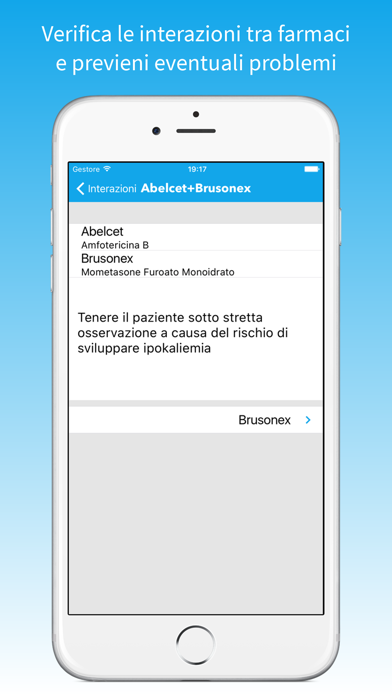
What is iFarmaci Premium? iFarmaci is a pharmaceutical handbook app available for iOS and Mac. The Premium version includes all the features of iFarmaci, as well as Cabinets to quickly inventory the products you own, managing their expiration dates, and Parafarmaci (over 35,000 dietary supplements and medical devices, with over 20,000 informative sheets). It is professional, reliable, easy to use, always up-to-date, and continuously improving. The data is updated as of June 6, 2022, and is entirely contained within the app, so no internet connection is required to access it.
1. Per ciascun farmaco vengono presentate in modo chiaro ed esauriente tutte le sue caratteristiche: produttore, prezzo, principio attivo, gruppo, tipo, classe, ricetta, SSN, forma, presenza di glutine e lattosio, se stupefacente o dopante, conservazione, scadenza, note AIFA complete, monitoraggio addizionale (triangolo nero), codice a barre e codice AIC.
2. Puoi rapidamente arrivare agli altri farmaci dello stesso gruppo farmaceutico, con lo stesso principio attivo, nella stessa classe ATC, della stessa azienda.
3. La versione Premium include, oltre a tutte le funzioni di iFarmaci, gli Armadietti per inventariare rapidamente i prodotti in tuo possesso gestendone la scadenza, e i Parafarmaci (più di 35mila integratori alimentari e dispositivi medici, con oltre 20mila schede informative).
4. Puoi consultare le note AIFA e accedere a tutti i farmaci relativi a una determinata nota.
5. Con la funzionalità "armadietti" puoi inventariare i farmaci che possiedi e tenerne sotto controllo la scadenza.
6. Puoi stampare via AirPrint la scheda del farmaco, completa di monografia e farmacologia e delle tue eventuali annotazioni.
7. Puoi visualizzare tutte le interazioni note con altri farmaci.
8. Puoi anche aggiungere prodotti non presenti tra i farmaci (integratori, parafarmaci etc).
9. Puoi visualizzare tutti i farmaci equivalenti, ordinati per prezzo.
10. Quando effettui una ricerca, puoi salvarla ("cartella smart") in modo da averla sempre disponibile e aggiornata automaticamente.
11. Sui farmaci con la stessa etichetta vengono automaticamente segnalate le eventuali interazioni: utilizza le etichette per raggruppare i farmaci in uso e scopri i possibili problemi.
12. Liked iFarmaci Premium? here are 5 Medical apps like Contact Lenses Tracker Premium; Anatomy Quiz Premium; Grays Anatomy Premium Edition; Skeleton Premium; meditone® Vert Premium;
Or follow the guide below to use on PC:
Select Windows version:
Install iFarmaci Premium app on your Windows in 4 steps below:
Download a Compatible APK for PC
| Download | Developer | Rating | Current version |
|---|---|---|---|
| Get APK for PC → | InfofarmNET | 1 | 16.7 |
Get iFarmaci Premium on Apple macOS
| Download | Developer | Reviews | Rating |
|---|---|---|---|
| Get $34.99 on Mac | InfofarmNET | 0 | 1 |
Download on Android: Download Android
- Search for drugs by commercial name, active ingredient, or AIC code
- Scan the barcode on the package to find the drug
- Search for text in the monographs, filtered by category, form, prescription, recipe, presence of gluten or lactose, narcotic, doping, or veterinary
- Navigate by ATC classification or company
- Clear and comprehensive presentation of all drug characteristics, including manufacturer, price, active ingredient, group, type, class, prescription, SSN, form, presence of gluten and lactose, narcotic or doping, storage, expiration, complete AIFA notes, additional monitoring (black triangle), barcode, and AIC code
- Access to the official monograph (package insert) and pharmacological information (pharmacodynamics, pharmacokinetics, preclinical safety data) from the drug card
- Inventory the drugs you own and keep track of their expiration dates with the "Cabinets" feature. You can also add products not listed as drugs (supplements, parafarmaci, etc.). You will receive automatic notifications when each drug expires.
- View all equivalent drugs, sorted by price
- View all known interactions with other drugs
- Quickly find other drugs in the same pharmaceutical group, with the same active ingredient, in the same ATC class, or from the same company
- Consult AIFA notes and access all drugs related to a particular note
- Save your searches ("smart folder") to have them always available and automatically updated
- Write your notes on each drug and save it to your favorites, assigning one or more labels
- Drugs with the same label are automatically flagged for possible interactions: use labels to group drugs in use and discover potential problems
- Consult and use the contact information of pharmaceutical companies: phone, email address, website
- Print the drug card via AirPrint, complete with monograph and pharmacology, and your notes. You can also copy it to your clipboard and send it by email or SMS/iMessage.
- Add drugs to your Wallet for quick access, for example, at the doctor's office or pharmacy
- Cabinets, notes, favorites, history, and smart folders are saved to iCloud and automatically synced across all your devices.
- Integrated technical support chat for any questions or suggestions.