
Last Updated by L is B Corp. on 2025-06-30
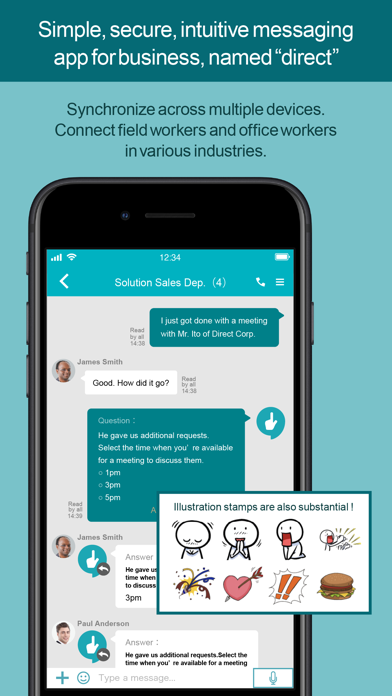


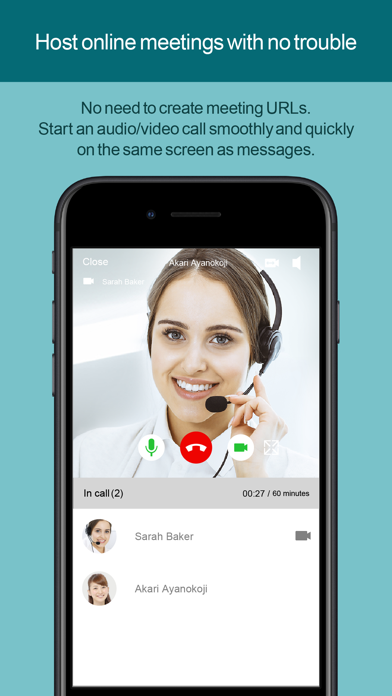
What is direct?
"direct" is a messaging app developed in Japan for businesses that involve on-site work. It has evolved into an on-site work solution, "direct 2.0," with three new apps that are smoothly connected to the original chat function. The app is certified to international security standards, and all the messages and files are exchanged through SSL/TLS encryption protocols. Additionally, admins with a specific role can have control over members, which enables secure communication that is critical for business use.
1. "direct" is certified to international security standards, and all the messages and files are exchanged through SSL/TLS encryption protocols.
2. Additionally, admins with a specific role can have control over members, which enables secure communication that is critical for business use.
3. "direct" is a messaging app developed in Japan for businesses that involve on-site work.
4. Exploit "direct" for your business innovation as a DX solution.
5. Liked direct? here are 5 Productivity apps like Group Text | Fast Messaging; Speak N Send - Audio messaging; Auto Text - Automatic Messaging Reminder; Contacts Group Texting & SMS Mass Text Messaging; Contacts Group Texting & SMS Text Mass Messaging;
Or follow the guide below to use on PC:
Select Windows version:
Install direct - Messaging App for Biz app on your Windows in 4 steps below:
Download a Compatible APK for PC
| Download | Developer | Rating | Current version |
|---|---|---|---|
| Get APK for PC → | L is B Corp. | 1 | 2.16.2 |
Download on Android: Download Android
- One-on-one/group conversation
- Check read receipts by contact name
- Make an audio call/a video chat (60 minutes at longest)
- Use your own pictures or images as stickers
- Take a vote easily and manage TODOs with selectable stickers
- Take pictures and videos and share them right away
- Draw directly on pictures
- Record and send voice messages
- Attach and share files
- Save important information on Notes
- Add Bookmarks on important messages
- Search messages and files
- Share where you are
- Sync across multiple devices
- Secure valuable information using Guest Role
- Two-factor authentication
- Invite/remove members
- Export chat history
- Review usage reports
- Create an announcement for everyone in a domain
- Assign/change user roles
- Manage file type control
- Restrict download options on files
- Monitor/prevent screenshots
- Link to other cloud-based apps
- Customize profile
- Activate Single Sign-On
- Set password requirements
- Create an account without an email address
- Set up IP address filtering
- Restrict access to only registered devices
- Block unencrypted device access
- Lock the app with a passcode
- "Task" app - assign tasks on team members smoothly
- "Schedule" app - check all the team and personal schedules at once
- "Forum" app - make announcements and share on-site work knowledge.