
Published by Sporty's Pilot Shop on 2021-09-01
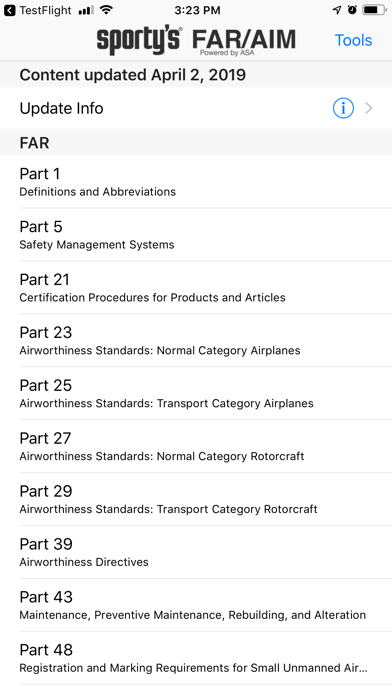


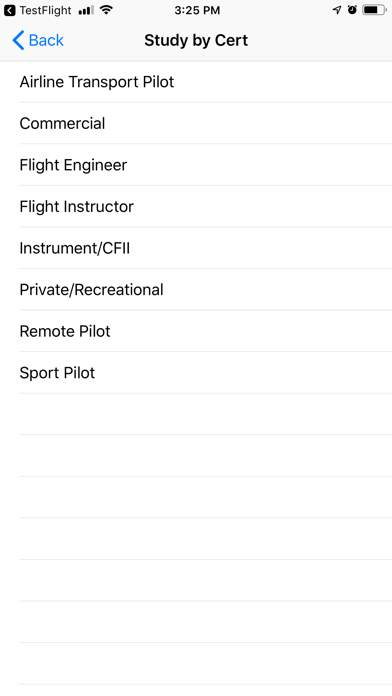
What is Sporty's FAR/AIM? The FAR/AIM app by Sporty's Pilot Shop is an electronic version of the Federal Aviation Regulations (FAR) and Aeronautical Information Manual (AIM) that contains information from Titles 14 and 49 of the Code of Federal Regulations (14 and 49 CFR) relevant to pilots, flight instructors, and flight crew. The app is designed to provide aviators with a comprehensive and user-friendly tool for studying and referencing the rules and regulations governing aviation in the United States.
1. The FAR/AIM app contains information from Titles 14 and 49 of the Code of Federal Regulations (14 and 49 CFR) pertinent to pilots, flight instructors, and flight crew, combined with the Aeronautical Information Manual (AIM), and Pilot/Controller Glossary.
2. • Study by Certificate lists for Private, Sport, Instrument/CFII, Commercial, Flight Instructor, Flight Engineer, and ATP allows aviators to hone their studies to the pertinent rules for their individual certificate and operation.
3. Sporty's Pilot Shop has been the best place to find printed copies of the FAR/AIM for over 50 years, and now we have the latest version available electronically in a dedicated app.
4. • All of the ASA FAR/AIM and FAR for Flight Crew book contents are included: 14 CFR Parts 1, 21, 23, 25, 27, 29, 39, 43, 61, 63, 65, 67, 71, 73, 91, 97, 103, 105, 110, 117, 119, 120, 121, 125, 133, 135, 136, 137, 141, 142; 49 CFR Parts 172, 175, and 830; TSA 1544 and 1552.
5. Sporty's does not claim copyright on any material included herein that was taken from United States government sources; all contents originate from the FAA.
6. • The popular, user-friendly and fully searchable combined FAR and AIM index from the ASA FAR/AIM printed book.
7. None of the material in this publication supersedes any documents, procedures, or regulations issued by the Federal Aviation Administration (FAA).
8. • The complete Aeronautical Information Manual including color figures.
9. Profile and Landscape viewing available for easy reading and viewing figures.
10. • Includes the ability to highlight any selection of text from the FARs or AIM and save it for quick access later.
11. • Text search helps you find what you’re looking for in the FAR, AIM or both.
12. Liked Sporty's FAR/AIM? here are 5 Reference apps like Delaware Code - DE Laws; VPN Master & Unlimited VPN Proxy Security; Phum Dictionary; GoSatWatch Satellite Tracking; 例解学習国語辞典 第九版[+漢検過去問ドリル];
GET Compatible PC App
| App | Download | Rating | Maker |
|---|---|---|---|
 Sporty's FAR/AIM Sporty's FAR/AIM |
Get App ↲ | 12 3.08 |
Sporty's Pilot Shop |
Or follow the guide below to use on PC:
Select Windows version:
Install Sporty's FAR/AIM app on your Windows in 4 steps below:
Download a Compatible APK for PC
| Download | Developer | Rating | Current version |
|---|---|---|---|
| Get APK for PC → | Sporty's Pilot Shop | 3.08 | 1.52 |
Get Sporty's FAR/AIM on Apple macOS
| Download | Developer | Reviews | Rating |
|---|---|---|---|
| Get $9.99 on Mac | Sporty's Pilot Shop | 12 | 3.08 |
Download on Android: Download Android
- Includes all of the ASA FAR/AIM and FAR for Flight Crew book contents, covering 14 CFR Parts 1, 21, 23, 25, 27, 29, 39, 43, 61, 63, 65, 67, 71, 73, 91, 97, 103, 105, 110, 117, 119, 120, 121, 125, 133, 135, 136, 137, 141, 142; 49 CFR Parts 172, 175, and 830; TSA 1544 and 1552.
- Contains the complete Aeronautical Information Manual, including color figures.
- Includes the Pilot/Controller Glossary.
- Features a fully searchable combined FAR and AIM index from the ASA FAR/AIM printed book.
- Provides study by Certificate lists for Private, Sport, Instrument/CFII, Commercial, Flight Instructor, Flight Engineer, and ATP, allowing aviators to focus on the pertinent rules for their individual certificate and operation.
- Offers text search functionality to help users find what they're looking for in the FAR, AIM, or both.
- Allows users to highlight any selection of text from the FARs or AIM and save it for quick access later.
- Provides free updates.
- Offers profile and landscape viewing for easy reading and viewing of figures.
- All contents originate from the FAA, and Sporty's does not claim copyright on any material included herein that was taken from United States government sources.
- Great search function
- Good organization and update features
- Small font size with no option to change
- Not easily navigable
- No bookmarking capability
- Search capability is amateurish and only takes you to the beginning of the paragraph
Waste of Money
Works
Updates
Good Start But Needs Work