
Last Updated by Istom Games Kft. on 2025-04-01
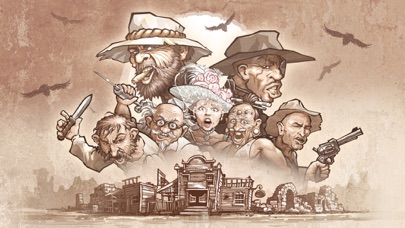


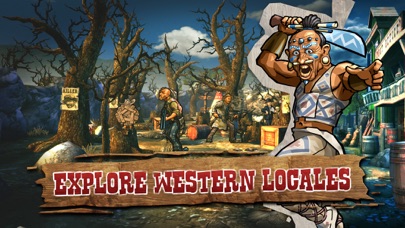
What is Mad Bullets? Mad Bullets is a rail shooter game that takes place in the Wild West. The game features a cast of wacky characters, including mean desperados, American ninjas, and a robot cowboy. The game is fast-paced and action-packed, with easy-to-use controls and a variety of levels and missions to complete.
1. Oh, I forgot to mention that there are 3 locations, 50 levels, 4 minigames, about 200 missions, 31 achievements, upgradable equipments, trendy dubstep music, fully destroyable environmental objects, all mixed in a frantic endless shooter.
2. You can forget about boring stories, complicated controls and irritating tutorials, and jump right into a mind blowing, high-speed action.
3. Mad Bullets, the wackiest shooter will put your reflexes and laughing muscles to an intensive test.
4. Liked Mad Bullets? here are 5 Games apps like Bullet Time HD; Bullet Fly; Bullet track; Space Shooting -- bullet hell games STG; Gangsta Auto Thief III - Reckless Sky Hustle From West-Coast Bullet City to San Gangster Street City;
Or follow the guide below to use on PC:
Select Windows version:
Install Mad Bullets app on your Windows in 4 steps below:
Download a Compatible APK for PC
| Download | Developer | Rating | Current version |
|---|---|---|---|
| Get APK for PC → | Istom Games Kft. | 4.54 | 2.1.7 |
Get Mad Bullets on Apple macOS
| Download | Developer | Reviews | Rating |
|---|---|---|---|
| Get Free on Mac | Istom Games Kft. | 3092 | 4.54 |
Download on Android: Download Android
- Easy shooter controls
- Wacky characters
- Crazy bullets
- 3 locations
- 50 levels
- 4 minigames
- 200 missions
- 31 achievements
- Upgradable equipment
- Trendy dubstep music
- Fully destroyable environmental objects
- Endless shooter gameplay.
- Well designed arcade shooting game
- Smooth gameplay
- Reminiscent of carnival games
- Challenging gameplay
- Glitches and bugs affecting item selection and upgrade notifications
- Excessive ads interrupting gameplay and menu exploration
- Lack of easy mode for beginners to gradually increase difficulty level
Too many ads and easy mode
What happened?
Bugs
Amazingly Good!!!!