
Last Updated by Massimiliano Borrelli on 2025-05-14
1. You will have a board that extracts the numbers automatically and with a voice that call the numbers in italian, in spanish, in neapolitan or in english and you’ll be able to print the cards to play Tombola (Italian Bingo).
2. iTombolissima is a game to practice at home with family and friends where you extract the numbers on the board and the various participants play using one or more bingo cards.
3. With iTombolissima you have a board that extracts the numbers and the tombola (bingo) cards to print.
4. The classic italian Christmas bingo with an automated board and cards to play with your friends and your parents.
5. In addition, you can also print the tombola (bingo) cards, this way all your family and friends will be able to play with you.
6. You can choose whether to use the voice in Italian, English, Spanish or Neapolitan and in this case with the number you will also be told their meaning according to the Neapolitan smorfia (cabala).
7. - A section where to generate and print Tombola cards.
8. Attention: iTombolissima is not an online bingo where you win prizes by playing with the extraction of the numbers from a server.
9. - You can choose the color of the board and the cards.
10. The prizes are derived from the division of the money collected selling the cards to the participants.
11. This game, which in Italy is called Tombola is practiced by the majority of Italians during the Christmas period.
12. Liked iTombolissima? here are 5 Games apps like Italian Cards; Alfabeto Parlante in italiano completo; Italian First Words Phonic; Italian First Words Lite; The Italian Talking Farm Free! For Kids!;
Or follow the guide below to use on PC:
Select Windows version:
Install iTombolissima - italian bingo app on your Windows in 4 steps below:
Download a Compatible APK for PC
| Download | Developer | Rating | Current version |
|---|---|---|---|
| Get APK for PC → | Massimiliano Borrelli | 1 | 2.1 |
Get iTombolissima on Apple macOS
| Download | Developer | Reviews | Rating |
|---|---|---|---|
| Get $4.99 on Mac | Massimiliano Borrelli | 0 | 1 |
Download on Android: Download Android
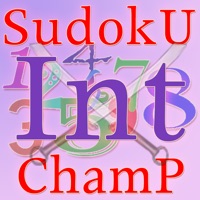
Sudoku Champ International

i Diapason Pro / i Guitar Pro - Tune your instrument by ear with a tuning fork or a guitar
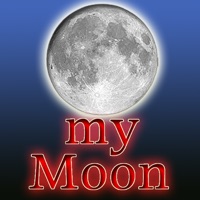
my Moon - tune in your life with the moon and lunar cycles, recommendations and suggestions for each phase of the moon

Biorhythm Pro - measure the rhythm of your life

I Voice Recorder - digital audio recorder for music, lessons and voice notes